Are you struggling to make sense of your Google Ads expenses?
Understanding the nuances of Google Ads cost is crucial for any business aiming to thrive online.
Mastering this area of your marketing strategy is not about keeping expenses at bay but more about maximizing ROI and ensuring that an actual budget for advertising drives meaningful results.
Whatever your goals may be, increasing brand awareness, generating leads, or boosting sales, a better understanding of how Google Ads pricing works will help you make informed decisions that drive your business forward.
At its core, Google Ads operates on a PPC pricing model. You will only be charged when there are clicks on your ad.
The actual cost varies greatly depending on several factors, ranging from your industry and competition to the ad’s quality. For business owners, effective budgeting and cost management are paramount to achieving success with Google Ads.
This article will dip deep into the key features and elements that influence Google Ads cost, explore strategies for setting and managing your budget, and provide valuable insights to help you optimize your campaigns.
For those seeking expert guidance, partnering with a Google Ads Agency can be a game-changer, offering tailored strategies to maximize your campaign’s performance.
What Can Affect Google Ads Costs
Quite a few factors can impact how much you spend on Google Ads, each playing a crucial role in determining your campaigns’ overall effectiveness and efficiency.
Let’s explore these factors in detail.
Keywords
The keywords that you pick for the campaign hit hard on Google Ads costs.
This goes without saying that high-competition keywords will cost more per click.
According to HubSpot, CPCs for Google Ads across all industries average between $1 to $2 on the Google Search Network.
However, the average cost per click can be significantly higher in highly competitive industries like finance or law.
Quality Score
Quality Score is what Google uses to understand and determine how relevant and quality your ads and keywords are.
A higher Quality Score can give you both lower costs and better ad positions. Google evaluates Quality Score based on several factors, including the click-through rate (CTR), ad relevance, and landing page experience.
Improving your Quality Score can reduce your Google Ads costs while increasing your ad performance.
Ad Rank
Ad Rank checks your ad position on the search engine results page (SERP).
It is calculated based on your bid amount, Quality Score, and the anticipated effect of ad extensions and formats.
A higher Ad Rank can lead to better ad positions at a lower cost. This is because Google rewards ads that provide a good user experience.
Competition
Your industry’s competition level can significantly affect your Google Ads pricing.
Businesses often bid higher to secure top positions in competitive sectors, increasing the average cost per click.
For example, the average CPC in the legal industry can be as high as $6.75, making it one of the most expensive sectors for Google Ads.
Targeting Options
The specificity of your targeting options, such as geographic location, device, and audience demographics, can also influence Google Ads costs.
The more narrowly you target an audience, the higher your CPC may be. This almost always improves lead quality and conversion rate.
Adjusting your targeting settings to balance reach and relevance is crucial for optimizing your Google Ads budget.
Ad Formats
Different ad formats, like text, display, and video ads, come with varying costs. Video ads, for instance, tend to have a higher CPC but can be more engaging and effective for brand awareness campaigns.
Selecting the correct ad format based on your campaign goals and budget is essential for managing Google Ads costs effectively.
Seasonality and Trends
Seasonal trends and events can affect businesses’ spending on Google Ads. Competition increases during peak seasons like holidays or major sales events, leading to higher CPCs.
Planning your campaigns around these trends and adjusting your budget accordingly can help you manage costs more effectively.
Bid Strategy
Your chosen bid strategy directly impacts your Google Ads costs. Manual bidding demands setting a maximum CPC yourself and managing spending in-house.
Automated strategies use machine learning to set bids that will maximize conversions or return on investment, such as Target CPA or Target ROAS.
Still, they can sometimes result in higher spending if not monitored closely.
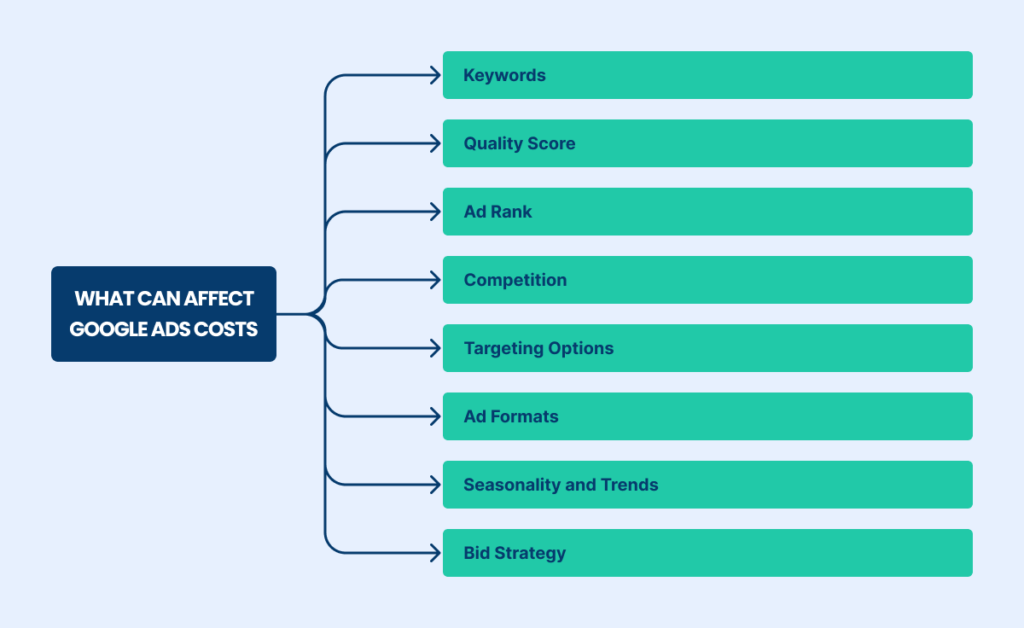
Setting Up Your Google Ads Budget
Establishing a well-defined Google Ads budget is one of the key elements for maximizing the return on your advertising investment.
By understanding and strategically setting your budget, you can effectively manage Google Ads costs and ensure your campaigns achieve their goals.
Here’s a detailed guide to setting up your Google Ads budget:
Source:Josiahroche.co (daily spendings on Google Ads)
- Define Your Advertising Goals
- Enhance brand awareness, generate leads, or bring sales.
- Influence budget allocation and prioritize key metrics (CTR, conversion rate, ROAS).
- Determine Your Overall Marketing Budget
- Assess your total marketing budget.
- According to HubSpot, allocate a percentage to digital advertising (typically between 5% to 30%).
- Decide the portion dedicated to Google Ads.
- Allocate Your Google Ads Budget
- Choose between a daily or monthly budget.
- For a $3,000 monthly budget, set a daily budget of $100.
- Choose the Right Bid Strategy
- Manual CPC bidding: Control maximum CPC and manage budget directly.
- Automated bidding strategies (e.g., Target CPA, Target ROAS): Optimize bids using machine learning but monitor closely to avoid high costs.
Source:WordStream
- Conduct Keyword Research
- Google Keyword Planner or SEMrush can help with keyword research.
- Identify relevant keywords with reasonable cost-per-click (CPC).
- Consider industry-specific CPC averages (e.g., $1 to $50+, according to Statista).
- Implement Google Ads Conversion Tracking
- Set up Google Ads Conversion Tracking to measure ad success through actions like purchases, form submissions, and sign-ups.
- Allocate the budget more effectively based on conversion data to improve ROI.
- Optimize Your Campaigns Regularly
- Review campaign performance frequently.
- Adjust bids, refine keywords, and test different ad copy.
- To get the most value for your Google Ads spend, focus on improving metrics like CTR, conversion rate, and ROAS.
- Monitor and Adjust Your Budget
- Regularly monitor your Google Ads budget and make adjustments based on performance.
- Increase budget for high-performing campaigns and reduce spending on underperforming ads.
- Utilize tools like Google Analytics for deeper insights and informed budget decisions.
If you follow these steps, you can effectively manage your Google Ads budget and optimize your spending to achieve your advertising goals.

Cost Management Strategies
Managing your Google Ads costs effectively will help you maximize your return on investment and ensure your campaigns are efficient and successful.
Here are some key strategies to help you optimize your Google Ads spending.
Keyword Research and Selection
Keyword research is the foundation of any successful Google Ads campaign. Picking the right keywords can significantly impact your Google Ads cost.
Actively use tools like Google Keyword Planner or SEMrush; they will suggest all relevant keywords where the average cost per click is reasonable.
By targeting long-tail, more specific, and often less competitive keywords, you can reduce ad costs while reaching a more targeted audience.
Additionally, update your list of keywords every now and again to add negative keywords—which will keep away your ad from showing up in search results that aren’t relevant—so you can save yourself a little money.
Ad Quality and Relevance
Improving the relevance of your ad and improving even the ad quality can lead to a higher quality score in such a way that you can pay less for ads.
Google is effective in such a way that with better ad placements and lower costs, Google rewards highly relevant ads for a search.
Focus on creating a compelling ad copy that includes your targeted keywords, offers clear benefits, and features strong calls to action.
Regularly conduct A/B testing on your ad variations to determine which versions perform best and make data-driven adjustments to enhance your campaign’s effectiveness.
Optimizing Landing Pages
Optimizing landing pages is crucial for managing Google Ads costs.
Ensuring your landing pages are closely aligned with your ad copy and keywords helps provide a smooth and relevant user experience that matches the user’s search intent.
For example, if a user clicks on an ad about a specific product, they should land directly on that product’s page rather than a generic homepage.
Clear and compelling headlines can immediately capture the user’s attention, while solid calls to action encourage them to take the next step.
Additionally, optimizing and changing up your landing pages for mobile devices is vital, as many users access the internet via their smartphones.
Ensuring a mobile-friendly design can enhance user experience and increase conversions.
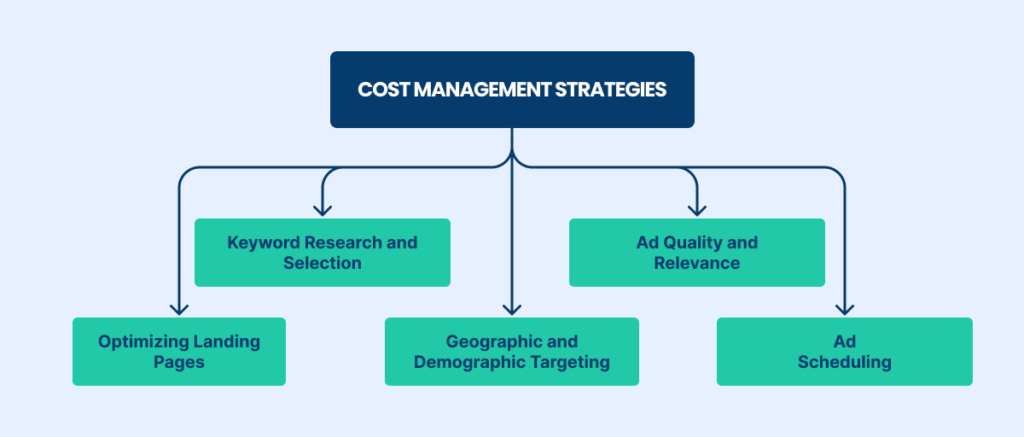
Geographic and Demographic Targeting
Fine-tuning your geographic and demographic targeting can help you reach the most relevant audience for your ads.
By keying in on target locations, you can really make the most of your budget by spending time on those places where prospective customers will likely be.
Thanks to demographic targeting, you’ll also be able to compose your ads to concentrate on age, sex, income level, and interests.
This precision targeting helps reduce wasted ad spend and increases the likelihood of conversions, ultimately lowering your Google Ads costs.
Adjusting your Google Ads settings to refine your targeting can lead to more effective spending and better results.
Ad Scheduling
Setting up ad schedules based on peak times can significantly impact your Google Ads cost.
Analyze your campaign performance data to identify peak times when your target audience is most active.
You can improve visibility and engagement by scheduling your ads to run during these high-activity periods, ensuring that your budget is used effectively.
Regularly reviewing your ad performance is crucial for refining your ad schedules. Determine if your current schedule is effective by analyzing performance data, and adjust your ad schedule based on these insights to ensure your budget is spent efficiently.
Importance of Continuous Monitoring
Continuous monitoring of your Google Ads campaigns allows you to keep track of various performance metrics and make necessary adjustments.
Google Ads Manager provides a comprehensive dashboard where you can see metrics such as impressions, clicks, and conversions.
By regularly reviewing these metrics, you can identify trends and issues early, ensuring the cost of your ad remains within your budget.
Key Metrics to Track
Monitoring key metrics will help you understand the effectiveness of your Google Ads campaigns.
Focus on metrics such as:
- Click-Through Rate (CTR): This measures how often people click on your ad after seeing it. A high CTR means that your ad is relevant to the audience.
- Average Cost Per Click (CPC): The average amount you pay each time someone clicks on your ad. Monitoring CPC helps you manage your Google Ads budget effectively. WordStream says the average CPC across all industries on Google Ads is $2.69 for search ads.
- Conversion Rate: This determines the percentage of clicks that result in a desired action, such as a purchase or sign-up.
- Return on Ad Spend (ROAS): This metric tells you how much revenue you make for every dollar you spend on Google Ads.
Using Google Analytics for Deeper Insights
Google Analytics can provide more thorough insights into your campaign performance.
By linking your Google Ads account to Google Analytics, you can check user behavior on your website after they click on your ad.
This integration helps you understand which keywords and ads are driving the most valuable traffic, allowing you to optimize your Google Ads budget and reduce unnecessary spending.
Regularly Adjusting Bids and Budgets
Regularly adjusting your bids and budgets based on performance data is essential for controlling your Google Ads costs. Use the insights that you got from your monitoring efforts to:
- Increase Bids on High-Performing Keywords: Allocate more budget to keywords generating high conversions and ROAS.
- Reduce Bids on Underperforming Keywords: Lower your spending on keywords that are not delivering desired results.
- Adjust Budgets Based on Campaign Performance: Reallocate your Google Ads budget to campaigns that meet or exceed their goals.
Identifying and Eliminating Underperforming Keywords
Regularly review your keyword performance to identify underperforming keywords driving up your ads’ cost without generating sufficient returns.
Use negative keywords to keep your ads away from appearing in irrelevant searches. This will help you focus your budget on high-performing keywords and reduce wasted spending on Google Ads.
Leveraging Automated Rules for Efficiency
Google Ads Manager allows you to set up automated rules to manage your campaigns more efficiently.
Automated rules can help you adjust bids, pause underperforming ads, and change budgets based on predefined criteria.
This feature ensures your campaigns are continuously optimized without requiring constant manual intervention.
Using Google Paid Search Campaigns for Optimization
Incorporate Google paid search campaigns into your overall strategy to enhance your reach and effectiveness.
These campaigns allow you to target specific search queries with tailored ads, improving your chances of reaching potential customers actively looking for your products or services.
Monitoring the performance of your Google paid search campaigns and making data-driven adjustments can significantly impact your overall Google Ads cost and effectiveness.
With these strategies, you can effectively monitor and adjust your Google Ads campaigns to ensure they remain cost-efficient and deliver the best possible results.
Understanding and controlling your Google Ads costs is essential for maximizing your advertising investment and achieving your business goals.
Advanced Cost Management Techniques
Here are some techniques that can help you reduce your ads cost while improving the performance of your Google Ads campaigns.
Remarketing Strategies
Remarketing is a powerful tool that lets you re-engage and connect with users who have already visited your website but have not converted.
By targeting these warm leads, you can increase the likelihood of conversions at a lower cost. Google Ads allows you to make remarketing lists based on specific criteria, such as:
- Users who visited a particular page.
- Users who spent a certain amount of time on your site.
Implementing remarketing strategies can significantly improve your Google Ads cost efficiency by focusing your budget on users who are already familiar with your brand.
Utilizing Ad Extensions
Ad extensions enhance your ads by providing additional information and increasing their visibility. They can enhance your click-through rate (CTR) and lower your average cost per click (CPC).
Google offers various types of ad extensions, including:
- Sitelink extensions.
- Callout extensions.
- Structured snippets.
These extensions provide more context to your ads and make them more appealing to potential customers. Utilizing ad extensions effectively will lead to better ad placements and lower Google Ads costs.
Performance Max Campaigns
Performance Max campaigns are a relatively new type of campaign that uses machine learning to optimize your ads across all Google channels, including Search, Display, YouTube, and Discover.
These campaigns allow you to maximize your reach and conversions by automating the bidding and targeting processes.
By leveraging Google’s advanced algorithms, Performance Max campaigns can help you achieve your advertising checkpoints at a lower cost.
They are particularly effective for businesses looking to scale their advertising efforts without significantly increasing their Google Ads budget.
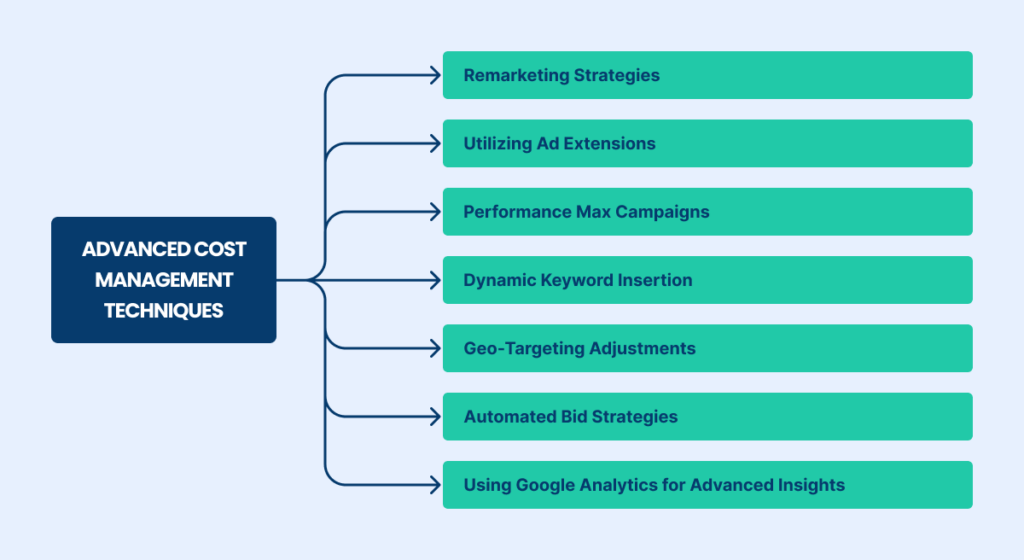
Dynamic Keyword Insertion
Dynamic keyword insertion (DKI) is a feature that automatically updates your ad text to incorporate the keywords a user searches for.
This increases the relevance of your ads and can improve your Quality Score, which indicates lower Google Ads pricing. By making your ads more relevant to the user’s search query, you can:
- Increase your CTR.
- Reduce your CPC.
Implementing DKI requires careful monitoring and optimization to ensure that the inserted keywords make sense within the context of your ad.
Geo-Targeting Adjustments
Adjusting your geo-targeting settings can help you focus your ads on regions where your products or services are most in demand.
By analyzing performance data, you can choose which geographic locations provide the best return on investment and allocate more of your budget to these areas.
This approach helps you spend more effectively on Google Ads by targeting users who are more likely to convert.
Geo-targeting adjustments can also help you avoid spending your budget on regions that do not generate significant returns.
Automated Bid Strategies
There are a number of automated bid strategies in Google Ads, all powered by machine learning, that dynamically adjust in real time.
This includes Target CPA and Target ROAS, two strategies that automatically modify your bids based on the likelihood of conversion.
Automated bid strategies can help you achieve your campaign goals at a lower cost by optimizing your bids more efficiently than manual adjustments.
However, it’s essential to monitor these strategies regularly to ensure they align with your overall advertising objectives.
Common Mistakes to Avoid
Effectively managing your Google Ads campaigns requires vigilance and a keen understanding of potential pitfalls.
Avoiding common mistakes can save your business significant amounts of money and improve the overall performance of your Google Ads campaigns.
Here are some frequent errors and how to avoid them:
Overbidding on Irrelevant Keywords
- Overbidding on irrelevant keywords can drastically increase your Google Ads cost without delivering meaningful results.
- Ensure your keyword research is thorough and continuously updated.
- Use special tools to find relevant keywords and set appropriate bids.
- Regularly review and change your keyword list to eliminate underperforming keywords.
Ignoring Quality Score
- Ignoring Quality Scores can lead to higher costs and lower ad placements.
- Focus on creating high-quality, relevant ads and landing pages.
- Make sure that your keywords are closely aligned with your ad copy and landing page content to improve your Quality Score.
Not Using Negative Keywords Effectively
- Negative keywords keep your ads away from appearing in irrelevant searches.
- Regularly update your negative keyword list based on search term reports to ensure your ads are shown to the right audience.
- This practice helps in controlling how much businesses spend on Google Ads by avoiding unnecessary costs.
Poor Ad Copy and Landing Page Relevance
- Poorly written ad copy that does not match the user’s search intent can lead to low click-through rates (CTR) and higher costs.
- Ensure that your ad copy is catchy and your landing pages are customized and optimized for the keywords you are targeting.
- This alignment helps reduce the overall costs of Google Ads.
Not Setting Clear Goals and KPIs
- It is challenging to measure the success of your Google Ads campaigns without setting clear goals and key performance indicators (KPIs).
- Define specific objectives to focus on, such as enhancing brand awareness, bringing in leads, or driving sales, and set measurable KPIs to track your progress.
- This clarity helps determine how much to spend on Google Ads and optimize your campaigns accordingly.
Overlooking Mobile Optimization
- With a significant number of users using the internet via mobile devices, overlooking mobile optimization can be costly.
- Be sure that your ads and landing pages are mobile-friendly to give a smooth user experience.
- This approach can improve your CTR and conversion rates, ultimately reducing your Google Ads cost.
Mismanaging Automated Bid Strategies
- While automated bid strategies like Target CPA and Target ROAS can optimize your bids, mismanagement of these strategies can lead to overspending.
- Regularly monitor and adjust your automated bid strategies to align with your overall campaign goals and budget.
- Understanding how Google Ads determines bids and making necessary adjustments can prevent unexpected increases in your ads cost.

Master Your Google Ads Costs with [A] Growth Agency
Many business owners ask, “How much does Google Ads cost?”
The answer depends on various factors, including industry competition, keyword selection, and ad quality.
However, by implementing the cost management strategies discussed, you can better control your expenses and maximize the return on your investment.
At [A] Growth Agency, we specialize in helping businesses navigate the complexities of Google Ads.
Our expertise in managing Google Ads campaigns ensures that your advertising investment yields the highest possible return, not just in the short term but also in the long run.
Partnering with a Google Ads Agency like ours can provide you with tailored strategies and expert insights to enhance your digital marketing efforts.
Don’t let mismanaged Google Ads costs hinder your business growth.
Contact [A] Growth Agency today and Get Your Free Marketing Plan to discover how our comprehensive Google Ads services can help you achieve sustainable growth and maximize your online advertising ROI.

