Learning how to run Facebook ads is essential for any business looking to expand its reach and engage with potential customers.
Facebook’s advertising revenue reached $84.2 billion in 2022, highlighting the platform’s effectiveness and popularity among marketers .
Understanding how to run ads on Facebook can drive significant traffic for your business, generate leads, and ultimately boost sales.
This guide aims to walk you through the process of setting up, managing, and optimizing Facebook ads to ensure your campaigns are successful.
From creating your first ad to analyzing performance data, we’ll cover all the essential steps.
For those seeking professional assistance in Facebook Ads, partnering with a Facebook Ads Agency can be a game-changer.
Agencies bring expertise and experience, helping you navigate the complexities of Facebook advertising to achieve your business goals efficiently and effectively.
Source: Statista (Annual advertising revenue of Meta Platforms worldwide from 2009 to 2023)
Setting Up Your Facebook Ads Account
Creating your Facebook Ads account is the crucial first step in learning how to work with Facebook ads effectively.
Follow these steps to get started:
- Create a Facebook Business Manager Account:
- Visit business.facebook.com.
- Click “Create Account” and follow the guide to enter your business details and set up your dashboard.
- Set Up Your Facebook Ads Manager:
- Access Ads Manager through your Business Manager dashboard.
- Link your Facebook page and set up your payment method to run ads on Facebook.
- Understand Facebook Ads Cost:
- Set a budget that aligns with your marketing goals, choosing between a daily or lifetime budget.
- Select a bidding strategy like Cost-Per-Click (CPC) or Cost-Per-Impression (CPM).
- Use the Facebook Ads Manager to monitor and adjust your budget as needed.
- Navigate the Facebook Ads Manager Interface:
- Familiarize yourself with the main sections: Campaigns, Ad Sets, and Ads.
- This helps you oversee your campaigns, manage different ad sets with unique targeting and budgets, and monitor individual ads’ performance.
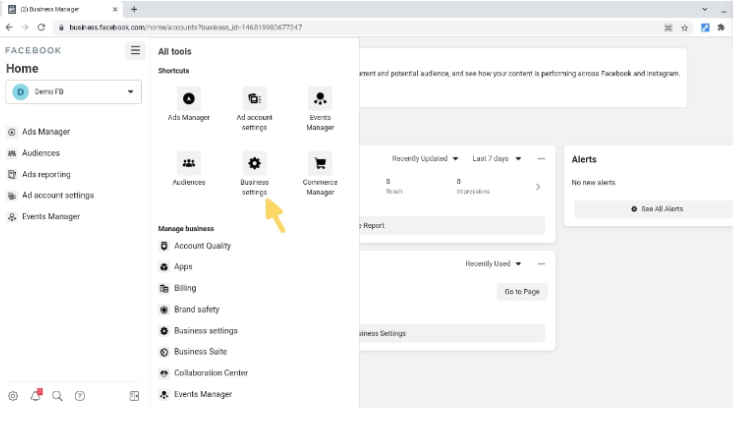
Source: Verfex Marketing
- Utilize Facebook Ads Library:
- Visit the Facebook Ads Library.
- Search for ads by keyword or advertiser.
- Analyze competitor ads for insights on practical ad formats and messaging.
- Create Your First Facebook Ad Campaign:
- Go to Ads Manager and click “Create.”
- Choose an objective like Traffic or Conversions.
- Set your ad sets by defining your target audience, budget, and schedule.
- Create compelling ads using various formats like images, videos, and carousels.
By following these steps, you’ll be well-prepared to learn how to run ads on Facebook effectively.
Facebook Ad Objectives
Understanding the different ad objectives is crucial when learning how to run Facebook ads effectively.
Facebook offers various objectives tailored to multiple business goals, and choosing the right one can significantly impact your ad campaigns’ success.
Awareness Objectives
Awareness objectives are designed to generate interest in your product or service, making them ideal for building brand awareness and getting to a broader audience.
- Brand Awareness: Increase your brand recognition among potential customers.
- Reach: Show your ad to as many people as possible within your target audience.
Consideration Objectives
Consideration objectives aim to engage your audience and encourage them to learn more about your brand.
- Traffic: Drive potential users to your website or app.
- Engagement: Boost interactions such as likes, comments, and shares.
- App Installs: Promote your app and drive installations.
- Video Views: Increase views and engagement with your video content.
- Lead Generation: Collect leads directly within Facebook using forms.
- Messages: Encourage messages to your business through Facebook Messenger, WhatsApp, or Instagram Direct.
Conversion Objectives
Conversion objectives focus on encouraging valuable actions, such as purchasing or signing up for a newsletter.
- Conversions: Promote specific actions on your website using Facebook Pixel for tracking.
- Catalog Sales: Show items from your product catalog to likely buyers.
- Store Traffic: Drive visits to your physical stores.
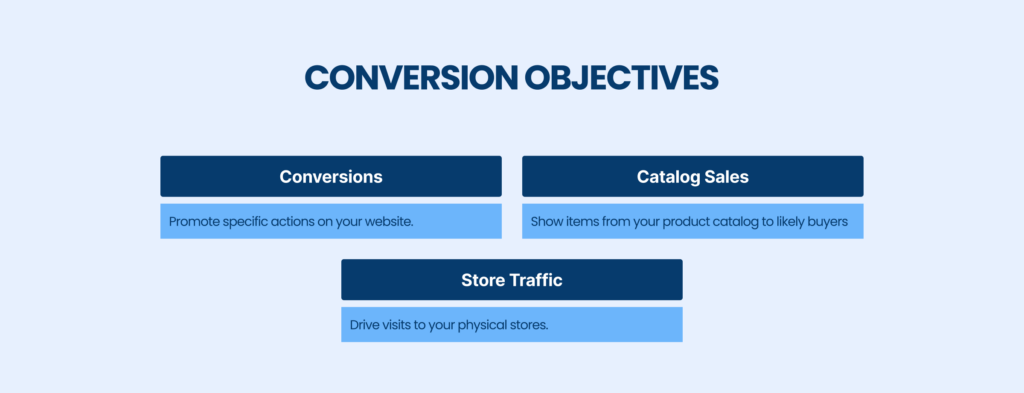
Choosing the Right Objective
When deciding how to run ads on Facebook, selecting the appropriate objective is critical.
Align your aim with your overall business goals, whether increasing brand awareness or driving sales.
Consider where your audience is in the buying process; awareness objectives work for new customers, while conversion objectives suit those closer to purchasing.
Check Our Ultimate Facebook Ads Glossary
Using Facebook Ads Manager
The Facebook Ads Manager is your primary tool for setting objectives and managing your campaigns.
It provides insights and analytics to help refine your strategy. For inspiration and competitive insights, use the Facebook Ads Library.
This resource can help you create Facebook ads that stand out.
Professional Assistance and Platform Comparisons
For more advanced strategies and optimization, consider working with Facebook ads agencies.
They offer expert Facebook ads management to ensure your campaigns succeed.
Additionally, understanding the differences between Google Ads vs Facebook Ads and LinkedIn Ads vs Facebook Ads can guide you in choosing which platform is right for your specific needs.
Mastering Facebook ad objectives equips you to run effective campaigns, maximize your advertising investment, and achieve your business goals.
By leveraging these tools and insights, you’ll be well-prepared to navigate the complexities of Facebook advertising and drive significant results for your business.
Audience Targeting
Effective audience targeting is essential when learning how to run Facebook ads successfully.
Proper targeting ensures that your ad campaigns reach the right people, maximizing your ad spend and improving your return on investment (ROI).
Here’s how to refine your audience targeting strategy using Facebook Ads Manager:
Core Audiences
Core Audiences enables targeting based on location, demographics, interests, and behaviors.
This is particularly useful for Facebook ads for beginners just starting to define their target market.
- Location: Target users in specific geographic areas, from countries to cities, or even by radius around a particular location.
- Demographics: Filter by age, gender, education, relationship status, etc.
- Interests: Reach people based on their interests, such as hobbies, favorite activities, and preferences.
- Behaviors: Target users based on purchase behaviors, device usage, and other activities.
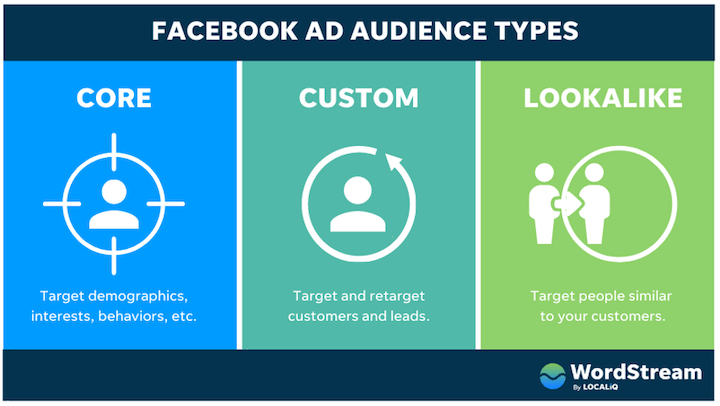
Source: WordStream
Custom Audiences
Custom Audiences let you reach people who have already interacted with your business.
This could include your existing customers, website visitors, or people engaged with your Facebook page or app.
- Customer Lists: Upload a list of contacts, such as email subscribers or previous customers, to create a custom audience.
- Website Traffic: Track visitors to your website using Facebook Pixel and retarget them afterward.
- App Activity: Reach people based on actions they’ve taken in your app.
Lookalike Audiences
Lookalike Audiences help you get to know new people similar to your existing customers.
Facebook uses data from your custom audiences to find people with similar characteristics and behaviors.
- Source Audience: Choose a source audience (such as a personalized audience or people who like your Facebook page).
- Audience Size: Define the size of your lookalike audience. A smaller size (1%) will closely match your source audience, while a larger size (up to 10%) will increase reach but decrease similarity.
Utilizing Different Ad Formats
To effectively engage your target audience, experiment with various ad formats, such as single-image ads, video ads, carousel ads, and collection ads.
Each format has its strengths and can convey your message in different ways.
- Single Image Ads: Simple, ideal for clear and concise messages.
- Video Ads: Great for storytelling and showcasing your products or services in action.
- Carousel Ads display more than one image or video in one ad, which is perfect for highlighting different features or a range of products.
- Collection Ads: Combine video, slideshow, or image with product images, providing a seamless shopping experience.
Budget and Spend
It is crucial to manage your ad budget effectively.
Use Facebook Ads Manager to set daily or lifetime budgets and monitor your ad spending to ensure you are maximizing your ROI.
- Daily Budget: Set a daily spending limit for your ad campaign.
- Lifetime Budget: Define a total budget for the entire duration of your campaign.
- Bid Strategy: To control costs, choose from different bid strategies, such as Cost-Per-Click (CPC) or Cost-Per-Impression (CPM).
Campaign Objectives and Performance
Choosing the right campaign objective is essential.
Whether you aim to increase traffic, engagement, or conversions, aligning your purpose with your business goals ensures that your ads are effective.
- Traffic: Drive visitors to your website or app.
- Engagement: Increase interactions with your posts.
- Conversions: Encourage specific actions such as purchases or sign-ups.
Using Facebook Ads Manager to monitor and analyze how your Facebook ad campaigns are performing is critical to making informed adjustments and improvements.
By regularly reviewing metrics such as reach, impressions, click-through rates, and conversions, you can optimize your campaigns for better results.
Effective audience targeting, strategic use of ad formats, and budget management will help you run successful Facebook ad campaigns that achieve your marketing goals.
For more advanced strategies, consider consulting with Facebook ad agencies for expert Facebook ad management.
Creating Effective Facebook Ad Campaigns
Creating effective ad campaigns is crucial in mastering how to run Facebook ads. To ensure your Facebook ad campaigns deliver the desired results, you need to focus on several key elements:
- Setting clear objectives
- Crafting compelling ad creatives
- Choosing the correct ad format
- Utilizing the Facebook Ads Manager for optimal management
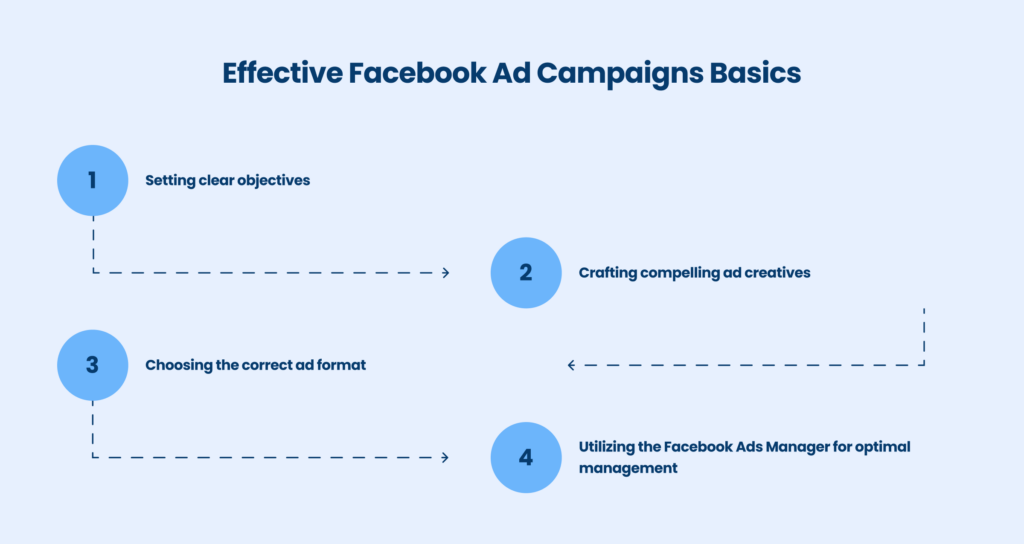
Setting Clear Objectives
When you start an ad campaign, you must define clear and measurable objectives.
These should align with your business goals: increasing brand awareness, driving traffic, generating leads, or boosting conversions.
Using Facebook Ads Manager, you can choose from various campaign objectives that best suit your needs.
Crafting Compelling Ad Creatives
The creative element of your Facebook ad is critical to catching the attention of your targeted audience. Here are some tips on how to make compelling ad creatives:
- Visuals: Use high-quality images or videos that resonate with your audience and convey your message.
- Copy: Write a concise and persuasive copy that highlights the benefits of your product or service.
- Call-to-Action (CTA): Include a strong CTA that encourages users to take the desired action, such as “Shop Now,” “Learn More,” or “Sign Up.”
Choosing the Right Ad Format
The appropriate ad format is essential for effectively communicating your message and engaging your audience.
Facebook offers various ad formats, including image ads, video ads, carousel ads, and collection ads.
Each format has its unique strengths: image ads are great for simple, clear messages; video ads are perfect for storytelling and showcasing product features, and so on.
Utilizing Facebook Ads Manager
The Facebook Ads Manager is a practical and powerful tool for creating, managing, and optimizing your Facebook ad campaign. Here’s how to use it effectively:
- Campaign Structure: Organize your campaigns into three levels: Campaigns, Ad Sets, and Ads. This structure helps you manage different targeting options, budgets, and creatives.
- Targeting: Use the detailed targeting options to reach your ideal audience based on the data you have.
- Budgeting: Set a daily or lifetime budget and choose your bid strategy, such as Cost-Per-Click (CPC) or Cost-Per-Impression (CPM).
- A/B Testing: Experiment with different creatives, audiences, and ad placements to find the best-performing combinations.
Analyzing and Optimizing Performance
Keeping track of your Facebook ad performance is critical for its optimization.
Second, track key metrics for reach, impressions, click-through rate, conversion rate, and ROAS through the ads manager.
Such insights shall drive data-informed decisions core to adjust targeting, creatives, and budget allocations.
Continuous Learning and Adaptation
Learning how to run ads on Facebook is an ongoing process.
Stay up-to-date with the current trends of Facebook advertising and always be testing out strategies.
By doing this, you’ll be adapting to the changing conditions of your market and continually raising the quality of your ad campaigns.
Creating effective Facebook ad campaigns involves a strategic approach that combines clear objectives, compelling creatives, the proper ad formats, and effective use of the Facebook Ads Manager.
By focusing on these points and continuously optimizing your efforts, you can achieve significant results and drive growth for your business.
Consider exploring professional Facebook advertising services and consulting with experts for more advanced insights and support.
Optimizing Your Campaigns
Optimizing your campaigns is essential for mastering how to run Facebook ads effectively.
Continuous optimization ensures your Facebook ad campaigns deliver the best results, maximizing your return on investment (ROI).
Here’s how to optimize your campaigns using the Facebook Ads Manager and other tools.
Analyzing Key Metrics
Monitor key metrics in the Facebook Ads Manager regularly, such as reach, impressions, click-through rate (CTR), conversion rate, cost per click (CPC), and return on ad spend (ROAS).
A/B Testing and Refinement
Implement A/B testing to identify the best-performing elements of your Facebook ad campaign. Test different ad creatives, copy, targeting options, and placements. This will help you understand what resonates most with your audience and optimize accordingly.
Target Audience Refinement
Use detailed targeting options within the Facebook Ads Manager to refine your audience based on demographics, interests, and behaviors.
Leverage Custom Audiences to retarget users who have interacted with your business and Lookalike Audiences to find new people similar to your existing customers.
Budget and Bid Optimization
Adjust your ad budget and bidding strategy to optimize spending. Use automated rules within the ads manager to modify bids and budgets based on performance data. Monitor your ad spend closely and allocate the budget to the best-performing ads and ad sets.
Creative Optimization
Regularly update visuals and copy to keep your ad creatives fresh and engaging. Use different ad formats, like carousel ads, video ads, and collection ads, to maintain interest and improve engagement rates.
Competitor Insights
Research competitors using the Facebook Ads Library to gain insights into their ad strategies. Analyze their ad creatives and targeting methods for inspiration and to identify opportunities for your campaigns.
Focusing on these optimization strategies can enhance the performance of your Facebook ad campaigns and achieve better results.
Continuous learning and adaptation are important for successful Facebook advertising.
Bonus Tips for Facebook Ad Success
Get to the full potential of your Facebook ad campaigns with these bonus tips:
- Use Video Content: Video ads generally have higher engagement rates. Create short, captivating videos to grab attention quickly.
- Leverage User-Generated Content: Incorporate reviews, testimonials, and photos from customers to build trust and authenticity.
- Utilize Retargeting: Set up retargeting campaigns to reach users who have already interacted with your website or ads. This helps to re-engage potential customers.
- Experiment with Ad Scheduling: Run ads during peak times when your target audience is most active. Use insights from the ads manager to identify these times.
- Optimize for Lookalike Audiences: Create Lookalike Audiences based on your best customers to find new users with similar profiles.
- Take Advantage of Facebook Analytics: Use Facebook Analytics to gain deeper and more thorough insights into user behavior and ad performance, allowing for more precise optimization.
- Utilize Carousel Ads: Showcase multiple products or features in a single ad to provide more options and increase engagement.
- Use Compelling CTAs: A strong, clear call-to-action can significantly increase conversion rates. Make sure your CTA aligns with your campaign objective.
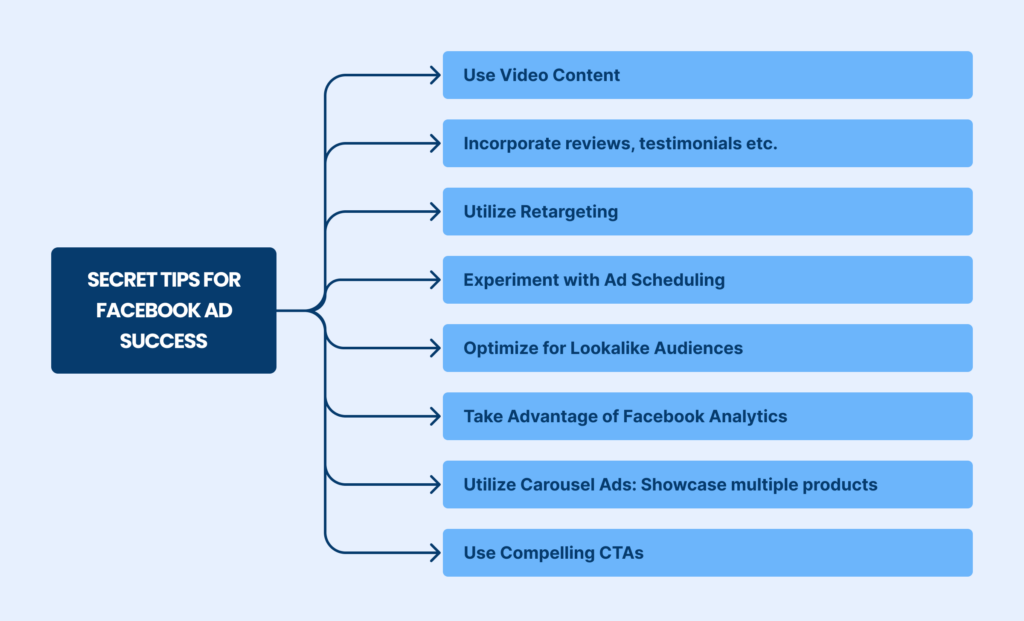
Ready to Elevate Your Facebook Campaigns? Partner with [A] Growth Agency
Optimizing and running successful Facebook ad campaigns requires a strategic approach, continuous testing, and expert insights.
Whether you’re fine-tuning your targeting, experimenting with ad formats, or leveraging advanced analytics, the key to success lies in constant adaptation and innovation.
By implementing the best practices and secret tips mentioned in this guide, you can double the impact of your Facebook advertising efforts.
However, achieving exceptional results often requires more than just following guidelines—it demands expertise and a deep understanding of the platform’s nuances.
That’s where a professional partner comes in. If you’re looking to take your campaigns to the next level, consider working with a Facebook Ads Agency like Azarian Growth Agency.
Our team of pro experts is dedicated to helping you achieve your marketing goals through data-driven strategies and cutting-edge techniques.
Ready to elevate your Facebook ad campaigns?
Partner with Azarian Growth Agency today and watch your business grow.

