Running PPC campaigns without regular audits is like driving a car without servicing—it might work for a while, but eventually, things will break down.
If you’re wondering why your ads aren’t delivering the results you expected or why your budget is vanishing without a trace, a PPC audit is the answer.

Think of a PPC audit as a health check for your campaigns.
It dives deep into every corner of your account—keywords, bids, targeting, and even your landing pages—to uncover inefficiencies, missed opportunities, and areas for improvement.
The result? Lower costs, higher conversions, and campaigns that work smarter, not harder.
Think a bit longer: Who could assist you professionally?
Indeed, a reliable PPC Agency can provide you with a crystal-clear understanding of your account’s strengths and weaknesses.
Let’s explore how you can audit your PPC campaigns and take your ad performance to the next level!
Keywords: Are You Speaking Your Customer’s Language?
If you walk into a store and find everything you don’t need—it’s frustrating, right?
The same happens when your paid ads target the wrong audience.
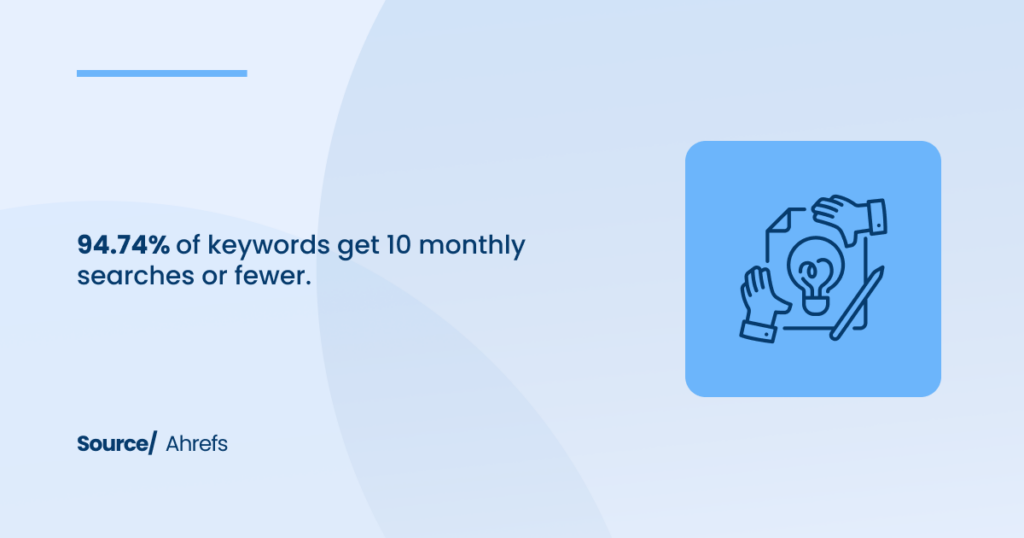
Refining your keyword list is a crucial part of any PPC audit and ensures that your ads resonate with your target audience’s actual needs.
Start with Search Intent
Every search query carries intent.
People search because they’re trying to solve a problem, find information, or make a purchase.
Understanding this intent is key to optimizing your PPC strategy.
Here’s a quick way to categorize search intent:
- Informational: Queries like “What is PPC advertising?” or “How does SaaS pricing work?” These are typically top-of-funnel searches.
- Transactional: Queries like “Buy accounting software” or “Get HVAC repair services near me.” These are high-intent, bottom-of-funnel searches ready to convert.
- Navigational: Queries targeting specific brands or products like “Shopify vs WooCommerce” or “Azarian Growth Agency PPC checklist.”
Your PPC marketing should focus on transactional intent for high ROI but don’t neglect informational searches—they’re great for long-term audience nurturing, especially in B2B industries like SaaS and Fintech.
Tailor Keywords to Audience Needs
Your audience isn’t one-size-fits-all.
What works for an e-commerce jewelry brand won’t work for a SaaS business.
For example:
- In B2B industries, keywords like “best lead management software” work better because buyers often spend time researching before purchasing.
- In B2C, keywords like “affordable gold earrings” appeal directly to cost-sensitive, impulsive buyers.
The key? Think about your audience’s decision-making process.
Tools like Google Keyword Planner or SEMrush can help you identify trends. Combine this with customer feedback, surveys, and analytics to craft keyword lists that align with real audience behavior.
Regular Keyword Reviews
A refined list isn’t a one-and-done task.
Trends change, and so do your audience’s needs. Set aside time during your PPC checklist audits to review:
- Keywords driving conversions (double down here).
- Keywords with high impressions but low CTR (evaluate relevance).
- Keywords with a high cost-per-click but low ROI (consider pausing these).
By continuously refining, you ensure your PPC advertising dollars are spent effectively.
Using Negative Keywords to Refine Targeting and Reduce Wasted Clicks
Negative keywords are your shield against wasted spend, ensuring your ads show only to the right audience.
What Are Negative Keywords?
Negative keywords prevent your ad from showing up for irrelevant searches. For example:
- An e-commerce jewelry store wouldn’t want to rank for “cheap plastic earrings.”
- A Fintech startup offering premium accounting software would block queries like “free accounting tools.”
Adding negative keywords during your PPC management audit can instantly improve ROI by cutting irrelevant clicks.
The Cost of Ignoring Negative Keywords
Ignoring negative keywords leads to:
- High bounce rates.
- Low Quality Scores (leading to higher CPC).
- Frustrated users who never intended to click your ad.
For instance, if a SaaS company doesn’t block terms like “open-source CRM,” they might end up attracting users who are looking for free tools. This is not only a waste of budget but can also skew performance metrics.
How to Build a Strong Negative Keyword List
Creating a solid negative keyword list requires:
- Reviewing Search Terms Reports
Identify irrelevant terms users have searched before clicking your ads. If you’re an HVAC service provider, block terms like “DIY HVAC repair.”
- Analyzing Competitors
Tools like SpyFu or SEMrush can help you find keywords competitors are bidding on but might not suit your audience.
- Industry-Specific Refinements
- For e-commerce: Block generic terms like “cheap” if you’re a premium brand.
- For Fintech: Block phrases like “student loans” if you’re targeting corporate solutions.
Regular Updates
Just like refining positive keywords, negative keywords need attention too. Regularly update your list during PPC checklist reviews.
Trends shift, and what’s irrelevant today might be valuable tomorrow—or vice versa.
Ad Fatigue is Real: When Was the Last Time You Refreshed Your Ads?
If you see the same billboard every day on your way to work, how will you behave?
At first, it grabs your attention, but over time, you stop noticing it. This is exactly what happens with ad fatigue in PPC campaigns—audiences become blind to your ads, which lowers their effectiveness.
Why Ad Fatigue Lowers CTR and Conversion Rates
Ad fatigue sets in when your audience repeatedly sees the same ad over time.
The impact?
A steady drop in click-through rates (CTR), higher cost-per-click (CPC), and fewer conversions.
Source: Loopex
Why does it happen:
- Audience Overexposure: If your ad appears too frequently to the same audience, they start ignoring it. In B2C e-commerce, for instance, repetitive ads for “summer dresses” can annoy users instead of inspiring them to shop.
- Message Stagnation: Even great offers lose their appeal when seen too often. In B2B industries, a Fintech tool offering “better accounting solutions” might fail to engage if the messaging isn’t refreshed regularly.
- Competition Heats Up: While your ad grows stale, competitors are launching fresh, engaging content. This makes your campaign look outdated in comparison.
Tips for Refreshing Ad Copy, Creative, and Extensions Regularly
Refreshing your ads doesn’t mean a complete overhaul every week.
Strategic tweaks can breathe new life into your PPC services without excessive effort.
- Switch Up Your Ad Copy
- Test new headlines or descriptions that focus on a different pain point or benefit.
- In SaaS, instead of highlighting “efficiency,” emphasize “cost savings” or “time reduction” to appeal to a broader audience.
Example:
- Old headline: “Automate Your Workflow Today.”
- New headline: “Save 10 Hours Weekly with Workflow Automation.”
- Experiment with Visual Creatives
- For e-commerce PPC campaigns, swap product-focused visuals with lifestyle images to showcase real-world usage.
- In home services, before-and-after images of a renovated space can attract fresh attention.
Pro tip: Use PPC tools like Canva or Google Ads Creative Studio to create compelling visuals quickly.
- Revamp Ad Extensions
- Add or update sitelinks, callouts, or structured snippets to highlight new promotions or features.
- If you’re a Fintech provider, a callout like “Free Consultation” can add a fresh hook to your ad.
- Personalize by Segment
- Use audience insights to tweak messaging for different demographics. For example:
- In B2B, target C-suite executives with “Boost ROI with Advanced Analytics.”
- For younger B2C audiences, try “Get It Before It’s Gone – Limited Stock!
Targeting Check-Up: Are You Reaching the Right People?
Your PPC campaigns might be visually stunning and technically flawless, but they’re worthless if they’re reaching the wrong people.
Audience targeting is the foundation of every successful PPC audit, yet it’s one of the most overlooked areas.
Reassessing Audience Segmentation
Audience segmentation isn’t a “set it and forget it” task—it evolves with your business and your customers.
Whether you’re in B2B SaaS, Fintech, or e-commerce, grouping your audience based on demographics, interests, and buyer intent ensures your ads resonate with the right people.
How can you reassess your segmentation?
- Demographics:
- Are you targeting the right age, gender, or income brackets? For example, a high-end jewelry store shouldn’t target users with a limited budget.
- In B2B industries, focus on decision-makers like CEOs or department heads rather than junior staff.
- Interests:
- What are your audience’s hobbies or habits? An audience interested in sustainable products will respond better to messaging highlighting eco-friendliness, especially in PPC for e-commerce campaigns.
- Buyer Intent:
- Differentiate between users researching your product and those ready to buy.
- In Fintech, for instance, some users may be comparing tools (“best accounting software”), while others search for a direct purchase (“buy accounting software now”).
How Behavior-Based Retargeting Improves Conversion Rates
Think of retargeting as giving your audience a gentle nudge.
Behavior-based retargeting targets users who have already interacted with your business—visited your website, added items to their cart, or signed up for a newsletter.
These users are more likely to convert, making this strategy essential for PPC optimization.
Why does it work?
- It Engages Warm Leads:
- Retargeting reminds potential customers of what they left behind. For example, an e-commerce store can retarget users who abandoned their cart with ads showcasing those exact items.
- It Feels Personal:
- Ads based on behavior make customers feel understood. In home services, for instance, if someone searches for plumbing services, retarget them with “Schedule Your Plumbing Service Today.”
- It Shortens the Sales Cycle:
- For B2B PPC campaigns, where decision-making takes longer, retargeting keeps your brand top-of-mind with ads offering free demos or case studies.
Exploring New Targeting Options: In-Market and Affinity Audiences
Google Ads offers powerful targeting tools like in-market audiences and affinity groups, yet many businesses underuse them.
- In-Market Audiences:
- These users are actively researching or comparing products in a specific category, making them closer to purchase.
- For example:
- In Fintech, target users searching for “business loans” or “startup funding options.”
- For e-commerce, reach shoppers browsing for “luxury handbags.”
- Affinity Audiences:
- These groups are categorized by long-term interests or habits.
- Use this to build awareness or introduce your brand to people likely to engage. For instance:
- In home services, target users interested in “home improvement” or “DIY projects.”
- In B2B, target “business professionals” or “technology enthusiasts.”
Ad Scheduling Secrets: Timing Is Everything
When it comes to PPC campaigns, timing can be the difference between an engaged click and wasted spend.
Optimizing your ad schedule ensures your ads appear when your audience is most active and ready to convert.
How to Analyze Time-of-Day and Day-of-Week Performance
Do you know when your audience is most likely to engage with your ads?
Running ads 24/7 can seem like a good idea, but it often results in wasted budget on inactive hours.
Instead, use your PPC tools to analyze performance trends.
- Review Hourly Performance Data:
- Google Ads provides insights into which hours deliver the most clicks, conversions, and engagement.
- For SaaS, peak times might be during work hours (9 AM–5 PM), as professionals research solutions while at their desks.
- For e-commerce, evenings and weekends might see higher activity when consumers shop leisurely.
- Examine Day-of-Week Trends:
- Different industries have unique patterns.
- In Fintech, Monday might see a spike as businesses plan their week, while Saturday may be quieter.
- For home services, weekends could be the busiest as homeowners address their to-do lists.
Setting Up Bid Adjustments for High-Value Times
Bid adjustments let you control how much you’re willing to pay for clicks during peak times.
It’s a strategic move to maximize ROI without overspending.
- Adjust Bids for High-Performing Hours:
- If evenings generate the most conversions, increase your bids by 20-30% during these hours.
- For Fintech, focus on lunch breaks or late afternoons when professionals catch up on research.
- Reduce Wasted Spend During Low-Value Hours:
- Lower your bids during off-hours to conserve budget. For example, an e-commerce site might reduce bids overnight when conversions are low.
- Device-Specific Adjustments:
- Certain times may perform better on specific devices. For instance:
- Mobile might dominate during commutes.
- Desktop traffic could peak during work hours.
- Certain times may perform better on specific devices. For instance:
Is Your Landing Page Helping or Hurting Conversions?
Your ad can be a showstopper, but if the landing page doesn’t match the promise, it’s game over.
Landing pages are the final step of the buyer’s journey in your PPC campaigns, and their relevance, speed, and design directly impact conversions.
Importance of Landing Page Relevance to Ad Copy and Keywords
Think of your landing page as the handshake after your ad introduction.
Source: HubSpot
If it doesn’t feel consistent, users will bounce—literally.
- Match the Message: The messaging on your landing page should align with the ad copy. For example:
- In e-commerce PPC campaigns, if your ad promises “50% off summer dresses,” ensure that the landing page highlights summer dresses with the discount applied.
- In Fintech, an ad for “Low-interest business loans” should direct users to a page specifically about those loans, not a generic homepage.
- Keyword Consistency: If your ad targets “best SaaS solutions,” include that phrase prominently on the page. This also improves your Quality Score, reducing costs and improving placement.
Optimizing for Mobile, Speed, and UX Design
Your users expect fast, intuitive, and mobile-friendly experiences.
A clunky page can hurt more than help.
- Mobile Optimization: Over 60% of paid search clicks come from mobile devices. Your landing page must load quickly and adapt to small screens.
- In home services, a mobile-friendly page with a simple CTA like “Book a plumber now” can capture on-the-go users.
- Speed Matters: A one-second delay in page load time can drop conversions by 7%. Compress images, use caching, and minimize scripts to keep speeds under 3 seconds.
- User Experience (UX): Make navigation simple. In B2B industries, offer clear paths to request demos or download whitepapers. For e-commerce, streamline the checkout process.
How to Use A/B Testing for Elements Like CTAs, Visuals, and Layouts
You can’t guess what works—you need data.
A/B testing lets you experiment and find what resonates with your audience.
- CTAs (Call-to-Action): Test variations like “Get Started” vs. “Try for Free” or “Buy Now” vs. “Shop Today.”
- Example: A SaaS company tested “Sign Up for Free” against “Start Your Free Trial” and saw a 12% uplift in sign-ups with the latter.
- Visuals: Compare static images to videos or product photos to lifestyle shots.
- For e-commerce, a clothing retailer might test product-only images versus models wearing the items.
- Layouts: Adjust the placement of forms, buttons, and headlines to see what drives more action.
Quality Score Decoded: Why It’s Costing You More Than You Think
Your Quality Score is Google’s way of deciding how much you pay per click and where your ad ranks.
A low score can inflate your costs and bury your ads.
1. Breaking Down Quality Score Metrics
Your Quality Score is based on three factors:
- CTR (Click-Through Rate): The higher your CTR, the better. A compelling ad that matches user intent drives clicks.
- Ad Relevance: Your ad must closely align with the keywords it targets.
- Landing Page Experience: If your page is slow, irrelevant, or cluttered, your score will drop.
2. Tips to Improve Your Quality Score
Improving your score isn’t rocket science, but it does take attention to detail:
- Optimize Ad Copy: Use action-oriented language and highlight unique benefits. In Fintech, try phrases like “Save 30% on transaction fees” instead of generic claims.
- Refine Keywords: Remove low-performing keywords and focus on highly relevant terms.
- Boost Landing Page Performance: Ensure the page matches the intent behind the keyword. For B2B SaaS, testimonials and case studies should be included to build trust.
Automation in Action: Are Smart Bidding Strategies Worth It?
Smart PPC bidding uses machine learning to adjust your bids in real-time, helping you hit specific goals like Target ROAS or Target CPA. But is it the right choice for you?
Pros and Cons of Smart Bidding
Pros:
- Saves time by automating complex decisions.
- Adapts quickly to changes in competition and user behavior.
- Ideal for campaigns with sufficient conversion data.
Cons:
- Requires clean data to work effectively.
- Less control over individual bids.
- Not always effective for low-volume campaigns.
How to Train Algorithms with Clean Data
Machine learning thrives on high-quality data:
- Track macro-conversions like purchases and micro-conversions like newsletter sign-ups.
- Exclude outliers like fraudulent clicks or irrelevant traffic.
For home services, if calls are your primary conversion, ensure your tracking is configured to capture completed calls only—not dropped ones.
Transitioning from Manual to Automated Bidding
Switching from manual bidding can feel daunting, but gradual implementation reduces risks:
- Start Small: Use smart bidding for a single campaign and monitor results.
- Adjust Goals: Begin with conservative targets, then refine based on performance.
- Trust the Process: Machine learning improves over time. Give it at least a few weeks to optimize.
Conversion Tracking: What’s Missing in Your Data?
Tracking is about counting clicks and understanding how users interact with your campaigns and what actions they take.
Source: Loopex
1. Importance of Tracking Both Macro and Micro-Conversions
Tracking both types of conversions gives you a full picture of campaign performance:
- Macro-Conversions: Big goals like sales, completed forms, or calls.
- Example: An e-commerce store measures completed purchases as its primary conversion.
- Micro-Conversions: Smaller actions that signal interest, such as video views or time spent on a page.
- Example: A Fintech startup tracks downloads of a pricing guide.
2. Using Tools Like Google Tag Manager for Event Tracking
Google Tag Manager simplifies tracking by allowing you to monitor specific user actions without coding knowledge:
- Set up tags to track button clicks, video views, or form submissions.
- In home services, use event tracking to measure how many users click on “Schedule a Service.”
3. Advanced Setups Like CRM Integration for Full-Funnel Visibility
Integrating your CRM with Google Ads provides deeper insights:
- Connect ad campaigns to customer data to track lifetime value.
- In B2B PPC campaigns, measure how many leads generated by ads turn into closed deals.
The Ultimate PPC Audit Checklist for Better Ad Performance
| Audit Action | Description |
| Add Negative Keywords | Exclude irrelevant search terms to save budget and improve targeting. |
| Analyze Audience Targeting | Ensure segmentation matches demographics, interests, and buyer intent. |
| Refresh Ads Regularly | Update ad copy, visuals, and extensions to avoid ad fatigue. |
| Optimize Landing Pages | Align content with ad copy, improve mobile usability and load speed. |
| Leverage Smart Bidding | Transition to automated bidding for better efficiency and results. |
| Track Conversions | Use tools like Google Tag Manager to monitor actions and improve insights |
This concise checklist highlights the most impactful steps to audit and optimize your PPC campaigns efficiently.
[A] Growth Agency will help you implement these strategies seamlessly, ensuring your PPC advertising delivers measurable results.
From refining keywords to leveraging advanced targeting and automation, we combine data-driven insights with expert execution.
Excellence is our standard. We specialize in turning entrepreneurial dreams into reality with effective, tailored growth strategies. Don’t hesitate.

