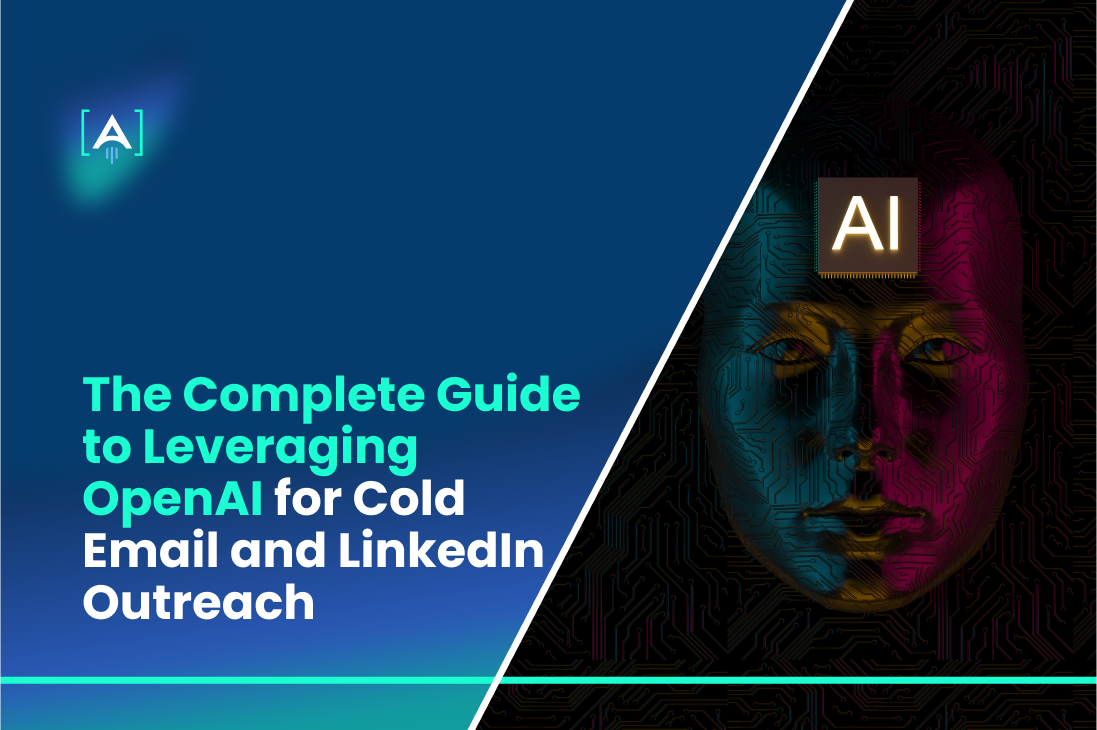Personalization at Scale: Download Our OpenAI Prompt Library for Outreach
Are you letting opportunities slip through the cracks because your outreach isn’t cutting through the noise?
With 333 billion emails sent daily and LinkedIn boasting over 950 million members, standing out in crowded inboxes and feeds is no easy feat.
Every ignored email and skipped LinkedIn message is a missed chance to grow your business. But what if you could reverse that trend?
With tools like OpenAI, businesses are crafting hyper-personalized, signal-based cold outreach campaigns that don’t just get noticed—they get results.
Marketers using AI are seeing response rates climb by as much as 140%, turning cold prospects into warm leads faster than ever before.
This guide isn’t about gimmicks or guesswork.
It’s about proven strategies, like those shared in our Signal-Based Cold Outreach Webinar, to help you leverage AI for smarter, faster, and more personal outreach.
Whether it’s cold emails or LinkedIn messages, we’re here to show you how to stand out in an inbox full of noise—and make every connection count.
Part 1: Crafting the Perfect Cold Email with OpenAI
1. Cold Emails, Evolved: How OpenAI Changes the Game
Gone are the days when cold email outreach meant blasting out generic templates and crossing your fingers for a response.
The modern era demands personalized outreach that cuts through inbox clutter and delivers messages so tailored they feel handwritten.
This is where OpenAI-powered tools like lemlist, Clay, and SheetAI are revolutionizing signal-based outreach.
With these tools, businesses can create hyper-personalized emails at scale, turning cold leads into warm conversations.
And the numbers back it up: personalized emails see a 140% increase in reply rates, proving that thoughtful customization isn’t just a nice-to-have—it’s essential.
How OpenAI Enhances Email Outreach
OpenAI transforms email and LinkedIn outreach by automating the most time-consuming tasks while maintaining a human touch. Here’s how:
1. Hyper-Personalization at Scale
- OpenAI leverages data like LinkedIn bios, recent news, and company updates to generate tailored icebreakers.
- Example: Instead of a generic opener like “Hi John, hope you’re well,” an OpenAI-powered email might say:
“Hi John, I noticed you’ve recently scaled your sales team at [Company Name]. Scaling isn’t easy—do you have the tools to streamline your outreach workflows?”
This level of personalization increases cold email open rates and fosters meaningful engagement.
2. Speed Without Sacrificing Quality
- Tools like Clay can enrich data from spreadsheets to craft unique emails for hundreds of prospects in minutes.
- SheetAI allows you to generate personalized email subject lines and body content directly within Google Sheets, minimizing effort and maximizing results.
3. Multichannel Outreach Made Seamless
AI doesn’t just improve email outreach—it integrates with platforms like LinkedIn to create multichannel outreach strategies.
Imagine following up an email with a LinkedIn message referencing the same pain point, all generated by AI.
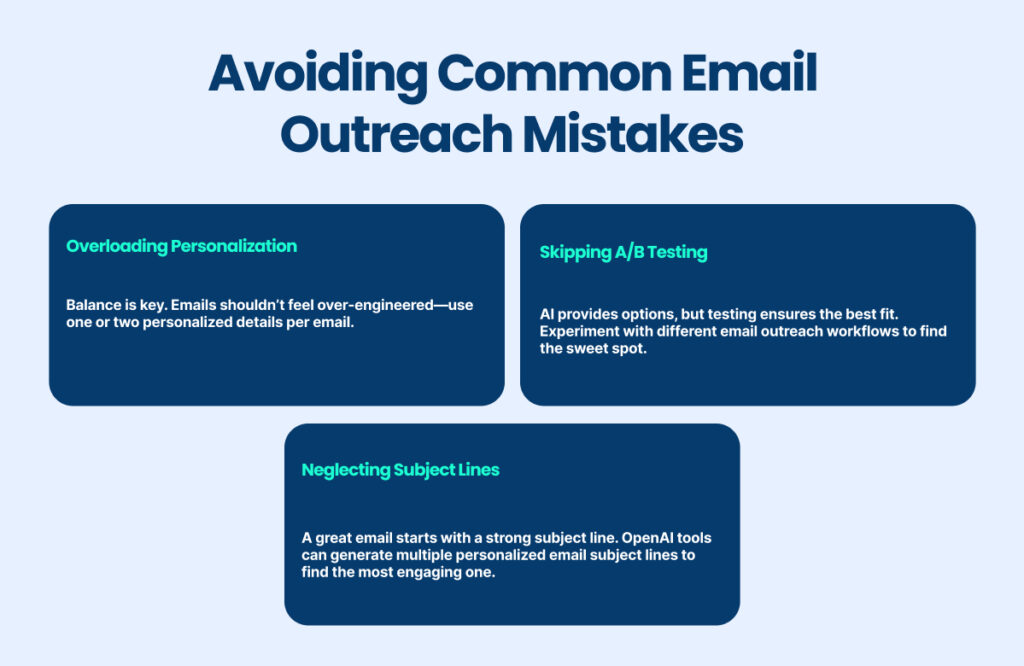
Pro Tips for Mastering Cold Email Outreach
- Leverage Templates, Then Customize: OpenAI tools provide a solid base. Take advantage of their automation, but always review and tweak for authenticity.
- Be Concise: Keep your emails short—50-70 words for maximum impact.
- Follow Up Thoughtfully: Don’t spam. Use signal-based outreach techniques to craft follow-ups that feel natural, not pushy.
The Science of First Impressions: Crafting Click-Worthy Subject Lines
It’s more than just a few words; it’s your chance to intrigue, connect, and convert.
If you didn’t already know, 47% of users decide whether to open an email by only looking at the subject line alone.
But how do you consistently craft subject lines that grab attention in crowded inboxes?
Enter OpenAI and its arsenal of tools.
By blending creativity with data-driven insights, AI transforms subject lines from bland to brilliant, giving your cold email outreach the boost it needs.
1. The Formula for a Click-Worthy Subject Line
Every great subject line balances three elements:
- Curiosity: Create intrigue without being vague.
- Emotion: Tap into a feeling—urgency, excitement, or even humor.
- Relevance: Speak directly to the recipient’s needs or interests.
For example:
- “Struggling with lead generation? Here’s a fix.”
- “Hi [Name], saw your recent [Achievement]. Let’s talk growth!”
- “Boost your reply rates by 140%—in 3 steps.”
Tools like OpenAI can craft dozens of variations, ensuring every subject line aligns perfectly with your target audience.
2. Hacks for Crafting Subject Lines with OpenAI
AI-Powered A/B Testing
Generate multiple subject line variations using OpenAI. For example:
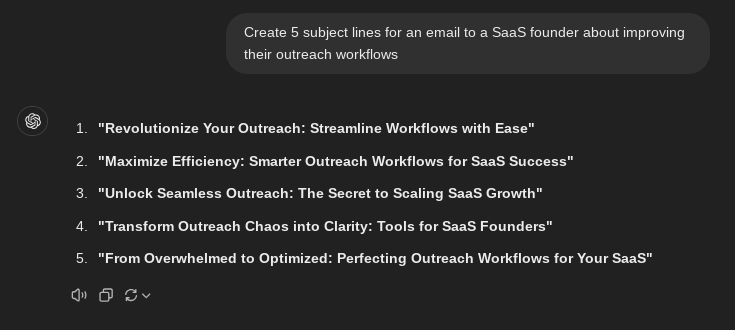
Source: ChatGPT
Run A/B tests on these subject lines in real campaigns to see which drives the highest cold email open rates.
OpenAI-Driven Insights
AI analyzes trends, audience behavior, and even emotional triggers to craft subject lines that resonate. For example:
- Emotional Trigger: “Frustrated with your cold outreach results? Let’s fix that.”
- Curiosity Hook: “The outreach mistake costing you leads.”
- Personal Connection: “Hi [Name], here’s a quick win for [Company].”
With OpenAI, these subject lines are tailored for maximum impact in both email and LinkedIn outreach.
From “Hi [Name]” to “Wow, That’s Me!”: The Art of Personalization
Personalization has evolved from being an optional enhancement to a fundamental necessity in cold email outreach.
A generic email might get ignored, but a personalized message tailored to the recipient’s role, challenges, or achievements will stand out.
OpenAI-powered tools make this level of personalization scalable, turning scattered prospect data into highly tailored, actionable messages.
Here’s how to master personalization for email outreach using OpenAI.
1. Unlocking Data Sources for Cold Email Personalization
To craft messages that resonate, you need the right data. OpenAI helps you harness various sources of information to create ultra-targeted cold emails:
Job Titles and Responsibilities
Extract details from prospect job roles to craft relevant messages.
- Example: “Hi [Name], I see you’re leading customer retention at [Company]. How are you currently managing churn reduction strategies?”
Recent Company Milestones
Reference specific achievements or events such as product launches, funding rounds, or team expansions.
- Example: “Congrats on your Series A funding! Many companies at this stage use [Solution] to manage rapid growth. Would love to share insights tailored to your goals.”
Technographic Data
Understanding a company’s tech stack allows you to pitch solutions that complement their existing tools.
- Example: “I noticed you’re using [CRM Tool]. Our integration simplifies [specific task], saving hours of work each week.”
By automating the discovery of these insights, OpenAI enables personalization at scale without losing relevance.
2. Crafting Personalized Openers with OpenAI
A compelling opening line sets the tone for the entire email. Use these prompts to help OpenAI generate tailored openers:
For Job Roles
- Prompt: “Based on this role: [Insert Role], create an engaging opening line highlighting a key responsibility or challenge.”
- Result: “Hi [Name], managing customer retention in [Industry] is no small task. I’d love to share strategies to streamline the process.”
For Company Milestones
- Prompt: “Write an opening referencing this milestone: [Insert Milestone]. Keep it concise and actionable.”
- Result: “Hi [Name], congrats on your recent acquisition! Scaling teams during transitions can be tricky—let’s discuss how we can support you.”
For Technographic Data
- Prompt: “Given this tech stack: [Insert Tools], craft a one-sentence opener emphasizing integration benefits.”
- Result: “Hi [Name], I see you’re using [Tool]. Our solution integrates seamlessly, helping companies like yours improve efficiency by 25%.”
3. Building Workflows for Scalable Personalization
Here’s how to create a practical workflow for signal-based outreach:
Step 1: Define ICP and Buyer Personas
Start by identifying your Ideal Customer Profile (ICP):
- Industry: What sectors do they operate in?
- Challenges: What problems are they looking to solve?
- Goals: What outcomes are they seeking?
Step 2: Automate Data Collection
Use tools like Clay or Sales Navigator to gather information on your prospects, including job titles, recent activities, and tech stacks.
Step 3: Use OpenAI for Personalization
Feed the collected data into OpenAI prompts to generate tailored email templates.
- Example: “Generate an email template for a prospect in [Industry], mentioning [Challenge] and how [Solution] addresses it.”
Step 4: Scale with AI-Powered Platforms
Integrate tools like SheetAI to apply personalized templates across a large list of prospects while retaining a human touch.
Step 5: Test and Optimize
A/B test your personalized emails to refine messaging and improve engagement. Use OpenAI to analyze feedback and adjust your approach.
Inbox Zen: How AI Boosts Deliverability
The most brilliantly crafted email means nothing if it lands in a spam folder.
Today’s spam filters are more advanced than ever, flagging repetitive patterns, overused phrases, and impersonal templates.
To cut through this noise, AI tools like OpenAI are helping businesses bypass these filters by creating dynamic, high-quality emails that feel authentic, not automated.
Here’s how OpenAI is transforming deliverability into a strategic advantage for your outreach campaigns.
The Spam Filter Survival Guide
Spam filters use sophisticated algorithms to evaluate email content.
Repetitive templates, heavy personalization without context, or trigger words like “FREE” or “LIMITED OFFER” often signal spam.
OpenAI-generated emails stand out by balancing personalization and professionalism while avoiding these pitfalls.
For example, instead of sending a single template across your entire prospect list, OpenAI can create multiple versions of your email, each slightly tweaked to feel unique.
A prospect might receive:
- “Hi Alex, I noticed your team recently launched [New Product]. Congratulations—must have been a big milestone!”
- Or: “Hello Alex, great work on [New Product Launch]. It’s clear your team is making strides in [Industry].”
These subtle differences keep your emails fresh and reduce the likelihood of spam flags.
Dynamic Email Variations: Freshness at Scale
One of OpenAI’s most impactful contributions to deliverability is its ability to create dynamic variations of your email content.
Static emails sent en masse are a red flag for spam filters, but dynamic emails feel organic and intentional.
Let’s say you’re reaching out to 500 prospects. OpenAI can help you:
- Adjust greetings: Alternate between “Hi,” “Hello,” or even “Good Morning.”
- Customize subject lines: Instead of one static line, create options like:
- “Alex, let’s discuss your scaling plans.”
- “Ready to streamline your outreach workflows?”
- Diversify CTAs: Replace generic calls to action like “Let’s chat” with specific alternatives such as:
- “Can I send over a quick case study?”
- “Does this align with your team’s priorities?”
These variations ensure that your outreach remains personal while avoiding the robotic feel of repeated templates.
Using AI to Identify and Mitigate Spam Risks
Even with dynamic content, it’s critical to evaluate emails for potential spam risks before hitting send.
OpenAI-powered tools can analyze your email for red flags, suggest improvements, and predict deliverability issues.
For example, you could prompt OpenAI to assess an email like this:
“Analyze this email for spam risks: [Insert Email]. Suggest adjustments to improve inbox placement while maintaining an engaging tone.”
The AI might flag overly promotional phrases like “Save 50% today!” and suggest alternatives such as: “Looking for ways to optimize costs? Let’s explore some options.”
These small adjustments can make a big difference in ensuring your email is viewed as credible and professional.
Measuring Deliverability Success
- Inbox Placement Rate: The amount of emails that go to the primary inbox, not spam.
- Open Rate: How many recipients open your email—this is often a proxy for strong subject lines.
- Bounce Rate: Emails that fail to deliver, often due to invalid addresses. AI tools can clean your list to reduce this.
- Spam Complaints: Negative feedback from recipients that could harm your sender reputation. AI can flag problematic content before it’s sent.
Quick Tip: Automate and Adapt
AI isn’t just about automation—it’s about adaptability.
By generating dynamic content, analyzing spam risks, and improving messaging, OpenAI ensures your emails stay relevant and reach their intended audience.
As email filters evolve, so should your strategy.
OpenAI helps you stay ahead of the curve, ensuring that your outreach remains effective and your messages always hit their mark.
The Personalization Assembly Line: Scaling Without Losing the Human Touch
Dearest gentle reader, it was truly delightful when Lady Whistledown unveiled society’s secrets with her charming wit.
But imagine the scandals she could have uncovered with the power of AI!
Scaling the art of personalization for large-scale cold email outreach may not be as dramatic as uncovering royal intrigue, but with tools like Clay and SheetAI, it’s no less impressive.
AI brings a unique blend of efficiency and empathy to personalization, allowing businesses to reach hundreds—if not thousands—of prospects without losing that human touch.
Let’s dive into how you can master the art of scaling personalization while keeping your outreach thoughtful and genuine.
1. Tools in Action: Scaling Personalization Like a Pro
Clay and SheetAI are two of the most powerful tools for streamlining personalized outreach. They act as the foundation for creating dynamic and unique email campaigns at scale.
- Clay: This tool integrates with your CRM or prospect list to enrich data automatically. It pulls details like job roles, company updates, and even technographic data, which you can use to craft hyper-personalized emails.
- Example: Instead of “Hi [Name],” you can say, “Hi [Name], I saw you’re leading [Team Name] at [Company Name]—exciting times!”
- SheetAI: Ideal for creating scalable templates directly in Google Sheets, SheetAI lets you generate personalized elements for each recipient without manual effort. It’s perfect for those juggling massive outreach lists.
Personalization at Scale: Download Our OpenAI Prompt Library for Outreach
2. Step-by-Step Guide: Creating Unique Templates for Scale
To ensure personalization doesn’t suffer as your campaigns grow, follow this proven workflow:
Step 1: Build a Strong Data Foundation
- Use tools like Clay to gather key information about your prospects, such as:
- Job Title
- Recent Company Milestones
- Tools/Technologies Used
Step 2: Create a Master Email Template
Start with a base email structure that includes placeholders for personalized details. For example:
Subject: [Name], I noticed [specific detail about their role].
Body: Hi [Name],
I came across [specific company achievement or challenge] and thought our solution might help [address a pain point]. Many [industry-specific peers] have seen [results] using our approach.
Step 3: Use SheetAI to Generate Personalization
- In Google Sheets, create columns for key data points like first name, company name, and specific details (e.g., recent news).
- Use SheetAI’s natural language processing capabilities to generate unique sentences for each prospect. For instance:
- Input: “Generate a friendly opening line for someone leading [department] at [company].”
- Output: “Hi Jane, it’s inspiring to see your leadership in driving customer success at TechCorp.”
Step 4: Automate the Distribution
Upload your enriched, personalized list to your email outreach platform (e.g., lemlist).
Source: Lemlist
Schedule campaigns with dynamic fields to insert personalized lines into each email.
3. Balance: Automation Doesn’t Mean Losing the Human Element
Automation is a powerful ally, but the human touch is what makes signal-based outreach effective.
Here’s how to strike the perfect balance:
- Set the Right Tone: Keep your messages conversational and natural, avoiding overly robotic phrasing.
- Limit Personalization to Key Details: Overloading emails with too many personalized elements can feel forced. Focus on one or two standout details that show genuine interest.
- Review Before Sending: Automation handles the heavy lifting, but a quick review ensures your emails feel authentic.
Part 2: Mastering LinkedIn Outreach with OpenAI
LinkedIn is the bustling ballroom of the professional world—a space where connections are made, opportunities blossom, and first impressions are everything.
When paired with OpenAI, LinkedIn outreach becomes a finely tuned dance of personalization and efficiency, blending automation with authenticity.
This section explores how to elevate your email and LinkedIn outreach by crafting meaningful messages and setting up workflows that feel as natural as a friendly handshake.
LinkedIn Automation Done Right: The Do’s and Don’ts
Automation on LinkedIn can either be your best ally or your fastest path to losing credibility.
While tools like Bardeen streamline processes, it’s essential to stay compliant and avoid spammy practices.
Do’s for Effective Automation
- Personalize at Scale: Use OpenAI to craft tailored connection requests that reference mutual interests or recent activities.
- Set Realistic Limits: Stick to LinkedIn’s connection request limits (typically 20–30 per day) to avoid account restrictions.
- Focus on Relevance: Target connections who align with your Ideal Customer Profile (ICP) to maximize engagement.
Don’ts to Avoid Common Pitfalls
- Avoid Generic Templates: Requests like “Let’s connect!” are forgettable.
- Don’t Over-Automate: Keep interactions authentic. Overuse of automation risks sounding robotic.
- Never Skip Follow-Ups: A thoughtful follow-up is key to nurturing a connection.
Tools Overview: Features of Bardeen and Similar Platforms
- Bardeen: Automates data entry, message scheduling, and LinkedIn workflows while allowing you to customize each touchpoint.
- Dux-Soup: Tracks profile visits and automates message sequences.
- PhantomBuster: Exports LinkedIn profiles into data sheets for further analysis and outreach personalization.
These tools, when paired with OpenAI, create seamless outreach workflows that are efficient yet genuine.
Mini-Guide: Setting Up Organic Workflows
- Identify Target Prospects: Use LinkedIn Sales Navigator to filter based on industry, role, and location.
- Enrich Data with OpenAI: Generate personalized notes for each prospect. For example:
Source: ChatGPT
- Automate Follow-Ups: Schedule a friendly follow-up a week later referencing your first message.
- Track Results: Use Bardeen to monitor acceptance and response rates, refining your strategy based on performance.
Connecting Without Spam: Crafting Irresistible Requests
A strong connection request is the foundation of signal-based outreach.
It must be authentic, relevant, and engaging. Here’s how to make your requests stand out.
Techniques for Crafting Genuine Requests
- Mention Mutual Interests:
Reference something unique about the prospect, such as:- A shared connection: “I saw we’re both connected to [Name].”
- A recent activity: “Your recent article on [Topic] really resonated with me.”
- Show Professional Alignment:
Highlight how your expertise or goals align with theirs:- “As someone passionate about multichannel outreach, I’d love to connect and learn from your experience in [Field].”
- Ask Open-Ended Questions:
Questions spark curiosity and encourage engagement:- “What inspired your recent transition to [New Role]?”
Dynamic Tokens: Adding a Personal Touch
Dynamic tokens allow you to seamlessly insert details like names, roles, and achievements into your requests.
OpenAI simplifies this with prompt-based personalization:
- Prompt: “Write a LinkedIn connection request for [Job Title] at [Company], referencing [Mutual Interest].”
- Output:
Hi [Name], I noticed your leadership at [Company] and your work on [Specific Topic]. I’d love to connect and exchange ideas about [Shared Interest].
By using tokens strategically, your requests remain tailored and human, even at scale.
Example Frameworks for Connection Requests
1. Acknowledging Achievements
- “Hi [Name], congratulations on [Recent Achievement]! I’d love to connect and hear more about your experience in [Field].”
2. Referencing Shared Goals
- “Hi [Name], as someone also exploring [Topic], I’d love to connect and discuss strategies for [Outcome].”
3. Asking for Insights
- “Hi [Name], your expertise in [Field] caught my attention. How have you been approaching [Challenge]? Would love to learn more!”
These frameworks transform your connection requests into genuine opportunities for dialogue.
Personalized Messaging at Scale: Turning Profiles Into Conversations
LinkedIn isn’t just a platform for connection requests; it’s a goldmine of insights waiting to be turned into meaningful conversations.
With OpenAI, you can transform static LinkedIn profiles into customized, engaging messages that resonate with your audience.
This is the art of scaling personalization without losing authenticity.
The LinkedIn Bio Hack: One-Liners That Hit Home
Every LinkedIn profile tells a story, and OpenAI can help you craft one-liners that align with your prospect’s journey.
Instead of generic intros, dive straight into details that matter to them.
How It Works
Feed OpenAI a prompt like:
Source: ChatGPT
Example Outputs:
- “Hi [Name], your experience in scaling sales teams at [Company] is impressive—how are you tackling lead generation challenges?”
- “Hi [Name], I noticed your recent post about [Topic]—I’d love to hear your thoughts on [Related Topic].”
This simple hack ensures your message feels thoughtful, not templated.
Examples of Prompts for Hyper-Personalized Follow-Ups
Follow-ups are where deals are made or lost.
OpenAI can help you craft follow-ups that feel like natural extensions of your first message.
Prompt: Referencing Recent Activities
“Write a LinkedIn follow-up referencing this activity: [Insert Prospect Activity]. Suggest a next step while keeping it conversational.”
Example:
- First Message: “Hi [Name], I noticed your recent expansion into [New Market]. I’d love to connect and share insights on scaling efficiently.”
- Follow-Up: “Hi [Name], following up on my earlier message. Are you currently exploring strategies to streamline your operations during this expansion?”
Prompt: Highlighting Mutual Connections
“Craft a LinkedIn message referencing this mutual connection: [Insert Name]. Suggest a shared interest for discussion.”
Example:
- “Hi [Name], I see we’re both connected to [Mutual Connection]. They mentioned your work in [Field]—let’s connect to discuss [Shared Interest].”
These prompts ensure your follow-ups are not only timely but also relevant.
Creative Angles: Using Shared Interests or Connections
Shared interests and connections are powerful conversation starters. They show effort and build rapport, making your outreach more relatable.
Using Shared Interests
- Example: “Hi [Name], I noticed we both follow [Influencer] and share an interest in [Topic]. Let’s connect to exchange ideas!”
Referencing Shared Connections
- Example: “Hi [Name], [Mutual Connection] and I recently discussed [Topic]. I’d love to hear your perspective on [Related Topic].”
This approach shifts your message from “outreach” to “relationship-building.”
Metrics That Matter: Optimizing LinkedIn Outreach for Results
Tracking performance is essential to refining your email and LinkedIn outreach. Here are the key metrics to monitor:
- Connection Request Acceptance Rate: Aim for 40-50%. Low rates may indicate overly generic messaging.
- Reply Rate: Measure how many connections engage with your follow-ups. A good rate is 20-30%.
- Positive Reply Rate: Track how many replies turn into meaningful conversations or opportunities.
Quick Hacks for Improvement
- Use A/B testing on OpenAI-generated messages to identify what resonates best.
- Leverage LinkedIn analytics tools in platforms like Bardeen or Dux-Soup for real-time data on campaign performance.
LinkedIn Outreach at Scale: Automating Without Losing Integrity
Scaling LinkedIn outreach can feel like walking a tightrope—how do you maintain authenticity while automating your efforts?
The answer lies in combining multi-step workflows, ethical strategies, and the power of AI.
With OpenAI, you can create outreach campaigns that feel personal, impactful, and entirely human—even at scale.
1. Multi-Step Workflows for Consistent and Ethical Outreach
OpenAI allows you to build workflows that stay compliant with LinkedIn’s guidelines while maintaining the integrity of your brand voice.
The Framework for a Multi-Step Workflow
- Connection Request
- Use OpenAI to craft a personalized message referencing the recipient’s LinkedIn profile, recent activity, or shared interests.
- Example: “Hi [Name], I saw your recent post about [Topic]—insightful thoughts! Let’s connect and explore [Shared Interest].”
- First Follow-Up (1–3 days after connection approval)
- Prompt OpenAI to suggest a value-driven follow-up message.
- Example: “Hi [Name], thanks for connecting! I’d love to share how we’ve helped companies like [Their Industry Peers] tackle [Pain Point]. Would a quick chat next week work?”
- Content Sharing (7–10 days after the follow-up)
- Share an article, case study, or other resource tailored to their industry or role.
- Example: “Hi [Name], I thought this article on [Topic] might resonate given your work in [Field]. Looking forward to hearing your thoughts!”
- Final Outreach (2–3 weeks later)
- Use OpenAI to generate a polite reminder message.
- Example: “Hi [Name], just circling back to see if [Solution] might still be relevant for your goals. Let me know if you’d like to explore it further!”
2. Scheduling Like a Pro: Timing for Maximum Impact
Even the most compelling message will fall flat if it lands at the wrong time.
AI tools like Bardeen and OpenAI’s scheduling features can optimize delivery windows based on data-driven insights.
How AI Helps with Scheduling
- Optimal Timing Predictions: AI analyzes your audience’s activity patterns to recommend the best times to send connection requests and messages.
- Automated Staggering: Schedule messages across different time zones, ensuring timely delivery for global campaigns.
- Avoiding Oversaturation: AI prevents sending too many messages in a short time frame, helping you stay compliant with LinkedIn’s limits.
Pro Tip
- Use OpenAI to set reminders for specific follow-ups.
- Example: “Send a follow-up to [Name] two days after connecting if no response is received.”
With these tools, you’ll maximize the impact of your outreach while respecting the recipient’s time.
3. Creative Twist: Pre-Writing Responses for Likely Scenarios
When scaling outreach, preparing for potential responses saves time and ensures you remain professional.
OpenAI can pre-write responses tailored to common scenarios, helping you maintain momentum in conversations.
How to Pre-Write Responses with OpenAI
- Scenario: Positive Response
Prompt: “Write a polite and engaging response to a prospect who wants more details about [Your Solution].”
Example: “Hi [Name], great to hear you’re interested! Let me share a quick overview of how we’ve helped companies like [Example Company] with [Solution]. Do you have time for a call this week?” - Scenario: Delayed Interest
Prompt: “Write a follow-up for a prospect who says they’re not ready right now but might be in the future.”
Example: “Hi [Name], thanks for letting me know! I’ll circle back in a few months to check-in. In the meantime, here’s a resource that might be helpful: [Link].” - Scenario: Request for More Information
Prompt: “Craft a response to a request for a case study or detailed example.”
Example: “Hi [Name], absolutely! Here’s a case study showcasing how we helped [Client] achieve [Result]. Let me know if you’d like to discuss how this applies to your goals.”
AI Is Your Wingman, and [A] Growth Agency Is Too
Be it an email or a LinkedIn message, after following this guide, your outreach game is secure.
OpenAI has unlocked the secret to efficiency and personalization at scale, enabling businesses to craft tailored, impactful messages with ease.
From creating hyper-personalized cold emails to optimizing LinkedIn workflows, you now have the tools to stand out in even the most crowded inboxes and feeds.
But remember: automation is only the backbone.
True success lies in balancing AI’s precision with your unique human voice.
By combining technology with authenticity, you can create campaigns that genuinely connect and convert.
What’s Next?
Take the next step by exploring OpenAI-powered tools like Clay, SheetAI, and Bardeen.
Use these platforms to refine your messaging, optimize outreach timing, and implement workflows that deliver results.
Don’t miss our upcoming Signal-Based Cold Outreach Webinar, where we’ll dive deeper into actionable strategies for scaling cold email and LinkedIn outreach with AI.
When you’re ready to go even further, [A] Growth Agency is here to help.
With our expertise in AI-powered outreach strategies, we’ll ensure your campaigns not only reach your audience but also resonate.
Together, let’s transform your outreach into a powerful growth engine.
Get Your Free Marketing Plan with our signal-based cold outreach agency.