If you’re running a pay-per-click campaign, then you’re likely always looking for ways to improve your performance. One key area to focus on is your use of negative keywords.
Negative keywords are an important Google ads management tool that can help you to improve your broad match performance and increase your return on investment.
By adding Google ads negative keywords to your campaign, you can ensure that your ads are shown only to those users who are most likely to be interested in what you’re selling.
This helps to improve your click-through rate and conversion rate, both of which will lead to a higher ROAS.
Partnering with a Google Ads Agency can also enhance this process, as they have the expertise to fine-tune your negative keyword strategy.
But what are exactly Google ads negative keywords?
In this article, we’ll define Google ads negative keywords and provide Google Adword tips to improve broad match negative keywords performance.
So, let’s dive in!
What are Negative Keywords?
In pay-per-click campaigns, advertisers have the option to add keywords that they do not want their ads to show for. These words or phrases are known as negative keywords.
For instance, if you sell women’s clothing, you may want to add “men” as a negative keyword. This will prevent your ad from showing for search queries such as “men’s clothing.”

Negative keyword terms can be added at the campaign or ad group level. Adding them at the ad group level will ensure that they only apply to that specific ad group while adding them at the campaign level ensures they apply to all ad groups within that campaign.
It’s important to continuously review and update your negative keyword list, as you may discover new terms or phrases that are not relevant to your business.
The Importance of Using Negative Keywords
The main goal of any business running google ads campaigns is to attract relevant users and ultimately increase conversions and sales. The more relevant the traffic to your website, the higher the likelihood of conversions.
Negative keywords play a crucial role in achieving this goal, and if you are not using them, you may be wasting valuable ad spend on irrelevant traffic.
Here are four key benefits of using negative relevant keywords in your Google ads strategy:
Increase Conversion Rate
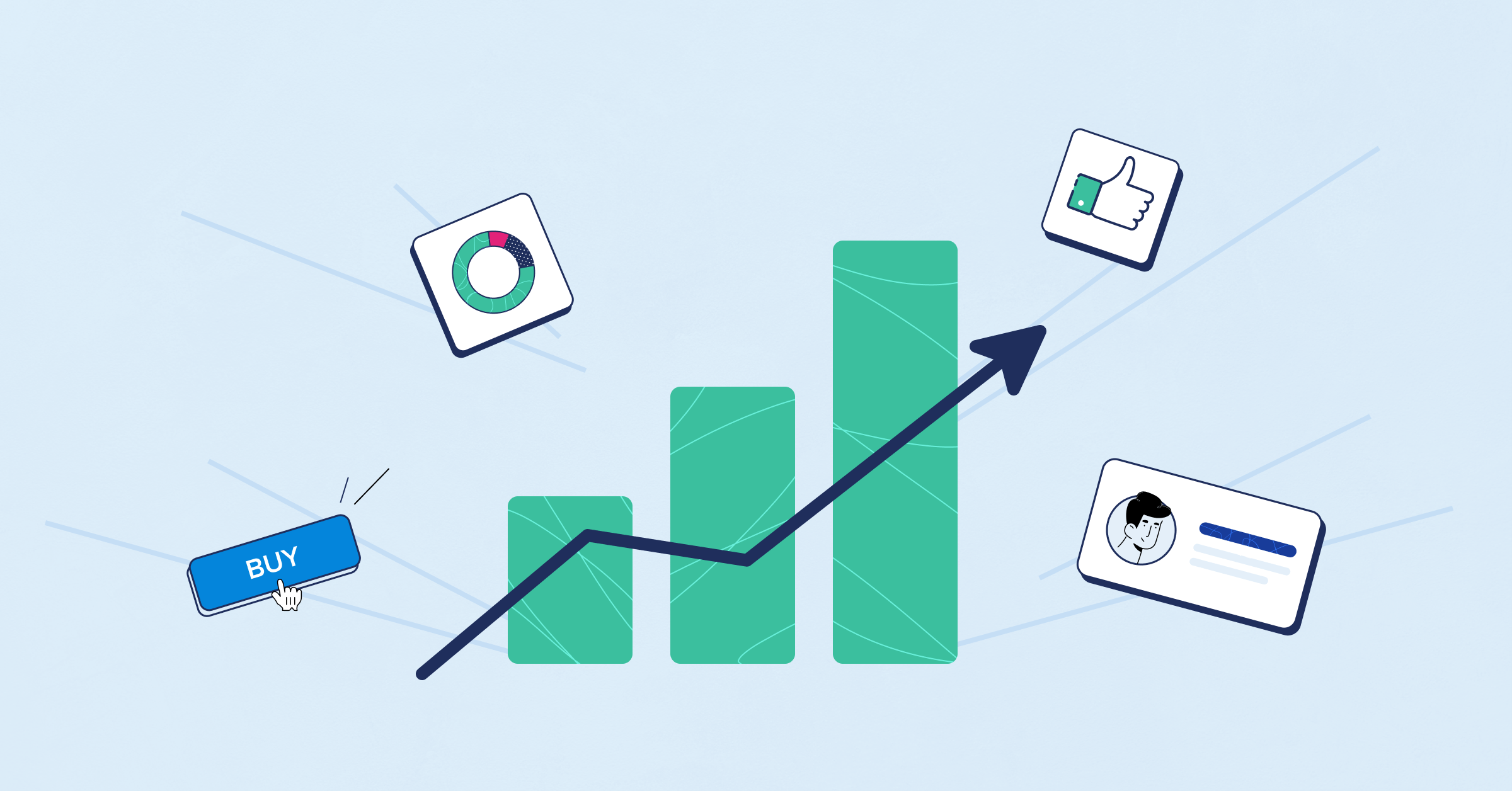
This is probably the biggest benefit of using negative keywords.
By adding terms that are not relevant to your product or service, you are ensuring that only those who have a genuine interest will click on and potentially convert to your ad.
Improve Click-Through Rate
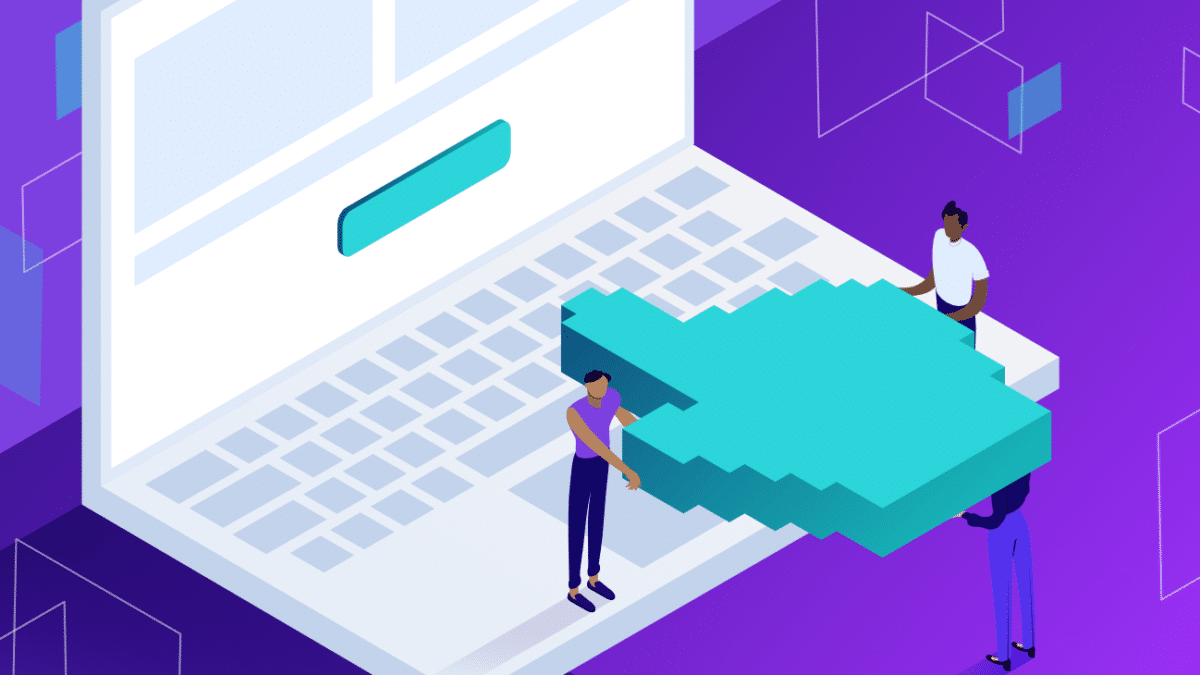
Along with increasing conversions, using negative keywords can also improve your click-through rate.
This is because your ad will only be shown to those who are interested in what you’re offering, leading to a higher likelihood of them clicking on your ad.
Attract More Relevant Users to Your Site

Your website is not just a place for potential customers to make a purchase but also a reflection of your brand.
By adding negative keywords, you can ensure that only relevant traffic is directed to your site.
Save Your Business Money

No one wants to waste their advertising budget on irrelevant clicks and traffic.
By using negative keywords, you are ensuring that your ad spend is going toward those who have a genuine interest in your product or service.
Types of Negative Keywords
Any business that runs ads has to be careful about the Google ads negative keywords they target.
Not only do they need to make sure that their keywords are relevant to their products or services, but they also need to avoid any negative keywords that could cause their ads to be shown to the wrong audience.
There are three types of negative keywords, and it’s important to understand the differences between them in order to optimize your pay-per-click campaigns. So, let’s break them down:
Broad Match Negative Keywords
Negative broad match keywords are a type of keyword that prevents your ad from showing for any search query that includes that keyword in any order and possibly along with other terms.
For instance, if your negative broad match keyword is “running shoes,” your ad will not show for a search query like “women’s Nike running shoes” or “red and black running shoes for men.”
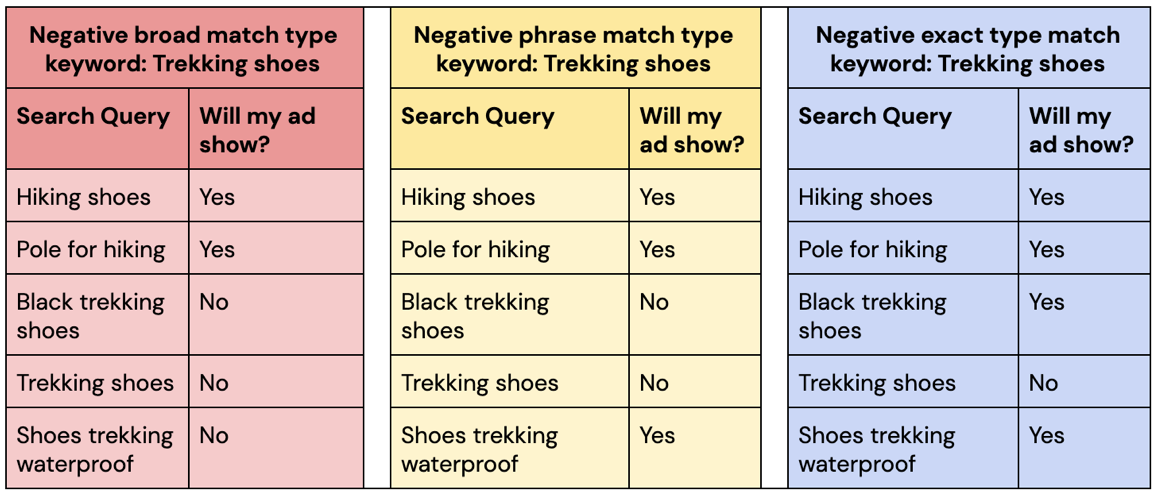
Of course, this is a great way to filter out irrelevant traffic and save money on clicks, but it also means that you could be missing out on potential customers searching for a more specific version of your product or service.
In order to avoid this issue, it’s important to continually monitor and adjust your negative keyword list to ensure that it is comprehensive yet targeted.
Negative Phrase Match Keywords
Similar to negative broad match keywords, negative phrase match keywords prevent your ad from showing for any search query that includes the exact keyword phrase in the same order.
For instance, if your negative phrase match keyword is “running shoes,” your ad will not show for a search query like “affordable running shoes,” but it could still show for a search query like “women’s Nike running sneakers.”
While this allows for a bit more flexibility in terms of potential traffic, it’s still important to carefully monitor and adjust your negative phrase match keyword list to avoid any irrelevant clicks.
Exact Match Negative Keywords
Negative exact match keywords prevent your ad from showing for any search query that exactly matches the keyword without any additional words.
For example, if you add “men’s clothing” as a negative exact match keyword, your ad will not show for the search query “men’s clothing,” but it may still show for queries such as “men’s clothing store” or “affordable men’s clothing.”

So, before incorporating Google ads negative keywords, take the time to thoroughly research and consider the different types of negative keywords that could potentially harm your ad performance.
With careful planning and implementation, negative keywords can have a significant positive impact on your pay-per-click campaigns.
4 Tips to Improve Broad Match Negative Keywords Performance
As any online advertiser knows, choosing the right keywords is essential for a successful campaign.
One way to target keywords is to use broad match negative keywords, which allows your ad to appear when a user searches for a specific term but excludes other similar terms.
However, negative broad match keywords can sometimes be difficult to manage, and they may not always provide the results you want.
To truly enhance your broad match negative keyword strategy, it’s essential to use data effectively. Google Ads reporting plays a crucial role in this process. By analyzing your Google Ads reporting data, you can gain insights into which negative keywords are performing well and which need adjustments.
However, there are more tips to help improve your negative broad match keyword performance:
Monitor Shifts in Performance

As search trends and user behavior change, the effectiveness of your negative broad match keywords may also shift.
Monitor your campaigns regularly to ensure that your current negative keywords are still providing positive results. If not, consider removing them and adding new ones to stay on top of changing trends.
Additionally, consider setting up alerts for high-cost or low-conversion keywords in order to quickly make adjustments as needed.
By regularly monitoring and adjusting your negative keyword strategy, you can optimize performance and ensure that your campaigns are as successful as possible.
Trust Automation

Many advertising platforms, such as Google Ads, offer automated suggestions for negative keywords, which can save time and help improve ad performance.
Consider implementing these suggestions, but always do your own research and analysis before making changes to your campaigns.
Analyze Your Search Queries Frequently

The search terms that trigger your ads can offer valuable insight into how to improve your broad match negative keyword strategy. Performing Google Ads competitor analysis can also provide additional context, helping you understand which negative keywords your competitors are using and how you might refine your own strategy.
Regularly review these specific search queries and add any relevant negative keywords to ensure that you are attracting the right audience for your campaigns.
This will help improve ad relevancy, ultimately leading to better conversion rates and a higher return on investment.
Be Patient with Hitting Targets
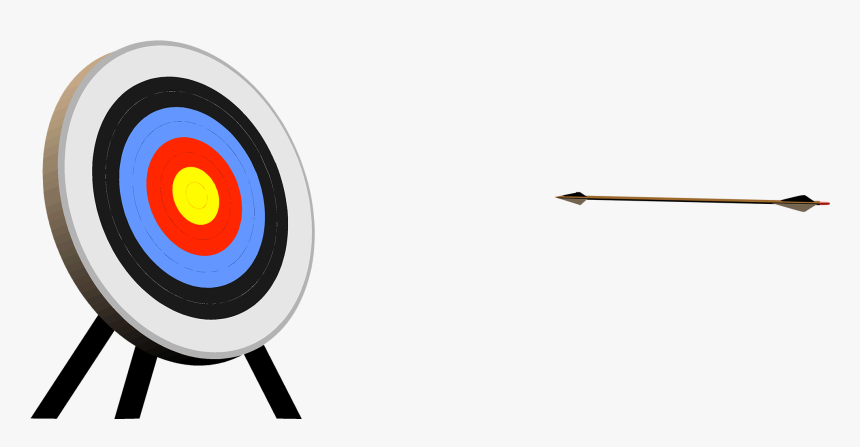
It may take some time to fine-tune your broad match negative keyword strategy, so be patient and continue to monitor and adjust as needed.
Remember, it’s better to have a focused and well-targeted campaign than a broad and unfocused one.
Additionally, make sure you are consistently adding new negative keywords as they come up in a search terms report or through keyword research.
By regularly updating and refining your strategy, and incorporating Google Ads audience targeting, you will ultimately see improved performance and ROI for your campaigns.
How to Create Strong Negative Keyword Lists?
Any good marketing campaign starts with a thorough understanding of the target audience and their needs.
The same applies to Google ads negative keywords – it’s important to have a clear picture of the terms you do not want your ads to show up for in order to avoid wasting ad spend on irrelevant searches.
There are two main ways to create negative keyword lists that are strong and effective:
Google Keyword Planner
Google’s Keyword Planner tool is a useful resource for identifying negative keywords. By inputting your target keywords, the tool can generate a list of related search queries and allow you to filter out any terms that may not be relevant to your campaign.
This can help improve the effectiveness of your ad targeting and prevent wasted spend on irrelevant traffic.
For instance, if you are advertising a baby stroller, you may want to add “used” as a negative keyword to avoid targeting individuals searching for secondhand products.
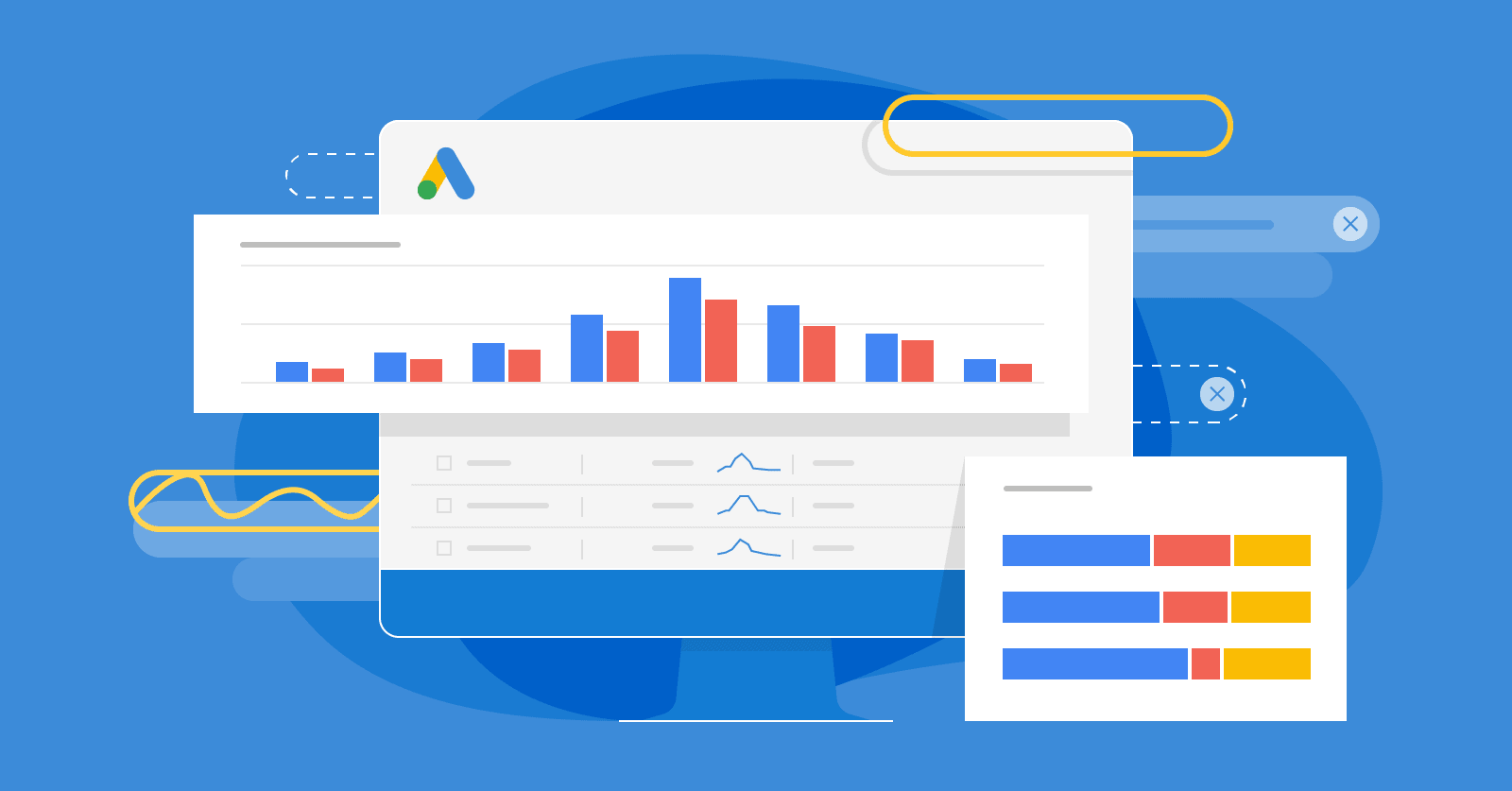
Additionally, Google’s Keyword Planner can provide insights on keyword competitiveness and search volume to assist with your budget allocation and keyword strategy.
For instance, a high search volume for a particular keyword may indicate strong demand and make it worth bidding on, while a low search volume may suggest that targeting alternative keywords could be more effective.
Overall, Google’s Keyword Planner can be a valuable tool in optimizing your pay-per-click campaigns.
Google’s Search Query
Another great way to identify negative keywords is to manually review your Google search query report. This report provides insight into the actual search terms that triggered your ads.
By reviewing this report, you can identify any irrelevant or unprofitable search terms and add them as negative keywords to ensure that your ads are only being shown to relevant and profitable audiences.
For instance, if your ad is targeting the keyword “tennis shoes,” but your search query report shows that your ad is also being triggered by the search term “cheap tennis shoes,” you may want to add “cheap” as a negative keyword to filter out those bargain-seeking shoppers who may not be willing to pay for your premium product.
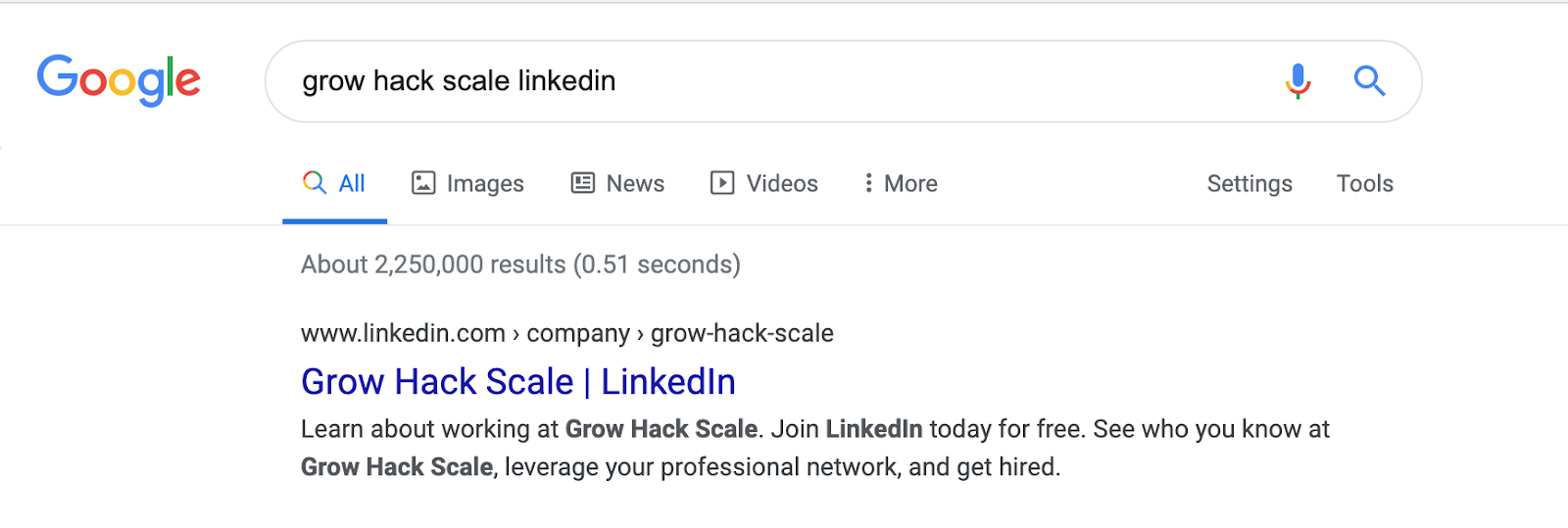
If used properly, Google search query reports can be a valuable tool in your negative keyword research and optimization process.
Overall, creating a comprehensive negative keyword list can help improve the relevancy and effectiveness of your Google Ads campaigns.
It’s important to regularly review and update your negative keyword list to ensure that it remains relevant and accurate.
Don’t forget that your Google ads landing pages should be optimized to convert visitors effectively.
If your landing pages are irrelevant to the search terms driving traffic, it can lead to wasted spend and lower conversion rates.
Increase Your Ad Performance with Negative Keywords
Negative keywords are an important tool for any advertiser looking to optimize their campaigns.
By excluding exact keyword terms from your targeting, you can help to ensure that your ads are shown only to those who are most likely to be interested in your product or service.
In addition, negative keywords can also help to improve your click-through rate and quality score, both of which can lead to lower costs per click.
As a result, taking the time to research and add negative keywords to your campaigns can be a highly effective way to improve your overall results.
So, don’t forget to regularly review and update your negative keywords list – it may just be the key to achieving better performance in your Google Ads campaigns!

