Google Ads has become an inseparable tool for businesses aiming to increase their online presence and visibility and drive sales.
With the platform’s extensive reach, Google Ads Manager provides a powerful interface for effectively managing and optimizing ad campaigns.
In 2023, Google’s advertising revenue reached approximately $224.5 billion, underscoring its impact on the digital advertising landscape.
Source: Statista
As a professional Google Ads agency we know that managing a Google Ads Manager account for your business may be a hustle, but mastering this tool can significantly boost your campaign performance.
This article will explore essential tips and tricks for optimizing your Google Ads strategy.
Setting Up Your Google Ads Account
In the process of setting up your Google Ads Manager account, several key elements are essential to pay attention to ensure a smooth and effective start.
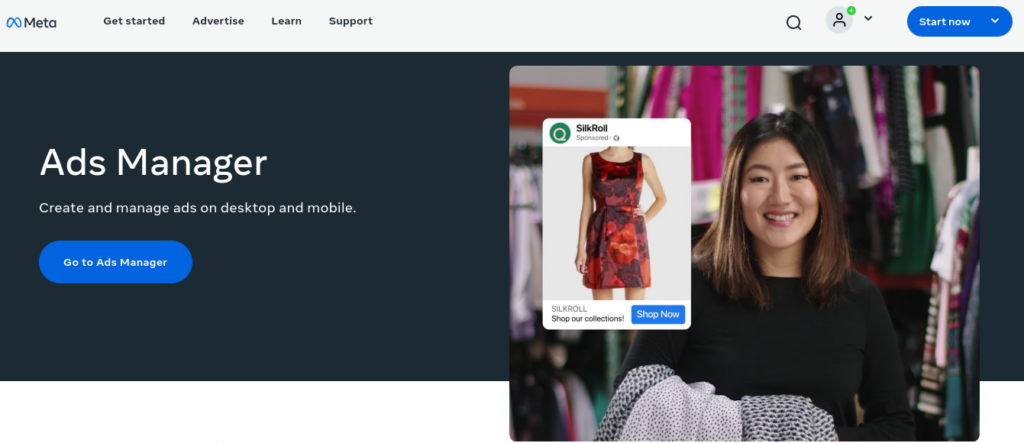
Source: Meta
- Begin by structuring your account with a clear hierarchy, organizing it into campaigns and ad groups based on specific goals and themes. This structure helps manage multiple Google Ads campaigns efficiently.
- Next, carefully configure your billing and payment methods to avoid interruptions in your Google Ads Manager operations.
- Additionally, it is crucial to set up conversion tracking from the outset. This function in Google Ads Manager allows you to monitor users’ actions after clicking on an ad, thus measuring its effectiveness.
- Lastly, ensure that your account settings, such as targeting options and ad schedules, align with your business goals. This alignment will help you reach the right audience at the right time, maximizing the potential of your Google Ads Manager account.
Properly setting up your Google Ads Manager account is the foundation for a successful advertising strategy, enabling you to optimize and refine your Google Ads campaigns over time.
Keyword Research and Selection
Keyword research is a step that identifies the right audience for a business and optimizes its ad spend in a campaign.
An elaborate process follows some tools and techniques to help you with keyword research.
Here are some of them:
Tools and Techniques for Keyword Research:
- Google Keyword Planner: This tool offers insights into search volumes, competition levels, and cost-per-click estimates. Understanding which keywords can drive the most traffic and conversions is essential.
- SEMrush is a comprehensive platform that provides data on keyword performance, competitive analysis, and keyword difficulty. It’s beneficial for identifying keywords that competitors are bidding on.
- Ahrefs offers an in-depth analysis of keyword rankings, backlink profiles, and more. It helps uncover valuable long-tail keywords that are less competitive but highly relevant.
- Ubersuggest is ideal for generating keyword ideas and estimating their potential traffic. It also provides data on keyword volume, competition, and trends.
- Google Trends: This tool tracks the popularity of keywords over time, helping to identify seasonal trends and emerging search terms.
- Moz Keyword Explorer offers a unique scoring system for prioritizing keywords based on opportunity and potential impact. This is especially useful for managing multiple accounts by focusing on high-priority keywords.
These tools are instrumental in creating a list of keywords that align with your business objectives and the needs of your target audience.
Importance of Keyword Relevance and Selection
Choosing the right keywords is critical to reach your target audience effectively.
It’s essential to use the keywords and related terms that potential customers are searching for so, when you are using Google Ads manager, for example, you can check exactly which keywords are most relevant.
This helps ensure your ads appear in relevant search results, enhancing the likelihood of clicks and conversions.
Incorporating long-tail keywords can also help target specific queries, often with less competition.
This approach ensures that your Google Ads Manager account is well-organized and optimized for a higher conversion rate.
Focusing on relevant and specific keywords will improve the effectiveness of your Google Ads campaigns.
Setting Up Negative Keywords
Setting up negative keywords is crucial in optimizing your Google Ads Manager campaigns.
Negative keywords keep away your ads from appearing in irrelevant search queries, thus saving your advertising budget for more valuable clicks.
For instance, if your business sells high-end electronics, you might add “cheap” or “discount” as negative keywords to avoid attracting users looking for low-cost options.
Google’s Keyword Planner tool is handy for identifying negative keywords.
By inputting your target keywords, the tool can generate a list of related search queries, allowing you to filter out any terms that may not be relevant to your campaign.
This will generally keep your quality score on the high side, which brings the cost per click down while placing your ads in better positions.
It is important to constantly update the list of negative keywords so that no ads are presented for those words and phrases that are losing popularity.
This practice improves the efficiency of your Google Ads Manager account and enhances the overall performance of your advertising campaigns.
Check Our Ultimate Google Ads Glossary
Crafting Compelling Ad Copy
Attention-grabbing ad copy introduces your audience to what’s relevant and of interest, encouraging them to take action.
Begin with a clear, appealing headline that will relate directly to the audience’s needs and interests.
Using action-oriented language and focusing on unique selling points can help differentiate your ad from competitors.
For example, citing exclusive offers or timed promotions in your copy creates a sense of urgency, which raises clicks and conversions.
In the ad description, it’s essential to be concise yet informative. Emphasize the major benefits to customers that they will realize from your product or service, and be sure to pepper in language that will drive them to take action.
This becomes a place where knowing your audience—what their pain points and desires are—really pays dividends.
Tailor your messaging to hit on those things, to clearly show just how your offering is going to solve their problems or improve their lives in some way.
Utilizing a strong call-to-action (CTA) is also vital, guiding users on what to do next, such as “Shop Now,” “Learn More,” or “Sign Up Today.”
Regularly testing different ad copy variations within the Google Ads Manager is critical to finding what resonates and connects best with your audience.
A/B testing different headlines, descriptions, and CTAs can give valuable insights into what drives engagement and conversions.
Additionally, aligning your ad copy with the settings and goals defined in your Google Ads Manager account ensures consistency and relevance across your campaigns.
You can continuously improve your ads’ effectiveness and ROI by fine-tuning your ad copy based on performance data.
Utilizing Ad Extensions
Ad extensions are amazingly powerful components of the Google Ads Manager that help you maximize your campaigns. There are so many types of ad extensions, and all of those have different purposes for which they are used. Here are some considerations to be taken into account:
Types of Ad Extensions:
- Sitelinks: Add additional links to your ad, directing users to other specific pages on your website, like “Contact Us” or product categories.
- Callouts: Provide extra text highlighting unique selling points like free shipping or 24/7 customer service.
- Structured Snippets: Offer detailed information about unique aspects of your products or services, like product types or service categories.
- Call Extensions: Include your phone number, making it easy for users to contact you directly.
- Location Extensions: Showcase your business address and a map, helping users find your physical location.
- App Extensions: Promote app downloads directly from your ad.
Benefits of Using Ad Extensions:
By strategically using ad extensions, you can make your ads more informative and engaging, ultimately driving better results for your Google Ads Manager campaigns. Here are some benefits that you will get by using Ad extensions.
- Improved Ad Visibility: Ad extensions increase the size of your ad, making it more prominent and likely to attract attention.
- Higher Click-Through Rates (CTR): Providing additional information and links makes your ad more relevant and valuable, leading to higher engagement.
- Better Quality Score: Incorporating ad extensions can improve your ad’s Quality Score, leading to better placements and lower costs per click.
- Enhanced User Experience: Directing users to specific, relevant pages or providing contact information improves the user experience and increases the likelihood of conversions.
Regularly monitoring and optimizing these extensions within your Google Ads Manager account ensures they remain relevant and practical, helping you manage multiple accounts and refine your advertising strategies for maximum impact.
Additionally, leveraging Google Ads conversion tracking alongside ad extensions provides valuable insights into how different extensions contribute to your campaign goals, enhancing overall campaign performance.
Bidding Strategies and Budget Management
Understanding Google Ads cost is essential for optimizing your advertising budget for the campaign and ensuring a high return on investment. Here’s a streamlined approach to effective bidding strategies and budget management:
Bidding Strategies:
Manual CPC (Cost-Per-Click)
Allows you to set individual bids for each keyword. This strategy provides the highest level of control but requires ongoing management and adjustment.
Enhanced CPC
Automatically adjusts your manual bids to maximize conversions while staying within your budget. This hybrid approach combines manual control with automated adjustments. The average cost per click (CPC) in Google Ads in all industries is $2.69 for search ads and $0.63 for display ads.
Target CPA (Cost-Per-Acquisition)
Sets bids to achieve a specific cost per acquisition. This strategy is perfect for businesses focused on conversion rates and willing to pay a fixed amount for each conversion. Additionally, advanced bidding strategies like Target CPA and Target ROAS can boost conversions, according to Google’s data.
Target ROAS (Return on Ad Spend)
Adjusts bids to maximize revenue based on your desired return on ad spend. This is handy for e-commerce businesses aiming to maximize sales revenue.
Maximize Conversions
Automatically sets bids to help get the most conversions for your budget. This fully automated strategy is beneficial for campaigns with a clear conversion goal.
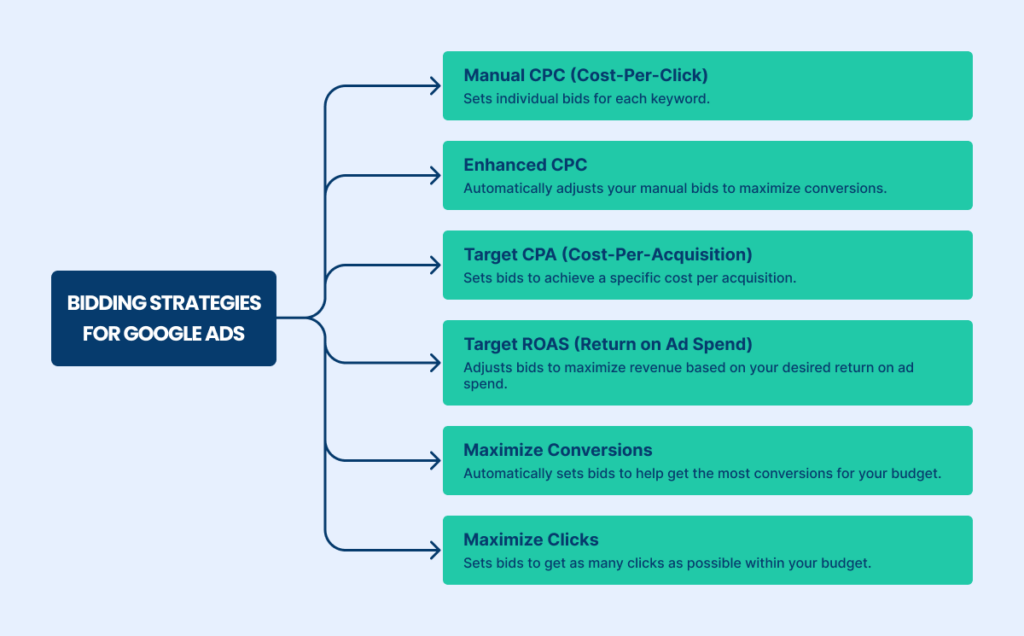
Maximize Clicks
Sets bids to get as many clicks as possible within your budget. This strategy will help you drive traffic to your website.
Budget Management:
- Daily Budget: Set a daily budget for each campaign to control how much you spend each day. Google may spend up to twice your daily budget on high-traffic days but will balance it out by spending less on other days.
- Shared Budgets: Pool the budget across multiple accounts and campaigns to manage them and ensure funds are allocated to the best-performing campaigns.
- Campaign Optimization: Regularly review and adjust your budget based on campaign performance. Use Google Ads’ tools to monitor which campaigns deliver the best ROI and allocate more funding to those.
Utilizing these strategies within your Google Ads Manager account can significantly enhance your campaign’s efficiency and cost-effectiveness.
Monitoring and Optimizing Campaigns
Continuous monitoring and improvement of your campaigns in Google Ads form the basis for generating performance and enhancing it over time.
Start with frequent measurement of key metrics like CTR, conversion rate, and ROAS.
These metrics provide insights into your ads’ performance and where improvements are needed. Utilize Google Ads’ built-in reporting tools to track these metrics and identify trends or anomalies that could indicate opportunities for optimization or issues that need addressing.
The other must-know in campaign optimization is A/B testing. It involves creating a duplicate of your ads where headlines or descriptions are changed slightly or even CTAs.
Comparing these ad variations allows one to know which version best connects with the target audience.
Implementing successful elements from your tests can lead to higher engagement and conversion rates.
Testing different bidding strategies and ad placements can also help you find the most cost-effective approach to achieving your campaign goals.
Advanced features like Google Ads conversion tracking can significantly enhance your campaign optimization efforts.
Conversion tracking lets you see which ads, keywords, and campaigns drive valuable actions on your website, such as purchases or sign-ups.
Regularly updating your ad copy and creatives is also essential. Keeping your ads fresh and relevant can prevent ad fatigue and keep your audience engaged.
Also, make sure that you optimize those landing pages for conversions. The page should be appealing, clean in design, have evident call-to-action with relevant content, and it has to load fast to capture an ad’s effectiveness.
Advanced Tips and Tricks for Mastering Google Ads Manager
You will need advanced strategies other than the basics to have your Google Ads campaigns optimized for maximum return on investment.
Here are some tips and tricks that will help you utilize your Google Ad Manager account to its fullest potential and drive out superior campaign performance.
Advanced Tips and Tricks:
- Utilize Sub-Account Settings: For agencies or businesses managing multiple clients, using sub-account settings in your Google Ad Manager account allows for better organization and streamlined management of various accounts. This setup ensures each client’s data is separated while providing centralized control.
- Leverage Automated Rules: Set up automated rules in your manager account to adjust bids, pause low-performing ads, or increase budgets for high-performing campaigns. This automation helps maintain optimal performance without constant manual oversight.
- Implement Advanced Bidding Strategies: Experiment with advanced bidding strategies like Target ROAS or Enhanced CPC to optimize for specific goals, such as maximizing revenue or boosting conversions. These strategies use machine learning to modify bids in real time, ensuring you achieve the most relevant results.
- Campaign Optimization with Data Segmentation: Segment your data by different dimensions such as device, location, or time of day. This detailed analysis helps identify which segments perform best, allowing for targeted adjustments to improve overall campaign effectiveness.
- Utilize Custom Audiences: Create special custom audiences based on website visitors, customer lists, or app users. Targeting these highly relevant audiences with tailored ads can significantly boost conversions and improve engagement rates.
- Optimize Ad Extensions: Regularly update and test different ad extensions, such as Sitelinks, Callouts, and Structured Snippets. These extensions enhance ad visibility and provide additional helpful information to users, leading to higher click-through rates and better ad performance.
- Regular A/B Testing: Run A/B tests on ad copy, headlines, and landing pages to find the most effective combinations. This ongoing optimization process is crucial for keeping your ads relevant and engaging.
- Focus on Quality Score: Improve your Quality by aligning your ads, keywords, and landing pages. The higher Quality Score, the lower costs per click and better ad placements, enhancing your campaign’s overall performance.
Implementing these advanced strategies within your Google Ad Manager account will help you manage campaigns more effectively, optimize performance, and achieve superior results.
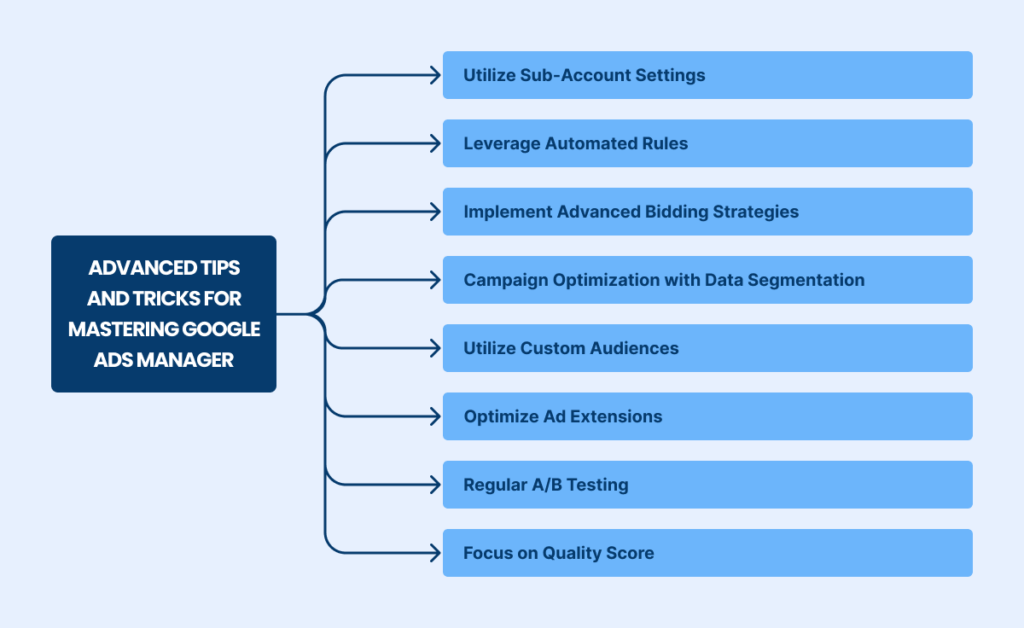
You can make more thorough decisions and continually improve your advertising efforts by leveraging automated rules, advanced bidding strategies, and data segmentation.
Regular testing and optimization are crucial to staying ahead in the competitive digital marketing landscape, ensuring your ads reach the right audience at the right time with the most compelling message.
Become a Master of Google Ads with Azarian Growth Agency
Mastering Google Ads Manager is crucial to driving traffic, improving conversions, and maximizing your return on investment.
Our expertise in managing multiple accounts, optimizing campaigns, and employing advanced strategies ensures you achieve the best possible results.
As a leading Google Ads agency, we provide tailored solutions that boost conversions and drive sustainable growth.
Partnering with a dedicated Google Ads agency like [A] Growth Agency can transform your digital marketing efforts and deliver the growth and success your business deserves.
Let us help you navigate the complexities of Google Ads Manager and achieve your marketing goals.
Contact us today and Get Your Free Marketing Plan

