Tired of guessing which keywords will drive conversions in your PPC campaigns? Google Ads Keyword Planner can turn your keyword research into a clear, results-driven strategy.
This tool helps marketers identify high-converting keywords and make smarter ad decisions. Whether launching a new campaign or refining an existing one, mastering this feature can dramatically improve your PPC performance and ROI.
According to WebEx, ads have a 30% higher sales rate when they’re personalized. Around 65% of small to medium sized businesses (SMBs) have their own PPC campaigns. Personalized ads perform even better, with statistics showing they achieve up to 30% higher sales rates compared to nonpersonalized ones.
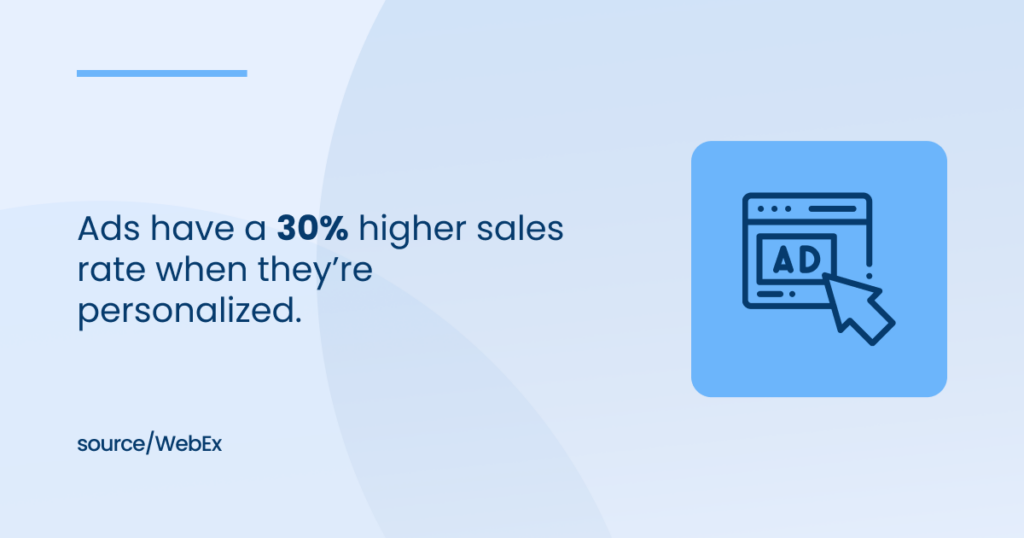
Partnering with a Google Ads agency can elevate your digital marketing strategy by using expert insights and advanced tools to maximize ad spend and ROI.
This guide explores how you can use the Keyword Planner to discover lucrative keyword opportunities and craft strategies that align perfectly with your target audience’s search behaviors.
What is Google Ads Keyword Planner?
Google Ads Keyword Planner is an essential tool integrated into the Google Ads platform that assists marketers and advertisers in identifying new keyword ideas, analyzing search volume, and planning effective pay-per-click (PPC) campaigns.
Source: Google Keyword Planner
This tool is vital for conducting comprehensive keyword research, enabling businesses to pinpoint the most lucrative keywords to drive targeted website traffic.
Key Features of Keyword Planner
1. Keyword Discovery: One of Google Ads Keyword Planner’s fundamental features is its ability to generate a wide array of keyword ideas based on initial seed keywords, competitor URLs, or categories related to your business. This feature is crucial for expanding your keyword list with relevant terms you might not have considered initially.
2. Search Volume Analysis: The Keyword Planner provides detailed insights into keyword search volumes over specific periods. This data is invaluable for understanding which keywords have the highest potential for attracting traffic and are worth targeting in your campaigns.
3. Cost Estimates: The Keyword Planner estimates the average cost per click (CPC) for each keyword, which helps advertisers budget their campaigns more effectively. Knowing the potential cost of targeting specific keywords allows for better financial planning and ROI estimation.
4. Competitor Keyword Analysis: By allowing users to enter competitor URLs, the Keyword Planner can show what keywords competitors are targeting, offering an opportunity to strategize around these insights.
5. Filtering Options: The tool offers filters such as language, location, and search network settings, enabling users to refine their keyword list based on precise targeting criteria.
How Keyword Planner Integrates with Google Ads
Keyword Planner is seamlessly integrated with Google Ads, making it a powerful component of the advertising workflow.
Keyword Planner is fully integrated with Google Ads, allowing users to discover new keywords, view search volume and competition data, and import chosen keywords directly into ad groups or campaigns. This integration streamlines workflow and helps advertisers optimize performance based on real-time insights.
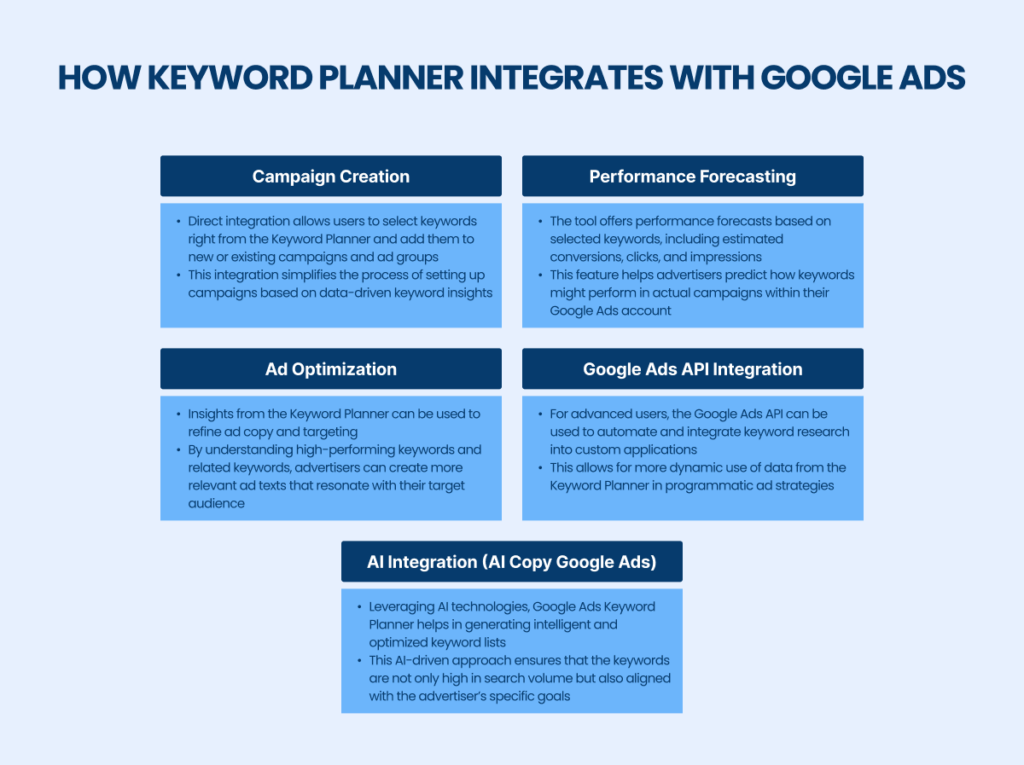
Accessing and Utilizing the Keyword Planner
To access the Google Ads Keyword Planner, you need a Google Ads account. Once you have set up your account, you can find the Keyword Planner under the “Tools and Settings” menu. Here’s how to make the most out of it:
1. Start with Seed Keywords: Begin keyword research by inputting a few descriptive words or phrases about your products or services. These seed keywords will help the Keyword Planner generate a comprehensive list of related keywords.
2. Analyze Keyword Ideas and Trends: The tool will display a range of keywords related to your seed terms along with performance metrics like search volume and competition level. Hence, why it’s important to evaluate these to identify which keywords are worth pursuing based on your campaign goals.
3. Refine Your Search: Use the filtering options to narrow your keyword list by location, language, or search network. This specificity helps you target your ads more effectively.
4. Plan Your Campaigns: With all the data, you can start planning your Google Ads campaigns by selecting the most promising keywords and organizing them into ad groups for better relevance and performance.
Google Ads Keyword Planner is a cornerstone tool for anyone looking to enhance their digital advertising efforts.
By effectively utilizing its features and integrating its insights, advertisers can significantly improve their chances of running successful campaigns that reach their intended audiences.
Creating Your First Keyword Plan
Creating a keyword plan is essential for optimizing your online marketing strategy. Using Google Ads Keyword Planner, you can strategically select keywords that match your business goals, target audience, and market trends.
A strong keyword plan improves search engine visibility, attracts relevant website traffic, and drives more conversions.
To start, access Google Ads and navigate to the Keyword Planner tool. This tool is essential for generating ideas based on the initial keywords you input or from your website content.
- Define Your Goals: Before diving into keyword research, establish what you aim to achieve with your online marketing campaign. Whether it’s increasing brand awareness, generating leads, or driving sales, your goals will guide the types of keywords you select.
- Use Keyword Research Tools: Tools like the Keyword Planner in Google Ads offer a robust platform for generating keyword ideas, assessing search volumes, and understanding keyword competition. Begin by inputting terms related to your products or services to discover new keyword ideas that can drive targeted traffic.
- Analyze Keyword Metrics: Review metrics such as search volume, competition, and cost-per-click (CPC). High search volumes indicate popular keywords but may also come with high competition. Balancing high and low-competition keywords is key to an effective strategy.
- Group Your Keywords: Organize your keywords into relevant groups. This can enhance your ad campaigns, making them more targeted and relevant to your audience segments. Keyword grouping also helps structure your website’s content for better SEO.
- Refine Your Keywords: Use the refine keywords options in Keyword Planner to narrow your list. You can filter by location, language, and search network to tailor your keyword plan to your specific audience.
- Selecting the Right Keywords: Choose keywords that align with the user’s intent. Incorporate a mix of broad, exact, and phrase-match keywords to balance specificity.
- Continuous Optimization: Keyword trends can change over time. Regularly update your keyword list, remove underperforming keywords, and add new ones based on ongoing keyword research and market trends.
Steps to Set Up a Keyword Plan
Setting up a keyword plan involves several strategic steps to ensure that you are targeting the right audience with the right messages. Here’s a detailed step-by-step guide to help you set up your keyword plan:
- Access Keyword Planner: Log in to your Google Ads account and navigate to the Keyword Planner tool under the “Tools and Settings” menu. This tool is designed to help you discover keywords and see how they might perform.
- Enter Your Product or Service: Enter words or phrases related to your products or services to generate initial keyword ideas.
- Choose Your Targeting Settings: Set your targeting preferences, such as geographical location, language, and search networks, to ensure your keyword research is as relevant as possible to your target audience.
- Generate Keyword Ideas: The tool will list keyword suggestions based on the initial terms you entered. Review these suggestions to find relevant keywords that align with your marketing goals.
- Evaluate Keywords: Analyze the metrics provided for each keyword, including average monthly searches, competition level, and suggested bids. These metrics will help you determine which keywords are most valuable for your campaigns.
- Organize Keywords Into Ad Groups: Group similar keywords together to create targeted ad groups. This allows for more focused ad campaigns and can improve your ad relevance.
- Refine and Expand Your Keyword List: Continuously refine your keyword list by adding new keywords and eliminating those that do not perform well. Use competitive insights and keyword suggestions to expand your list over time.
Customizing Your Search Settings
Search Settings
Customizing your search settings in Keyword Planner allows you to refine your keyword research based on specific goals. You can adjust filters such as location, language, date range, and search network to ensure the data reflects your target audience and market conditions.
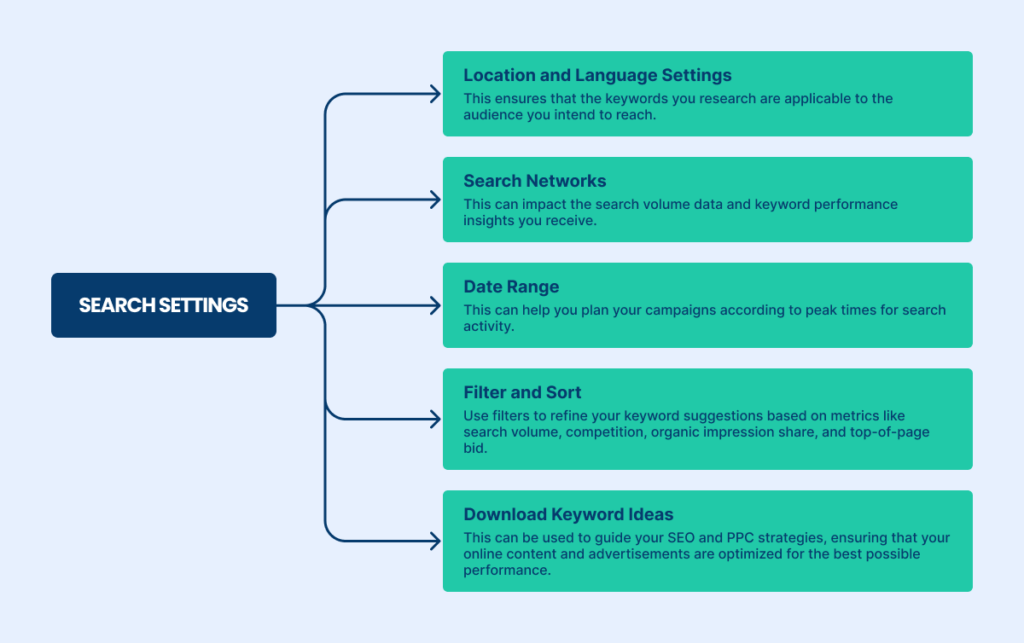
By following these steps and regularly updating your keyword plan, you can maintain a strong online presence that effectively attracts and engages your target audience.
Conducting Keyword Research with Keyword Planner
Conducting keyword research is a foundational step in any successful digital marketing campaign. Google Ads Keyword Planner is a robust tool designed to help advertisers find the most effective keywords to target.
This guide will take you through the process of using Google Ads Keyword Planner to discover new keywords that can drive traffic and conversions.
Searching for New Keywords
Start by identifying relevant keywords that potential customers are likely to use when searching for your products or services.
This ensures your campaigns target terms with the highest potential to drive traffic.
Source: Google Keyword Planner
The Google Ads Keyword Planner simplifies this process with a user-friendly interface that delivers comprehensive data.
Using Seed Keywords
The initial step in your keyword research should involve seed keywords. These are basic terms related to your business or industry that describe your product, service, or content topic. For example, if you sell gardening supplies, your seed keywords might include “gardening tools,” “plant seeds,” or “garden fertilizer.”
Enter Seed Keywords into the Search Bar: Once you have a list of seed keywords, input them into the search bar of the Google Ads Keyword Planner.
This tool, enhanced by AI Copy Google Ads technology, is specifically designed to handle multiple inputs, allowing you to enter several seed keywords simultaneously for broader research.
The integration of Google Ads API ensures that the process is seamless and that the data retrieved is both accurate and highly relevant to your advertising goals.
Analyzing the Results: After entering your seed keywords, the Keyword Planner will generate a list of related keywords. This list includes detailed information about each keyword, such as average monthly search volumes, competition level, and suggested bid prices. This data is a practical guide for determining which keywords are most likely to attract visitors to your site.
Refining Your Search: You can refine your search results further by using the filtering options available in Google’s Keyword Planner. Filters include location, language, and search network settings, which help you tailor your keyword research to your specific target audience.
Leveraging Google Trends: Combine Keyword Planner results with Google Trends to see the popularity of keywords over time and across regions. Combining this data with your Keyword Planner results can help you identify seasonal trends or emerging topics within your industry.
Utilizing Competitor’s URLs for Keyword Ideas
Identify Competitors: Another effective method for discovering new keywords is through analyzing your competitors. Start by identifying direct competitors who offer similar products or services. Make a list of their websites, particularly those that rank well in search results.
Input Competitor URLs: In the Google Ads Keyword Planner, there is an option to enter a URL to see what keywords a particular page is targeting. Input the URLs of your competitors’ top-performing pages to discover which keywords they are using to attract traffic.
Analyze Competitor Keywords: The Keyword Planner will provide a list of keywords that are related to the content found on the competitor’s URL. This includes not only the exact keywords but also variations and related terms that you might not have considered.
Evaluate Keyword Relevance and Gaps: From the list of competitor keywords, evaluate which ones are most relevant to your business. Consider not only the search volume and competition but also the intent behind the keywords. Identify gaps in your own keyword strategy where you could incorporate some of these competitor keywords to improve your visibility.
Leveraging Competitor Research: By understanding which keywords are driving traffic to your competitors’ sites, you can make informed decisions about your own keyword strategy. This might involve adopting some of their successful keywords, finding gaps they have missed, or identifying high-opportunity long-tail keywords that could drive targeted traffic to your site.
Through the strategic use of seed keywords and insights gained from competitors’ URLs, Google Ads Keyword Planner allows you to expand your keyword list effectively. This comprehensive approach ensures that you cover all potential avenues for attracting traffic, making your campaigns more successful and ROI-driven.
Monitoring and Optimizing Keyword Performance
Effective keyword management doesn’t end with selection; it requires ongoing monitoring and optimization to ensure that your PPC campaigns continue to perform well.
Using tools like the Google Ads Keyword Planner, you can track essential metrics and refine your strategies over time. This iterative process helps continually enhance the effectiveness of your Google Ad Copy and overall campaign performance.
Tracking Keyword Performance Metrics
To effectively optimize your Google Ads campaigns, you must first understand how to monitor the right metrics. Tracking these metrics will provide insights into the performance of your keywords and guide your optimization strategies.
Key Metrics to Monitor
1. Click-Through Rate (CTR): The percentage of users who click your ad after seeing it. Low CTR may indicate poor relevance.
2. Conversion Rate: This is the percentage of clicks that result in a conversion, such as a sale, sign-up, or other desired actions. Monitoring conversion rates helps assess the real value of a keyword.
3. Quality Score: Google assesses the quality and relevance of your keywords and Google ad copy, impacting your ads’ visibility and costs. A higher quality score can lead to lower costs and better ad positions.
4. Cost per Conversion:Tracks how much you spend to achieve a conversion, helping evaluate cost-effectiveness.
Tools for Tracking Performance
Google Ads Keyword Planner: Primarily used for keyword research, the Keyword Planner also provides historical metrics that can help you understand how a keyword might perform in the future.
Google Analytics: Integrating Google Analytics with your Google Ads account allows you to see post-click behavior and further evaluate the effectiveness of your keywords.
Third-Party Tools: There are several third-party tools available that offer advanced analytics, such as SEMrush or Ahrefs, which provide detailed keyword insights and competitive analysis.
Optimizing Keywords for Better Results
After analyzing performance data, refine your keywords to improve campaign results. Focus on high-performing terms, adjust bids, and remove underperforming keywords to maximize ROI.
Refining Keyword Choices
Refining your keyword choices is an essential step in optimizing ad performance. Once you’ve gathered a list of potential keywords, the next stage is to evaluate which ones drive the best results. This process involves testing, analyzing, and continuously improving your selections to ensure your ads reach the most relevant audiences.
Refining Keyword Choices
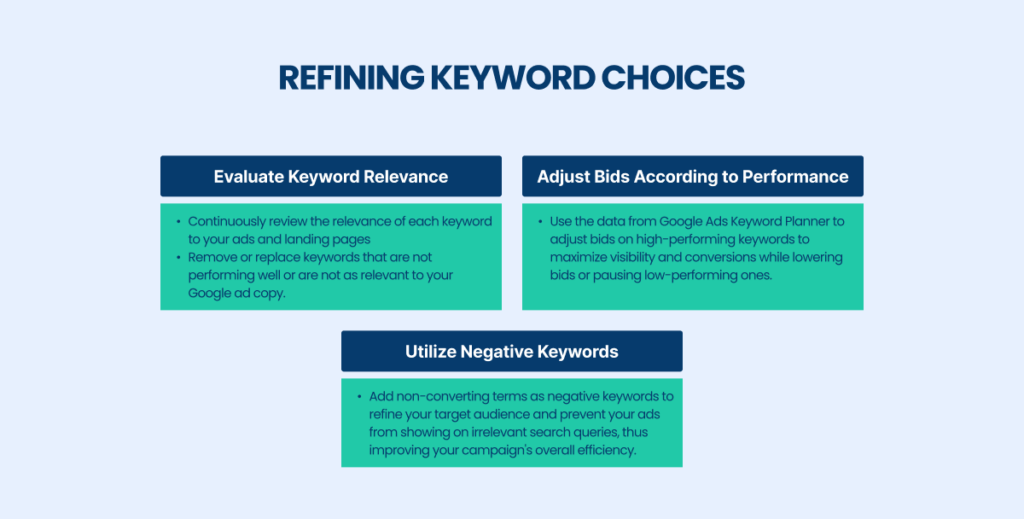
A/B Testing with Different Keywords
Implement A/B Testing: Test different keywords by setting up multiple variations of your ads. Each variation should focus on different sets of keywords, which will help you compare performance directly.
Source: Tech Report
Analyze Results and Scale: Use Keyword Planner and analytics tools to compare A/B test performance. Increase investment in keywords that deliver the highest conversions at the lowest cost. Continuously update your strategy by adding new keywords and removing underperformers to improve overall campaign performance.
Refinement: Regularly update your testing strategies to include new keywords and exclude underperforming ones. This continuous cycle of testing and refinement helps to enhance the overall performance of your campaigns.
By diligently monitoring and optimizing your keywords, you ensure that your Google Ads campaigns remain competitive and cost-effective.
Leveraging tools like Keyword Planner of Google Ads and engaging in systematic testing allows you to fine-tune your strategies and achieve better results over time.
Partner with [A] Growth Agency for Your Google Ads Keyword Planning & Optimization
Remember that the right keywords are more than just phrases. They are the bridge between your business and potential customers.
[A] Growth Agency will help you master Google Keyword Planner by crafting highly effective ad campaigns.
Our experienced marketers will leverage this powerful tool to analyze search trends, identify high-potential keywords, and align them with your business goals. We optimize your campaigns for maximum ROI by continually refining keyword selections based on performance data, ensuring your ads resonate with the right audience and drive meaningful results.
Don’t hesitate to contact us!

