Setting up Google Ads conversion tracking might sound daunting.
Imagine knowing exactly what happens after customers interact with your ads—whether they purchase a product, sign up for a newsletter, or download your app.
This invaluable data isn’t just about counting clicks. It’s about understanding which ads drive actions that matter to your business.
According to Google, advertisers who set up Google Ads conversion tracking and use it to optimize their bids can see an average 20% increase in conversions.
Source: Conversion Rate by Industry, Statista
Hiring a proficient Google Ads agency can significantly enhance the effectiveness and efficiency of your Google ad campaigns.
This comprehensive guide will clarify the process of setting up Google Ads conversion tracking from start to finish.
What is Conversion Tracking?
Conversion tracking in the context of Google Ads is a powerful tool that allows advertisers to see what happens after customers interact with their ads. Whether they make a purchase, sign up for a website, call your business, or download your app.
This feature within your Google Ads account provides essential insights that go beyond mere click metrics. It enables you to measure and understand the effectiveness of your Google Ads campaigns in driving valuable customer actions.
Source: WordStream
Understanding conversion tracking Google Ads is crucial for measuring the effectiveness of your advertising campaigns and optimizing your ad spend.
Setting up conversion tracking involves placing a small piece of code (a conversion tracking tag) on your website or mobile app.
When a customer completes an action you’ve defined as valuable, this tag is triggered, sending a signal back to your Google Ads account. This integration allows Google Ads to record these actions as conversions, which are then reflected in your campaign data.
To initiate conversion tracking, you must access the conversion actions in your Google Ads settings.
From there, you can create and configure various types of conversions depending on what best fits your business goals. These could include online purchases, sign-ups, phone calls directly from the ad, app installations, or offline activities like store visits if integrated with offline data.
Benefits of Conversion Tracking
- Optimized Advertising Spend: Google Ads conversion tracking enables advertisers to identify which elements of their campaigns are most effective in driving conversions. This knowledge allows for better advertising budget allocation, focusing resources on high-performing ads and cutting costs on those that do not perform well.
By mastering conversion tracking Google Ads, you can gain insights into which ads are driving conversions and allocate your budget more effectively based on performance data.
- Enhanced Campaign Adjustments: With detailed insights from conversion tracking, advertisers can fine-tune their Google Ads campaigns at a granular level.
Based on how different variables impact conversion rates, adjustments can be made to bids, ad text, demographics, and even the day and time ads are shown.
- Improved ROI: By understanding the conversion value, advertisers can accurately calculate the return on investment (ROI).
This is crucial for justifying marketing spending and making informed decisions about future advertising strategies.
- Better Understanding of Customer Behavior: Conversion tracking provides vital insights into how users interact with your ads and their actions after clicking on them.
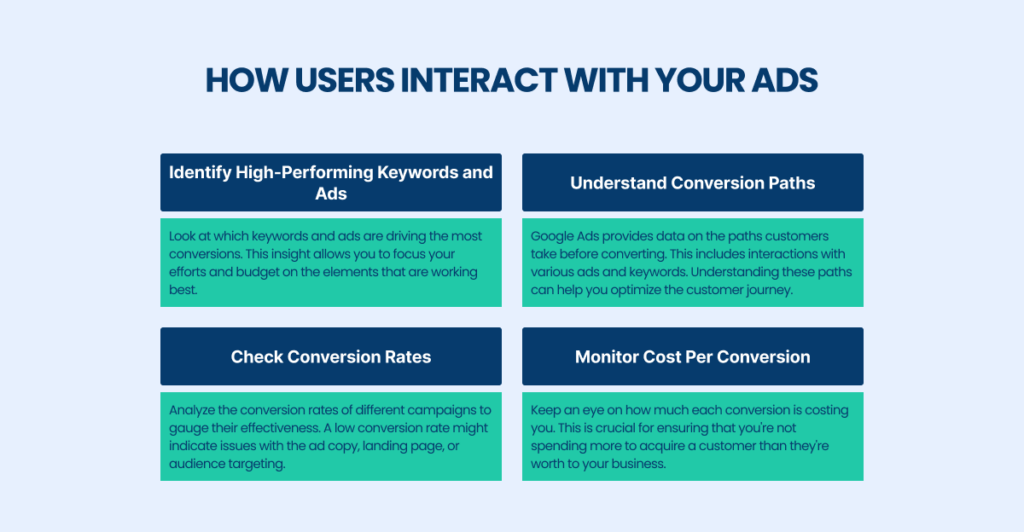
This data is invaluable for refining your marketing messages, landing pages, and overall user experience.
- Data-Driven Decisions: Google Ads provides comprehensive data through its conversion tracking feature, enabling businesses to make decisions based on solid, actionable data rather than assumptions.
This approach significantly increases the chances of campaign success.
- Advanced Marketing Strategies: With a clear understanding of where conversions are coming from, businesses can employ more advanced marketing strategies such as remarketing.
These strategies can target users who have already shown interest in your product or service, increasing the likelihood of conversion.
- Competitive Advantage: Using conversion tracking effectively can provide a significant competitive advantage.
It allows advertisers to optimize their Google Ads campaigns quicker and more effectively than competitors who may not utilize these insights to their full potential.
- 8. Long-term Planning and Forecasting: Historical conversion data makes long-term strategic planning more reliable.
Trends identified over time can inform future campaigns and help predict market conditions and customer behavior.
Incorporating Google Ads conversion tracking into your digital marketing strategy is essential for understanding the immediate impact of your advertising efforts and setting up a foundation for sustained growth and efficiency in your campaigns.
By leveraging the detailed insights provided by conversion tracking, businesses can continually refine their approach to advertising, ensuring that every dollar spent is an investment toward achieving their most critical business objectives.
Check Our Ultimate Google Ads Glossary
Setting Up Conversion Actions in Google Ads
Setting up conversion actions in Google Ads is essential to accurately measuring and optimizing your advertising efforts based on user interactions that matter most to your business.
Accessing the Conversion Tracking Section
To begin setting up your conversion tracking, you must first access the right section within your Google Ads account.
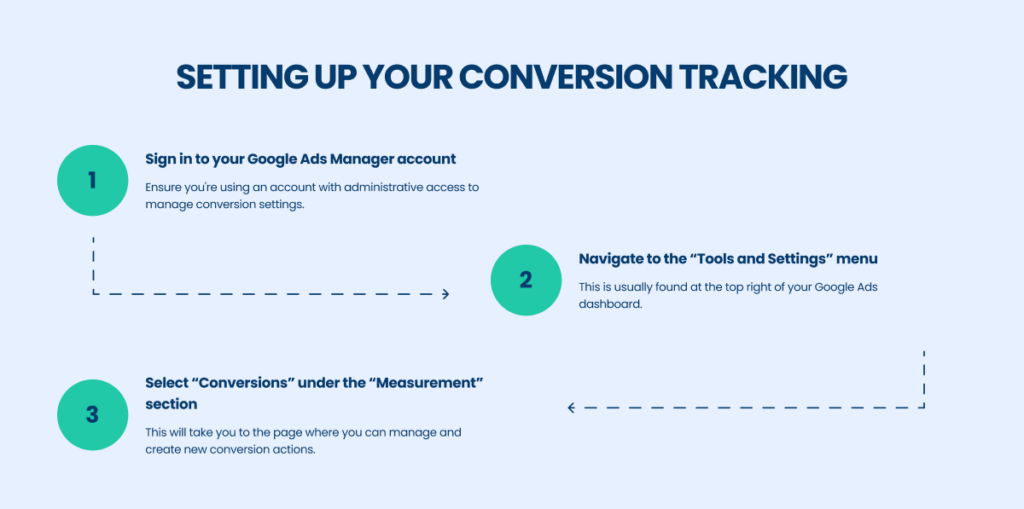
This area allows you to see all the conversions you’ve set up, their status, and their associated settings. After setting up conversion tracking Google Ads, it’s important to regularly review and adjust your settings to keep pace with changes in user behavior and market conditions.
Types of Conversions to Track
Google Ads allows you to track various conversion actions, which can be tailored to your business’s specific needs. Understanding each type can help you decide what is most relevant to your objectives.
Website Actions
Website conversion tracking is vital for measuring user actions on your website after interacting with your ads. Common website actions to track include:
- Purchases: When a user completes a transaction on your website.
- Sign-ups: When a user registers for a membership, newsletter, or other services.
- Form submissions: When a user fills out a contact form, request for information, or any other form.
Setting up website actions typically involves using Google Tag Manager or manually inserting a snippet of code on your website to trigger a conversion action when the specified event occurs.
Phone Calls
Tracking phone calls as conversions is crucial for businesses where phone interactions play a key role in customer acquisition and service. Phone call tracking can be set up in several ways:
- Calls from ads: Track calls directly made from call-only ads or call extensions used in your Google Ads.
- Calls to a phone number on your website: Use Google forwarding numbers to track when someone calls after clicking on your ad and landing on your site.
- Clicks on a number on your mobile website: Captures mobile clicks on phone numbers.
App Downloads
For businesses with mobile apps, tracking app downloads as conversions is essential.

This involves:
- Direct app installs: Measure how many users install your app directly from the ad.
- In-app actions: Track specific actions within the app post-install, such as purchases or level completions.
These conversions require integration with the app store and possibly using a third-party tracking service or Google’s app conversion tracking tools.
In-store Visits
For businesses with physical locations, tracking offline conversions is critical. Google Ads can track in-store visits attributed to online advertising efforts through:
- Store visit conversions: Google uses data from users’ location histories to estimate the number of visits to your store that result from your ad campaigns.
- Offline data imports: For actions like in-store purchases, you can import offline conversion data back into Google Ads to see the full effectiveness of your campaigns.
Google uses sophisticated algorithms and data from users who have opted into location services to provide estimates of in-store visits, giving you a holistic view of how online advertising drives offline results.
Integrating Conversion Tracking with Your Website
Integrating Google Ads conversion tracking with your website is a critical step in harnessing the full power of your digital marketing efforts.
Proper installation of conversion tracking tags helps you measure your campaigns’ effectiveness and provides insights that can drive significant improvements in your advertising ROI.
Installation of Conversion Tracking Tags
Proper installation of conversion tracking tags is essential for accurate data collection. These tags work by recording conversions on your website after someone clicks on your advertisement.
The data collected is then reflected in your Google Ads Manager, allowing you to see the direct impact of your Google Ads campaigns on your website activities.
Using Google Tag Manager
Google Tag Manager (GTM) simplifies the management of your website tags without editing code.
- Create a Google Tag Manager Account and Container: If you haven’t already, sign up for GTM and set up a new container for your website.
- Configure Your Google Ads Conversion Tracking Tag in GTM:
- Navigate to your GTM dashboard and select ‘Add a new tag.’
- Choose ‘Google Ads Conversion Tracking’ from the tag type options.
- Enter the conversion ID and label, which you can find in your Google Ads account under the specific conversion action.
- Set Up Triggering:
- Define the trigger that will cause your tag to fire. This could be a page view, form submission, or any event you’ve specified as a conversion in your Google Ads settings.
- For a purchase, you might set the trigger to fire on the “Thank You” or confirmation page after a transaction.
- Test Your Tag:
- Use GTM’s ‘Preview’ mode to ensure the tag fires on the right page or action.
- Confirm the tag’s response in the Google Tag Assistant or through the Real-Time reports in Google Analytics.
- Publish Your Container: Once you confirm the tag works correctly, publish the container to make the changes live.
Using GTM not only facilitates the deployment of conversion tracking tags but also provides a robust framework for managing various other marketing and analytics tags without impacting the global site tag or your website’s underlying code.
Manually Adding Tags to Your Website
For those who prefer or need to directly integrate Google Ads conversion tracking tags into their website’s code, here is the step-by-step process:
- Access the Conversion Tracking Code:
- In your Google Ads account, go to the ‘Conversions’ section under ‘Tools and Settings.’
- Select the conversion action you want to track and click on ‘Tag setup’ to view the global site tag and event snippet.
- Install the Global Site Tag:
- Copy the global site tag and paste it just after the opening <head> tag on every website page. This tag enables Google Ads to measure interactions on your site and is essential for a functioning Google Ads platform.
- Add the Event Snippet:
- Place the event snippet on the specific pages where conversions occur, such as a confirmation or thank-you page. This snippet should go between the <script> tags in which you placed the global site tag.
- The event snippet directly measures the conversions by triggering when the specified action occurs.
- Test the Installation:
- After you’ve installed the tags, use tools like Google Tag Assistant to verify that the tags are firing correctly.
- Check the ‘Conversions’ section in your Google Ads account to ensure data is being recorded as expected.
- Monitor and Update as Needed:
- Regularly check the performance and status of your tags through Google Ads and Google Analytics to ensure data accuracy.
- Keep your tags updated in line with any changes to your Google Ads campaigns or website structure.
Integrating Google Ads conversion tracking on your website, whether through Google Tag Manager or manually, is essential for measuring the success of your campaigns and optimizing your Google Ads cost.
By understanding and acting on the conversion data, you can make more informed decisions that drive better marketing outcomes.
Optimizing Campaigns with Conversion Data
Optimizing your Google Ads campaigns using conversion data is a pivotal strategy for enhancing the effectiveness and efficiency of your advertising efforts. Before you start configuring your campaigns, it’s essential to familiarize yourself with the basics of conversion tracking Google Ads to grasp how it impacts your advertising objectives.
By meticulously reading and interpreting this data, you can make informed adjustments to your campaigns, ultimately maximizing your return on investment.
Reading and Interpreting Conversion Data
The first step in optimizing your Google Ads campaigns is to read and interpret the conversion data collected accurately. Google Ads conversion tracking provides a wealth of information about how users interact with your ads and their actions afterwards.
Source: Verified Market Reports
Correctly interpreting these aspects of conversion data helps you link Google Ads strategies directly to performance outcomes, making it possible to enhance campaign effectiveness. To set up conversion tracking Google Ads, you’ll need to generate and install a conversion tracking tag on your website, which will collect data on user interactions with your ads.
Adjusting Campaigns Based on Performance
You can make strategic adjustments to improve your campaigns’ performance based on the insights gathered from conversion data. These adjustments often involve reallocating budgets and changing bid strategies.
Budget Adjustments
- Increase Budgets on High-Performers: If certain campaigns or ad groups generate significant conversions at a profitable rate, increase their budgets to capitalize on their success.
- Decrease Spending on Low-Performers: Conversely, if some campaigns have low conversion rates or high costs per conversion, it might be wise to reduce their budgets or pause them to reassess their strategy.
- Reallocate Budgets to Test New Opportunities: Sometimes, conversion data reveals potential in areas you haven’t fully tapped into. Reallocating budgets to test these opportunities can uncover new avenues for growth.
Bid Adjustments
- Increase Bids for High Conversion Keywords: For keywords driving valuable conversions, consider increasing bids to gain more visibility and drive more traffic.
- Adjust Bids Based on Device Performance and Location: Conversion data can also show how well your ads perform across different devices and locations. Adjust bids accordingly to target more effectively.
- Use Smart Bidding Strategies: Google Ads offers several automated bidding options that use machine learning to optimize for conversions in real time. To improve performance, consider using strategies like Target CPA (Cost Per Acquisition) or Target ROAS (Return on Ad Spend).
A/B Testing with Conversion Tracking
A/B testing is an effective method to optimize your Google Ads campaigns further.
Source: HubSpot
By testing different variations of your ads, you can determine what works best and refine your approach based on data-driven decisions.
- Test Different Ad Elements: Create variations of your ads with different headlines, descriptions, or display URLs. Track which versions drive the most conversions.
- Experiment with Landing Pages: Sometimes, changes to a landing page can significantly impact conversion rates. Test layouts, content, and calls to action to see what converts best.
- Evaluate Different Audience Segments: Test ads on different audience segments by using conversion tracking data. This can reveal which demographics, interests, or behaviors are more likely to convert.
A/B testing, combined with the detailed insights provided by Google Ads conversion tracking, allows you to refine and enhance your campaigns continuously.
This iterative process helps you adjust to changing market dynamics, achieve sustained growth, and improve ROI from your Google Ads efforts. Regularly testing and optimizing your conversion tracking Google Ads setup can significantly enhance your ability to measure ROI and improve your campaigns’ overall performance.
Partner with [A] Growth Agency for Setting up Google Ads Conversion Tracking
Mastering the art of Google Ads conversion tracking will unlock the key to transforming your advertising efforts from guesswork to goldmine.
With accurate data, you can confidently allocate your budget, refine your targeting, and create campaigns that deliver exceptional ROI.
[A] Growth Agency will monitor your performance, experiment with different strategies, and let the data guide you towards advertising success.
We treat every business as a unique entity. Our strategies are tailor-made, and we’re not afraid to experiment to find the best path forward.
Moreover, we actively monitor industry trends and adapt our approaches to ensure that our clients always stay ahead of the curve.
Our commitment to innovation and continuous improvement means we consistently refine our tactics based on real-time data and feedback, maximizing the impact and efficiency of our campaigns.
Don’t hesitate!
