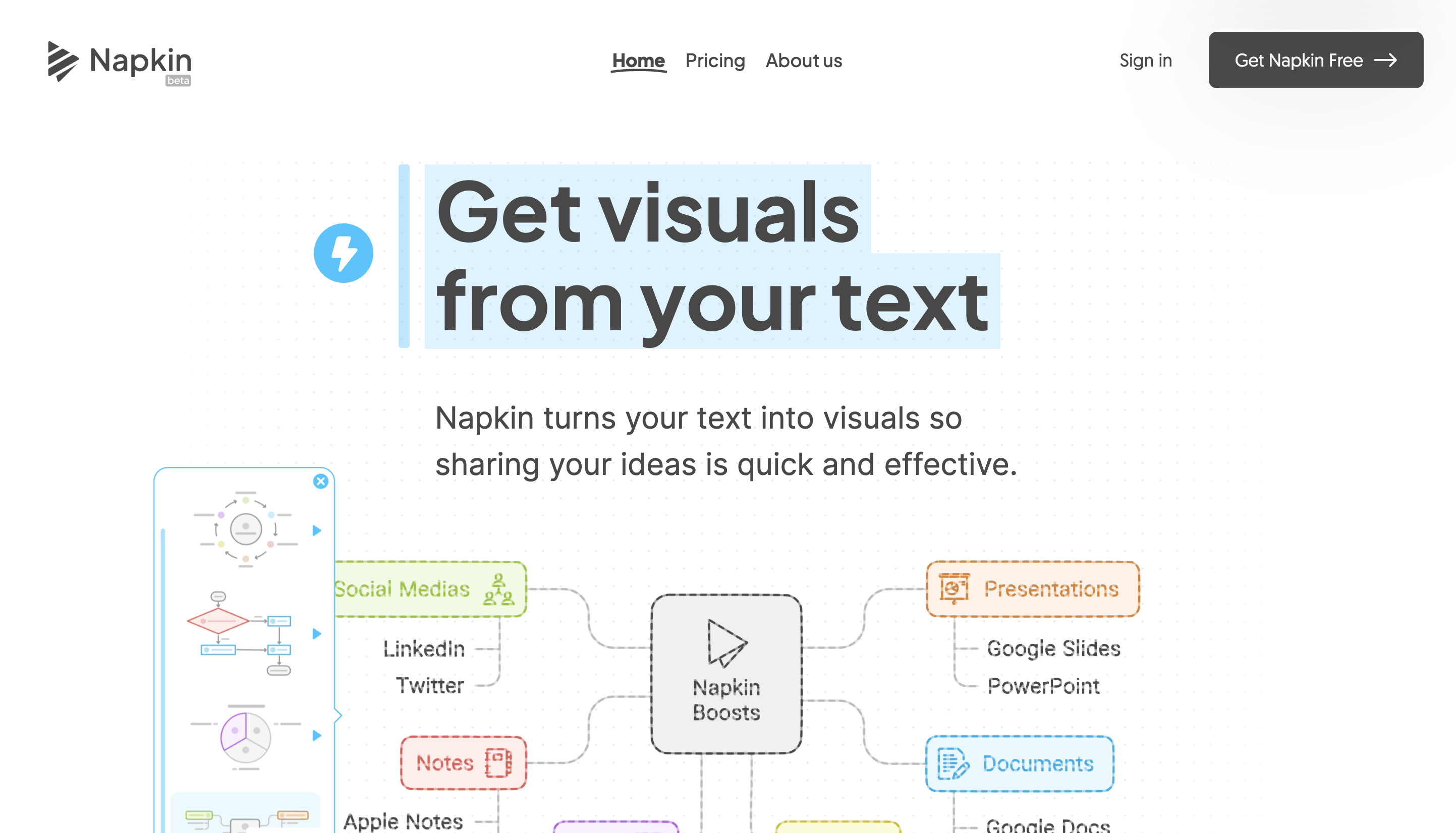Overview
Napkin AI is a visual storytelling platform that transforms written text into stunning visuals — including diagrams, flowcharts, scenes, and infographics — without requiring any prompt engineering. Designed for business professionals, educators, marketers, and creators, Napkin simplifies the creation of impactful visuals directly from written ideas. With an intuitive editor, customizable styles, and exportable formats like PNG, SVG, and PDF, Napkin enables users to present, teach, and share ideas visually faster and more effectively.
Key Features
- Text-to-Visual Generation: Paste your text and instantly generate multiple visual representations without manual prompting.
- Fully Editable Visuals: Modify icons, connectors, fonts, colors, and decorators to match brand or project styles.
- Dynamic Connectors and Layout Tools: Build complex diagrams and flowcharts easily with intelligent auto-alignment.
- Export Options: Download visuals as high-quality PNG, SVG, or PDF files or share live links for collaborative viewing.
- Use Across Applications: Seamlessly integrate Napkin visuals into presentations (Google Slides, PowerPoint, Keynote), blogs (Medium, Substack), documents (Google Docs, Word, Notion), and social media (LinkedIn, X/Twitter).
- No Prompt Writing Needed: Unlike AI image generators, Napkin doesn’t require prompts — it works directly from plain text.
- Real-Time Collaboration: Collaborate live on visuals, leave comments, and highlight sections for feedback.
- Mobile-View Friendly: While best optimized for desktop editing, creations can be viewed easily on mobile devices.
Pros
- Instant Visual Creation: Rapidly turn complex ideas into understandable, engaging visuals.
- User-Friendly Editing: No design skills needed — intuitive adjustments make refining visuals easy.
- Multiplatform Compatibility: Visuals easily integrate into professional documents, websites, presentations, and social content.
- Saves Time: Eliminates the need for manual diagramming or hiring graphic designers for basic business visuals.
- Free During Beta: Access Pro features during beta testing without additional cost.
Cons
- Desktop-First Editing: The best editing experience is on desktop; mobile editing capabilities are limited.
- Focused on Text-Based Inputs: Napkin is ideal for turning written content into visuals, not for image-to-image editing.
- Limited Advanced Collaboration Tools: While real-time collaboration exists, it’s not as extensive as full project management platforms.