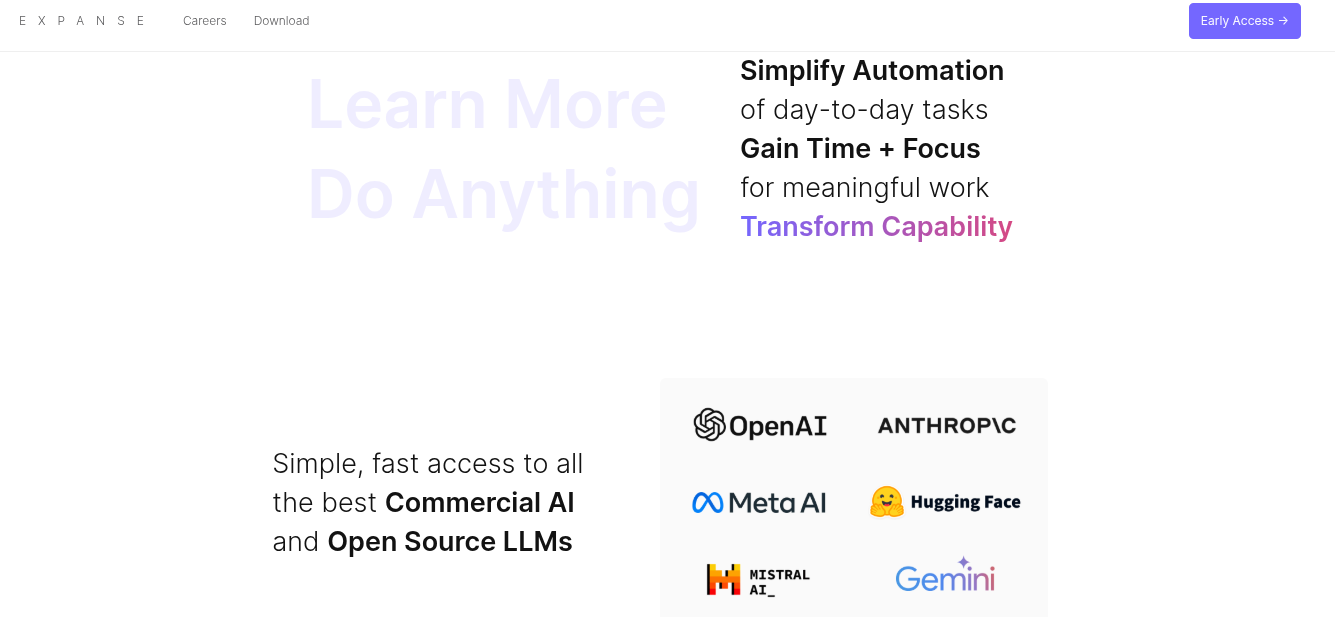Overview
Expanse is a next-generation AI workspace designed to help individuals and teams harness the full power of commercial and open-source LLMs with unmatched speed, security, and simplicity. It centralizes prompt management, AI workflows, task automation, and productivity shortcuts into a single intuitive platform, turning AI into a frictionless and proactive part of daily work across industries like product management, marketing, design, development, and more.
Key Features
- Runner: Manage, refine, and trigger favorite prompts inside Expanse or any app on your OS for seamless AI usage.
- Manage Roles: Build a personal suite of AI experts and workers to access deep knowledge and task-specific expertise on demand.
- Reusable Actions: Save complex instructions and repetitive tasks into Actions for faster, smarter AI-driven work.
- Omnichannel LLM Access: Instantly switch between models like OpenAI, Meta AI, Mistral, Anthropic, Hugging Face, and Gemini to tailor AI use to every need.
- Contextual Prompt Suggestions: Expanse intelligently suggests prompts based on your current task or application context.
- Keyboard-First Design: Lightning-fast navigation with shortcuts for roles, LLM switching, threads, notes, and settings.
- Secure Data Handling: Keep all private data secure while accessing powerful AI insights — no sacrifice in confidentiality.
- Workflow Sharing: Easily co-create, share, and reuse workflows, prompts, roles, and Actions across teams for enhanced collaboration.
Pros
- All-in-One AI Workspace: Consolidates LLM access, prompt management, and task automation under one roof.
- Built for Speed: Keyboard shortcuts and proactive AI suggestions drastically reduce work friction.
- Model Flexibility: Choose the right AI model for cost, speed, or quality based on the task at hand.
- Enterprise-Ready Security: Protects sensitive information while delivering personalized AI outputs.
- Perfect for Knowledge Workers: Ideal for product managers, marketers, engineers, designers, writers, analysts, and more.
Cons
- Primarily Desktop-Centric: Best optimized for desktop users; mobile optimization is not emphasized.
- Best for Power Users: Beginners might need a short adjustment period to master shortcuts and full workflows.
- Requires AI Integration Mindset: Teams must embrace AI-driven workflows to fully realize its potential.