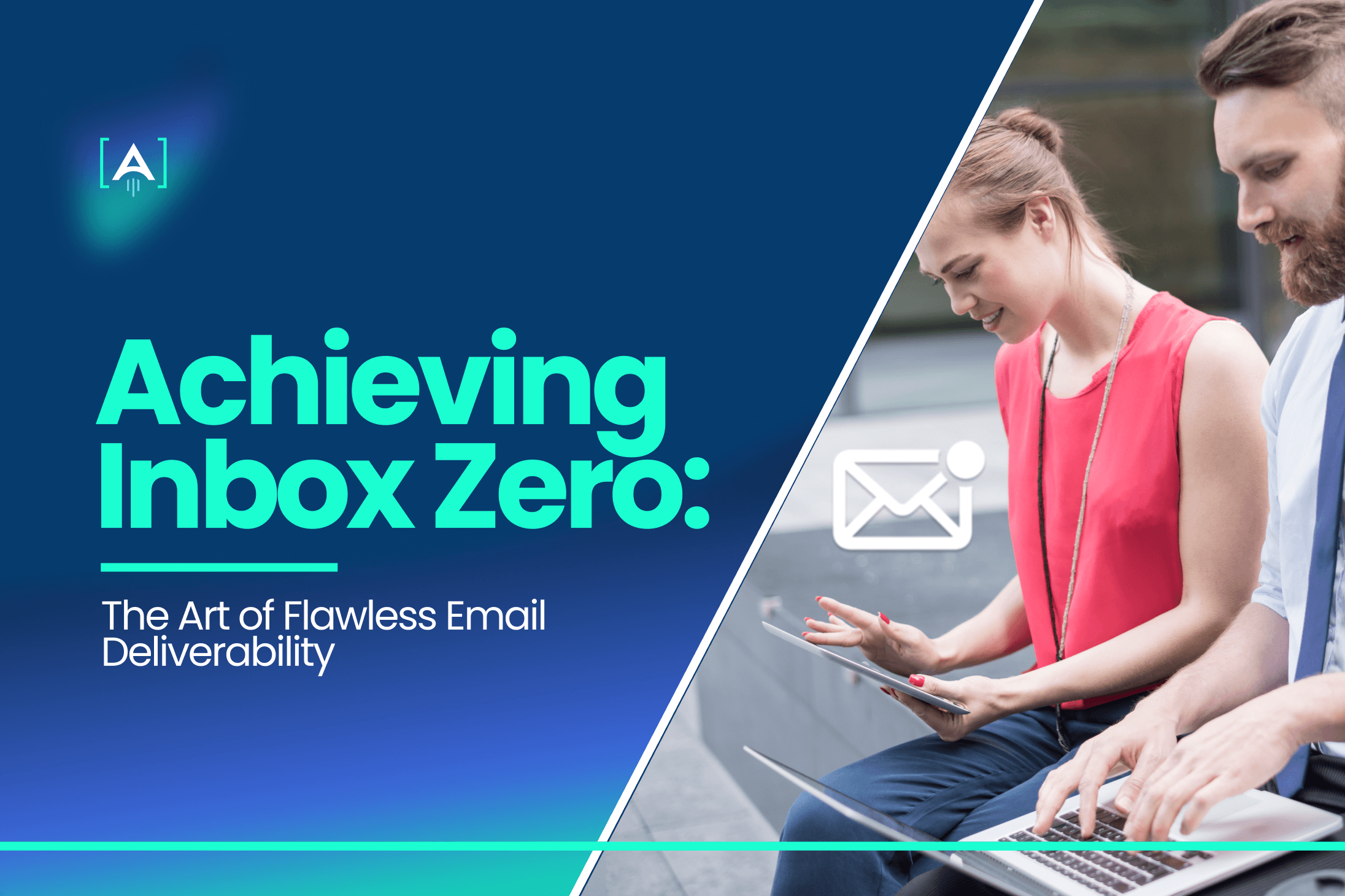Download Now: The Ultimate Email Campaign Checklist
Have you ever sent an email only to find it stuck in the spam folder instead of your recipient’s inbox? Frustrating, right?
Email marketing continues to be an effective digital marketing channel. In 2022, more than 60% of marketers reported better open rates for their email campaigns.
However, not all emails successfully reach their intended recipients.
You need to improve your email deliverability with an expert email marketing agency to have successful email marketing campaigns.
What is Email Deliverability?

So, what exactly is email deliverability, and why does it matter in email marketing?
Email deliverability ensures your emails land where they should – in your recipient’s inbox.
If your emails don’t reach your subscribers, you can’t nurture relationships, drive traffic to your website, or generate sales.
We’ll give you the knowledge and tools to ensure your emails get to where they belong.
Measuring Email Deliverability: The Vital Metrics
Now that we’ve established the critical role of email deliverability let’s explore how we measure its effectiveness.
After all, understanding these metrics is the first step to improving your email deliverability.
Here are some key metrics that you should keep a close eye on:
- Delivery Rate: This metric reveals the percentage of emails that successfully reached the intended recipient’s inbox. A higher delivery rate is a clear indicator of good email deliverability.
- Open Rate: Your open rate is the proportion of recipients who opened your email. A higher open rate suggests that your subject lines and sender information are captivating.
- Click-Through Rate (CTR): The CTR signifies the portion of your audience who opened your email and went further by clicking on the embedded links. A heightened CTR is a sign that your email content is captivating and motivates recipients to take action.
- Bounce Rate: Bounces occur when your email cannot be delivered, often due to an invalid email address or a full inbox. Lower bounce rates are a positive signal for your sender reputation.
- Spam Complaint Rate: This measurement reveals how many recipients have classified your email as spam. When your spam complaint rate is notably elevated, it serves as a warning signal that requires immediate attention.
The Impact of Deliverability on Email Marketing ROI

It’s simple: if no one reads your emails, your return on investment (ROI) remains at a standstill.
Emails that don’t reach your subscribers can’t generate leads or sales.
Let’s say you send out an email campaign to 10,000 subscribers. Your email deliverability rate is 90%, so 9,000 emails reach your subscribers’ inboxes.
Your open rate is 20%, so 1,800 subscribers open your email. Your click-through rate is 5%, so 90 subscribers click on a link in your email. Your conversion rate is 2%, so 18 subscribers convert into customers.
If your email deliverability rate had been 70% instead of 90%, only 7,000 of your emails would have reached your subscribers’ inboxes.
This would have resulted in fewer opens, clicks, and conversions. You would have lost out on six customers.
As you can see, even a tiny improvement in email deliverability can significantly impact your email marketing ROI.
Email Deliverability Testing Tools
Imagine sending a beautifully crafted email that never reaches your recipient’s inbox. That’s why email deliverability matters.
Here are some tools that can help ensure your emails arrive safely:
- MxToolBox: MxToolBox is a tool that primarily focuses on email deliverability and DNS health. It helps users ensure their email systems are configured correctly and are less likely to be marked as spam.
- GlockApps: GlockApps is an email testing service that assesses inbox placement and deliverability. It provides insights into how your emails perform in various email clients and spam filters.
- SpamCheck: SpamCheck is a free tool that evaluates the likelihood of your email being flagged as spam. It checks your email content and provides feedback on potential issues that might lead to spam classification.
- Sender Score: Sender Score is a reputation monitoring tool that helps improve email delivery rates. It provides insights into your sender’s reputation, which can influence how your emails are handled by receiving servers.
- Mail Tester: Mail Tester is a simple tool that assesses your email content and checks for potential spam-related issues. It provides a quick evaluation of your email’s spam score and offers suggestions for improvement.
The Role of Email Service Providers (ESPs)
Another crucial player in the email marketing game is Email Service Provider (ESP). Let’s explore what ESPs are and how they fit into this puzzle.
How Do ESPs Work?
ESPs are your trusty email supporters. They’re tech companies that offer email marketing services, helping you send emails to your subscribers.
ESPs provide the tools, infrastructure, and expertise to ensure your emails reach their intended destinations – your recipients’ inboxes.
Here’s how it works: when you draft an email, it’s the ESP’s job to send it out to your subscribers. They handle the technical stuff, like servers and IP addresses, which determine your sender score (a measure of your email-sending reputation).
Your sender score can influence whether your emails end up in the inbox or the spam folder.
ESPs also monitor key metrics and data, like open rates and spam reports, to help you gauge how well your emails perform. And most importantly, they work to prevent you from accidentally landing on a block list.
How to Choose the Right ESP for Your Business
Choosing the right ESP for your business is crucial. Each ESP has its strengths and pricing models.
Here are some criteria to consider when choosing the right ESP:
- Know Your Needs: First, determine what you need from an ESP. Are you a startup or a big business? Do you need advanced features or just the basics?
- Check Pricing: ESPs come in all price ranges. Make sure the one you choose fits your budget.
- Ease of Use: You want an ESP that’s user-friendly. You don’t want to spend hours trying to figure it out.
- Email Templates: Look for ESPs that offer email templates. It makes your life easier.
- Automation: If you want to send automated emails, ensure the ESP supports that.
- Deliverability: A good ESP helps your emails reach inboxes, not spam folders. Check their deliverability track record.
- Customer Support: Good customer support is a must. You never know when you’ll need help.
- Integration: If you use other tools like CRM or e-commerce platforms, check if the ESP can integrate.
- Scalability: Think about the future. Your business may grow, so choose an ESP that can grow with you.
Common Mistakes that Can Harm Your Sender Reputation
Your sender reputation is a grade ESP assigned to your IP address and domain name.
It shows how reliable you are when sending emails. A solid sender reputation is crucial for effective email delivery, ensuring your messages have a higher chance of landing in your subscribers’ inbox.
Here are some common mistakes that can harm your sender reputation:
Buying Email Lists
Yes, purchasing contact lists is tempting for startups and small businesses. However, these lists tend to be riddled with invalid or inactive email addresses.
Sending to these addresses results in a high bounce rate, indicating that your emails couldn’t reach their intended destinations.
Even worse, many people on these lists never signed up to receive emails from you, making them more likely to mark your messages as spam.
Sending to Spam Traps
Spam traps are like hidden pitfalls for email senders. They are email addresses intentionally created and maintained by ESPs and anti-spam organizations to identify and catch spammers.
When you send emails to these spam traps, it’s a sign to ESPs that you might not be practicing proper email marketing, which can lead to a spoiled sender reputation.
Sending Spam Emails
Nobody likes spam. Sending irrelevant, unsolicited, or misleading emails can quickly land your messages in the spam folder.
When subscribers receive these emails, they’re more inclined to report them as spam, damaging your sender’s reputation.
High Bounce Rate
A high bounce rate is a red flag for ESPs. Many of your emails couldn’t be delivered to the intended recipients.
High bounce rates harm your sender reputation and suggest that your email list may need some serious cleaning and validation.
High Complaint Rate
When your subscribers label your emails as spam, it’s a significant concern.
A high complaint rate results in emails going to the spam folder and signals to ESPs that your email practices aren’t good enough.
It’s crucial to keep your subscribers engaged and satisfied to prevent a surge in complaints.
Skipping Proper Authentication
Proper authentication is a trust-building measure between you and ESPs.
If you skip this step, it’s akin to not showing your ID at a security checkpoint – it raises doubts and makes it more likely that your emails will be seen as spam.
Download Now: The Ultimate Email Campaign Checklist
Tips for Boosting Your Sender Reputation

To boost your sender reputation, follow these steps:
- Regularly clean your list by removing unengaged contacts.
- Implement double opt-in confirmation and use email verification tools to avoid misspelled addresses.
- Strictly rely on 100% opt-in lists; never purchase contacts.
- Maintain the promised email frequency to minimize complaints.
- Steer clear of spam trigger words and low-quality content to avoid spam filters.
- Utilize authentication checks.
- Deliver high-quality content that adds value to your subscribers.
How ESPs Measure and Track Deliverability?
EPSs measure and track deliverability by metrics like delivery rate, bounce rate, complaint rate, open rate, and click-through rate.
ESPs might notice that emails from a particular domain name are more likely to be bounced than emails from other domain names.
They could investigate this issue and determine whether the domain name is associated with a known spammer.
The ESPs could then block emails from that domain name, which would help to improve the deliverability of all emails sent through the ESPs.
The Basics of Inbox Placement
Inbox placement is the rate at which your emails land in your subscribers’ primary inboxes instead of ending up in spam folders or other email tabs.
Why Inbox Placement is Important
Inbox placement is a crucial measure for email marketers because even the most outstanding email campaign is ineffective if it never reaches its intended audience.
There are several reasons why inbox placement holds significance:
Visibility: Emails in the primary inbox have a higher chance of being noticed and opened by subscribers.
Engagement: Emails in the primary inbox are more likely to generate clicks, conversions, and sales.
Reputation: A favorable inbox placement rate signals that you are a trusted sender, which, in turn, can enhance your overall email deliverability.
These tools can help you to track your inbox placement rates across different ESPs and devices. They can also explain why your emails are landing in the spam folder or other tabs.
Optimizing Email Content for Deliverability: Crafting Compelling Subject Lines

The subject line is the initial thing that catches subscribers’ attention, so it’s vital to make it count. A well-crafted subject line can boost open rates, click-through rates, and conversions.
Effective subject lines usually have these characteristics:
Clear and to the point: They don’t beat around the bush and refrain from using complex language.
Tailored to the recipient: They fit the audience by sending personalized emails with subject lines directly related to their interests.
Personalized: They may include the recipient’s name or other personal details in the subject line.
Time-sensitive: They send emails relevant to the current season, a holiday, or a specific event.
Urgent: They create a feeling of urgency, often by offering time-limited deals or exclusive content.
These words, phrases, and patterns can make your emails look like spam.
- using all capital letters
- excessive use of punctuation marks
- providing misleading information
- using terms like “free,” “limited-time offer,” or “guarantee.”
- encouraging recipients to “click here”
Examples of Effective Subject Lines
Personalized: [Name], here’s a special offer for you
Timely: Final Call: Secure Your Tech Advantage!
Urgent: Exclusive Access: Start Your Tech Journey Now!
Benefit-oriented: Scale Your Business, No Extra Ad Spend!
Curiosity-driven: Want to Get Your Startup Funded?
Designing for Engagement
In email marketing, it’s not just about what you say; it’s also about how you present it.
Let’s explore the art of designing emails that grab your readers’ attention and keep them engaged.
Principles of Responsive Email Design
Responsive email design means creating emails that appear and work nicely on all gadgets, like computers, laptops, tablets, and phones. This matters because many folks read emails on their mobile phones.
Here are some simple rules for making emails that work well on all devices:
- Make your email flexible to fit any screen.
- Use big fonts and buttons to make it easy to read and click on mobiles.
- Keep your email short – people like shorter emails on their phones.
- Be careful with images – they can slow down your email.
- Test your email on various devices to be sure it looks good and works well everywhere.
Why a Clear and Convincing Call-to-Action (CTA) Matters

A CTA is like a signpost that tells people where to go next. It’s a must-have in any email.
A strong CTA does two things: it tells readers what to do, and it makes it easy for them to do it.
To write a great CTA:
- Use action words like “Register now” instead of “Click here.”
- Be specific, like “Download our website traffic guide” instead of “Learn more.”
- Add urgency with phrases like “Last Call: Upgrade Your Skills” or “Only available briefly.”
A well-crafted CTA can make your email more effective.
Using images and multimedia effectively
Images and multimedia can make your email more visually appealing and engaging. Make sure to use high-quality photos, optimize them for the web, use alt text, and use multimedia sparingly.
Remember, a good text-to-image ratio is between 60:40 and 80:20. This means that 60-80% of your email should be text, and 20-40% should be images.
Importance of readability in email marketing
Readability is the ease with which an email can be read and understood.
People are more likely to open emails that are easy to read. They are also more likely to click on links in emails that are easy to read and understand.
And they are more likely to convert into customers after reading an email that is easy to read and understand.
Here are some common readability mistakes to avoid:
- Don’t cram your email with too much text; keep it short and sweet.
- Skip the fancy words; use simple language your readers will get.
- Say no to jargon or complex tech terms that might confuse your audience.
- Some images are nice, but don’t overdo it; too many pictures can clutter the email.
- Before hitting send, always double-check your email for any mistakes.
Mastering Email Automation

You can achieve email deliverability by doing email automation.
Email automation is using software to send emails automatically when specific events happen.
For instance, a tech startup might use trigger-based emails to prompt users who downloaded a free app but haven’t made a purchase yet.
To spot and establish triggers, you should consider the various actions website or app users could take. For instance, you can set triggers for:
- New subscribers: Greet new subscribers with a welcome email.
- Abandoned carts: Send a reminder email to those who’ve left items in their shopping carts.
- Purchases: Express gratitude with a thank-you email to customers who’ve purchased.
- Account inactivity: Re-engage users who’ve been inactive with a re-engagement email.
The advantages of email automation are:
- Saves time: No need to send emails manually.
- Improves personalization: Emails are tailored to each subscriber’s behavior.
- Boosts engagement: Timely and relevant emails engage subscribers.
- Increases sales: Targeted emails can drive more sales.
Navigating ISP and Email Client Relationships

Internet Service Providers are essential in email deliverability, as they oversee getting emails from the sender to the recipient’s mailbox.
How ISP Affects Email Deliverability
When you hit “send” on an email, ISPs are like gatekeepers. They check your email for spam and harmful content. If your email gets stuck in the spam filter, it’s unlikely to be opened, and that’s not good.
To ensure your email goes through, ISPs consider several factors:
- Sharing IP Addresses: Sharing an IP with others means you share the consequences of their email behavior, which can affect your reputation.
- Emailing Non-Permission-Based Lists: Sending emails to people who didn’t opt-in or confirm their subscription can hurt your sender reputation and deliverability.
- Getting Blacklisted: Send spam, and your domain could end up on a blacklist, condemning your emails to the spam folder.
- Emailing Spam Traps: Sending emails to abandoned or trap addresses can damage your sender reputation.
- Sending Low-Quality Content: Irrelevant, unprofessional, and suspicious-looking emails will harm your sender’s reputation.
- Having a High Bounce Rate: A high bounce rate is a sign of trouble, and it can hurt your email campaigns.
- Excessive Email Volume: Going over ISP limits can lead to bounced emails, even to engaged subscribers.
- Low Engagement: ISPs monitor metrics like opens, clicks, unsubscribes, and spam complaints. Negative signals can affect your email’s journey.
ISP Tips for Boosting Email Deliverability
Here are some valuable tips to enhance your email deliverability and ensure that your messages land in your subscribers’ inboxes:
- Tidy Up Your Email List: Start with a thorough clean-up. Identify and remove bounced email addresses. Reach out to subscribers with incomplete permissions, but if there’s no response, consider parting ways.
- Rekindle Engagement: Launch a re-engagement email campaign to reconnect with long-lost subscribers. Use the insights gained to refine your email list.
- Simplify Unsubscribing: Don’t trap subscribers who want out. Make the unsubscribe process easy. A smaller, engaged list is better for your sender reputation.
- Elevate Email Quality: Dive into your email code and eliminate JavaScript and coding errors. Customize your email templates for a consistent and trustworthy brand image.
- Gradual Email Volume Increase: Planning a massive email campaign? Don’t push the limits. Gradually ramp up your email send rate to avoid tripping ISP thresholds.
Optimizing for Different Email Clients
You need to optimize your email marketing strategy for your business’s size, budget, and goals.
Different email clients, like Gmail, Outlook, or Apple Mail, can display your emails differently. If your message looks wonky on one of them, you risk losing your audience.
To tackle this, you need to test your emails across different clients. It ensures your message looks great everywhere.
But it’s not always smooth sailing. Some email clients may be picky, and your emails might be in the spam folder.
To overcome this, follow best practices like using a clean layout, avoiding excessive images, and keeping it simple. This way, your emails have a better chance of getting through to your subscribers.
Managing Email Deliverability during High-Volume Periods

When you send many emails, especially during busy times, maintaining email deliverability is crucial. Here’s why:
Sending a high volume of emails can put you at risk of problems. ISPs and email filters might flag your emails as spam.
To prepare for high-volume email sending, it’s a good idea to gradually warm up your IP address. Start with smaller volumes and gradually increase. This helps build your sender’s reputation.
However, challenges can arise, like email bounces and spam complaints. To tackle these, keep your email list clean and ensure your content is engaging.
Scaling your email program should be done with care. Focus on personalization and segmentation to keep your audience engaged, even during high-volume periods.
Advanced Deliverability Tactics
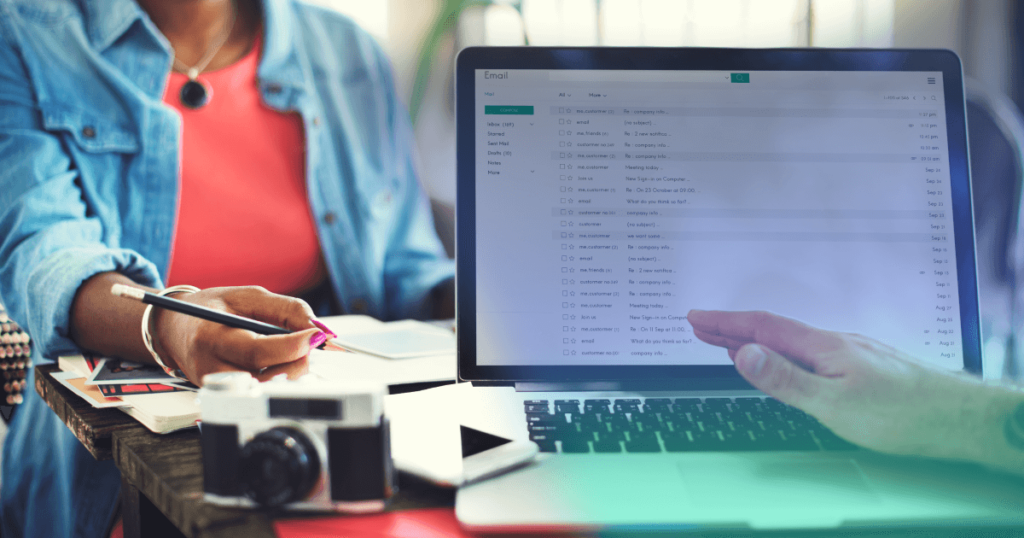
Advanced deliverability tactics are like secret strategies to ensure your emails reach the inbox. These tricks help avoid spam filters and ensure your audience sees your messages.
Email authentication ensures that the messages you send are real and not impostors. After all, we want our recipients to trust our emails.
We use email authentication protocols to bring marketing emails into a more effective light and establish this trust. Mail servers use these to verify the authenticity of emails.
DMARC, DKIM, and SPF (sender policy framework) are some of the superheroes of email authentication.
If your emails lack these authentication methods, they might get marked as spam or not even reach your recipients. Setting them up correctly is essential to prevent spammers from impersonating your brand.
Utilizing Machine Learning for Deliverability Optimization
To enhance email marketing results, marketers increasingly rely on machine learning to measure and improve deliverability effectively.
Machine learning (ML) offers various ways to enhance email deliverability:
- ML can effectively identify spam and phishing emails, safeguarding ISPs and email clients from malicious attacks.
- It enables the segmentation of email lists based on subscribers’ interests, demographics, and engagement, facilitating the sending of more targeted and relevant emails.
- ML algorithms predict subscriber engagement, helping send emails with the right content at the optimal time.
- ML enhances email personalization by tailoring content to individual interests improving open rates, click-through rates, and conversions.
To bring machine learning into your email program:
- Pick the right platform, like Google Cloud AI or Amazon Web Services.
- Gather relevant data, including subscriber info and behavior.
- Define your goals, whether it’s better open rates or conversions.
- Train your machine learning models with the data.
- Deploy these models into your email marketing platform.
Exploring Innovative Deliverability Solutions
To stay ahead of the competition and ensure your messages reach their intended recipients, it’s vital to explore emerging and innovative deliverability solutions.
Artificial intelligence (AI) and machine learning (ML): AI and ML in email marketing can enhance deliverability through spam identification, email list segmentation, and engagement prediction.
Authentic Domain-based Message Authentication (DMARC): DMARC, an email authentication protocol, safeguards your domain from spam and phishing.
Email reputation management: This entails monitoring and improving your sender’s reputation, which is critical for deliverability.
Inbox placement optimization: Optimize emails for inbox delivery using design, coding, and email authentication best practices.
The Art of Achieving Inbox Zero

Flawless email deliverability combines mastering email content, automation, testing, data-driven insights, ISP relationships, and advanced tactics.
It’s a dynamic journey that requires ongoing effort and adaptation.
By applying the strategies and best practices, you can improve your email deliverability, reach your audience effectively, and ultimately optimize your email marketing campaigns for success.
To boost your email marketing success, we’re excited to present “Your Ultimate Email Campaign Checklist: From Planning to Analysis.” This easy-to-follow guide enhances your email strategy with practical steps from start to finish.
Download it now for key insights and tools to better reach and engage your audience, taking your email campaigns to the next level. Don’t miss this chance to upgrade your email marketing skills!