In today’s hyper-connected world, your online store isn’t competing globally – It’s battling for every customer within a few miles of your warehouse.
That’s where Local SEO comes in.
It’s like putting up a ‘Welcome’ sign for nearby shoppers, making sure they find you easily on Google, Maps, and other platforms.
According to the Consumer Behavior Index (CBI) research, 80% of U.S. consumers search for local businesses weekly, and 32% do so daily.
Source: On the Map
Customers are searching for products and services that are convenient and close to home. With the right strategies, you can dominate local search results, connect with your community, and turn nearby browsers into loyal buyers.
A professional E-Commerce Marketing Agency will help you to be found online.
Ready to unlock the full potential of your e-commerce business? Let’s explore the hacks that can make you the go-to store in your area!
1. Are You Talking to Your Neighborhood? – The Power of Local Keywords
If your e-commerce store isn’t speaking the language of your neighborhood, it’s likely no one in your area is listening.
Local keywords are the phrases and terms your nearby customers type into Google when they need something—whether it’s “organic skincare in Dallas” or “custom T-shirts near me.”
Including these in your website’s content is how you make your business relevant to local shoppers.
Why Local Keywords Matter for E-Commerce
Local keywords don’t just help your e-commerce site show up in search results—they connect you with people who are ready to buy.
78% of location-based mobile searches lead to offline purchases, and 46% of Google searches are looking for local information. This is why ecommerce local SEO is so crucial.
Source: Local Search Ranking Factors, On the Map
Local shoppers are your warm leads—they already know what they want and just need to find the right place to get it.
How to Find the Right Local Keywords
Here’s a step-by-step guide to discovering location-based keywords that match your business:
- Start with Free Tools Like Google Keyword Planner
Type in broad terms related to your products or services, like “handmade jewelry” or “craft coffee beans.” Refine the results by adding specific city or neighborhood names, such as “handmade jewelry Los Angeles.”
- Use Tools Like Ahrefs or Semrush for Deeper Insights
These tools let you see which keywords your competitors are ranking for. If a nearby competitor is pulling in traffic for “affordable kids’ toys Chicago,” it might be worth creating content or e-commerce ads around similar terms.
- Think Like Your Customers
What phrases would you use if you were searching for your product?
For example, someone looking for pet supplies in Austin might search for “best pet store near me” or “organic dog food Austin.”
- Check Google’s Auto-Suggest and ‘People Also Ask’
Type a general keyword into Google, and it will suggest long-tail phrases based on popular searches. Scroll to the bottom to find related searches that can give you even more ideas.
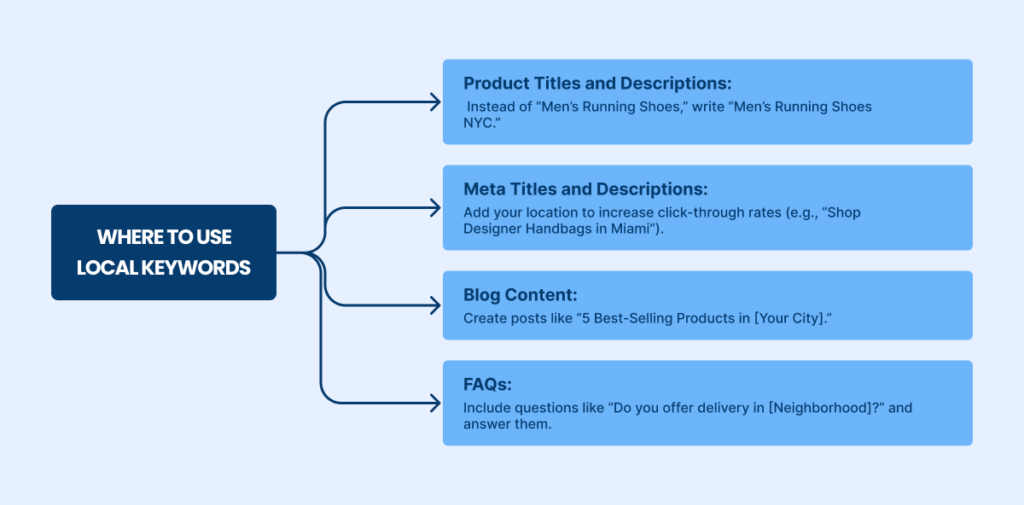
2. Google My Business: Your Online Storefront That Works 24/7
When was the last time you looked up a business on Google and didn’t see their Google My Business (GMB) profile?
That little box on the side of the search results is prime real estate, especially for e-commerce stores that want to attract local customers.
Think of GMB as your digital storefront, open to answer questions, showcase products, and collect reviews—even while you sleep.
Why Google My Business is Vital for E-Commerce Local SEO
For local searches, GMB is one of the most powerful tools in your e-commerce marketing toolkit.
According to SagaPixel 86% of people use Google Maps to find business locations, and businesses with complete GMB profiles are twice as likely to be considered reputable by customers.

E-commerce businesses that offer local pickup, delivery, or in-person consultations can use GMB to connect directly with nearby shoppers.
How to Optimize Your GMB Listing
Setting up your GMB profile is only the first step. Optimizing it ensures that you rank higher in local search results and look appealing to customers.
- Claim and Verify Your Listing: Go to Google My Business and claim your profile. Verification can be done through email, phone, or a mailed postcard.
- Add Accurate Business Information: Include your e-commerce store’s name, address, and phone number (NAP). Ensure these match exactly with what’s on your website—Google values consistency.
- Upload High-Quality Photos: Show off your best-selling products, your packaging, or even your delivery process. GMB profiles with photos get 42% more requests for directions and 35% more clicks to their websites.
- Add a Link to Your Website and Key Landing Pages:Include links to your main website, ecommerce landing page optimization efforts, and even specific categories like “Local Delivery.”
- Leverage Reviews: Ask satisfied customers to leave reviews. Respond to reviews—both positive and negative—to show potential buyers that you care.
Examples of GMB Success for E-Commerce
- A bakery offering delivery in San Francisco optimized their GMB profile with mouth-watering photos of their cakes and a direct link to their ecommerce landing page. The result? A 30% increase in online orders.
- A boutique clothing store in New York City used GMB to highlight their curbside pickup service. They added a Google Post about their “Same-Day Pickup” offer, which boosted their local visibility.
Using GMB to Stay Competitive
Here’s how your e-commerce store can stay one step ahead:
- Post Regular Updates: Announce sales, new arrivals, or seasonal products. Google Posts last for 7 days and are perfect for keeping your profile fresh.
- Enable Messaging: Allow customers to message you directly through GMB. This feature is especially helpful for answering quick questions about stock or delivery options.
- Track Performance: Use GMB’s Insights to see how customers are finding you and what actions they’re taking.
3. Think Local, Link Local – Backlinks That Build Trust
When people talk about SEO, backlinks often come up as the holy grail of credibility.
However, not all backlinks are created equal.
For ecommerce local SEO, links from local businesses, directories, and blogs hold extra weight because they tell search engines that your business is trusted in the community.
The Value of Local Backlinks for E-Commerce
Backlinks from local sources do more than boost your website’s authority; they connect your e-commerce store to the local market.
- Relevance: A backlink from a neighborhood coffee shop’s blog or a local newspaper is more meaningful than one from a random directory in another country. Search engines love relevance.
- Trust: Local backlinks signal to search engines that you’re part of the local ecosystem. Customers trust businesses that are recommended by other trusted local entities.
- Visibility: Being mentioned by local influencers or featured on high-traffic local websites increases your exposure.
Example: A boutique e-commerce jewelry store partnered with a local wedding blog to share styling tips using their products. The backlink drove highly targeted traffic and led to a noticeable uptick in sales.
How to Build Relationships for Local Link-Building
Here’s how you can create authentic and valuable connections to earn local backlinks:
- Partner with Local Businesses
- Collaborate with nearby businesses that complement your offerings. For example, if you sell organic skincare products, partner with a local spa to feature your items in their blog or newsletter.
- Offer exclusive deals or bundles for their customers and ask for a backlink in return.
- Get Featured in Local Blogs and News Outlets
- Reach out to local bloggers or online publications and pitch a story about your e-commerce business. Highlight something unique, such as handmade products or eco-friendly packaging, to make it newsworthy.
- Write guest posts tailored to their audience while subtly promoting your website.
- Work with Local Influencers
- Identify micro-influencers in your area who align with your brand values. Offer free products or discounts in exchange for an honest review or social media shoutout.
- These partnerships often generate backlinks from their blogs or Instagram bios.
- Join Local Directories
- Ensure your business is listed in high-quality directories like Yelp, Angi, or even your city’s chamber of commerce website. Remember, directories with strong local authority can be a goldmine for ecommerce local SEO.
- Organize Community Events or Sponsorships
- Sponsor a local charity event or host a workshop that ties into your business. For example, an e-commerce bakery could teach a cupcake-decorating class at a community center. Events like these often lead to backlinks from event pages or local media coverage.
4. Are You Skipping the Mobile Queue? Make Your Website Local-Ready
How often do you use your phone to look for something nearby? If you’re like most people, probably all the time.
Mobile devices are the go-to tool for “near me” searches, making them essential for e-commerce websites. But if your website doesn’t work well on a phone, you’re missing out on valuable traffic—and sales.
Why Mobile Optimization is Non-Negotiable
Let’s start with some numbers:
- 61% of mobile users are more likely to contact a business if their website is mobile-friendly.
- 78% of location-based mobile searches lead to an offline purchase.
- Mobile e-commerce traffic accounts for over 50% of online shopping visits, making it critical for businesses to cater to this audience.
If your site isn’t optimized for mobile, visitors will quickly bounce—and head straight to a competitor.
Source: On the Map
Mobile optimization is about design and providing a seamless experience that keeps local shoppers engaged.
Steps to Make Your Website Mobile-Ready
Here’s how you can ensure your e-commerce site works perfectly on mobile:
- Prioritize Speed
- Mobile users are impatient—40% of them will leave if your site takes longer than 3 seconds to load. Compress images, minify your code, and use caching tools to speed things up.
- Tools like Google PageSpeed Insights can show where your website needs improvement.
- Focus on Navigation
- Simplify menus and make sure users can easily find products, categories, and their shopping cart. Think about thumbs—buttons and links should be large enough to tap without frustration.
- Use breadcrumbs so customers can quickly backtrack to previous pages without confusion.
- Enable Local-Friendly Features
- Add a location-based feature like “find the nearest pickup point” or “available delivery areas.” This makes your site relevant to ecommerce local SEO.
- Use geolocation to suggest local products or promotions tailored to the user’s area.
- Make Checkout Quick and Easy
- Offer guest checkout options to avoid deterring mobile users who don’t want to create an account.
- Integrate mobile-friendly payment methods like Apple Pay, Google Pay, or PayPal.
- Design for All Screen Sizes
- Your website should adapt seamlessly to any screen size, whether it’s a smartphone, tablet, or phablet.
- Avoid pop-ups that are hard to close on mobile devices—they frustrate users and hurt SEO.
Real-World Examples of Mobile-Optimized E-Commerce Websites
- A local pet supply store’s e-commerce site: By offering mobile users a “tap to call” button and highlighting “same-day local delivery,” they saw a 25% increase in mobile conversions.
- An online boutique with curbside pickup: Their mobile homepage prominently displayed a “Pickup Today” banner, making it easier for local shoppers to complete purchases.
5. Hey Siri, Where’s My Customer? – Optimizing for Voice Search
Voice search is no longer a futuristic concept—it’s how many people search for what they need right now.
With the growing popularity of smart assistants like Siri, Alexa, and Google Assistant, customers are asking conversational questions instead of typing static keywords.
This shift means businesses need to rethink how they approach local SEO for ecommerce.
The Rise of Voice Search and Why Conversational Queries Matter
Did you know that 58% of consumers use voice search to find local businesses?
What’s more, 71% of people prefer voice assistants for simple searches, like finding nearby stores or checking product availability.
Source: Prnewswire
These searches often involve phrases like “Where can I buy organic skincare near me?” or “Who delivers same-day gifts in Boston?”
Unlike traditional keyword searches, voice queries are conversational and specific. This means they often include:
- Long-tail keywords: Instead of “coffee shop,” users ask, “Where’s the closest coffee shop that’s open now?”
- Questions: Words like “what,” “where,” and “how” are common in voice searches.
- Local intent: Most voice searches are location-based, making them critical for e-commerce marketing services with a local focus.
How to Adapt Product Descriptions and FAQs for Voice Search
Optimizing for voice search doesn’t require you to rewrite your entire website, but it does mean tweaking key elements to match how people talk.
- Use Conversational Language
- Write your product descriptions as if you’re explaining the item to a friend. For example, instead of “Handmade wooden tables,” try, “Looking for a sturdy, handmade wooden table? This one’s perfect for family dinners.”
- Incorporate Long-Tail Keywords
- Identify natural, question-based phrases customers might use. Tools like Ahrefs and Google’s “People Also Ask” feature can help you find these.
- Build an FAQ Section
- Anticipate common voice search queries and address them directly. For example:
- “What are the best organic candles in San Francisco?”
- “Do you deliver flowers same-day in Brooklyn?”
- These questions can be turned into individual FAQ entries or woven into your blog content.
- Anticipate common voice search queries and address them directly. For example:
- Optimize for Mobile
- Most voice searches are done on mobile devices, so your website must load quickly and be easy to navigate.
- Focus on Local Details
- If you offer local delivery or curbside pickup, spell this out clearly: “We offer same-day delivery for customers in Austin and surrounding areas.”
6. Hyperlocal Content: Stories That Click in Your Area
Telling hyperlocal stories is one of the smartest ways to connect with your community while boosting ecommerce local SEO.
When customers see content that reflects their area, they feel like your business understands their unique needs.
Creating Blog Posts and Videos Focused on Local Events
Hyperlocal content is all about making your business part of the community conversation.
Here are some engaging ideas:
- “What’s Trending Locally” Blog Posts
- Write about popular events or seasonal trends. For example, a clothing store might create a blog like, “Top Fall Outfits for New York City Weather.”
- Local Guides and Recommendations
- Share your favorite spots in the area. If you sell kitchenware, a blog titled “5 Farmers Markets in Seattle for Fresh Ingredients” would attract local foodies.
- Spotlight on Customers or Local Collaborations
- Create content about your customers or partnerships. For example, feature a customer who runs a local food blog and uses your products.
- Seasonal Content
- Tailor your posts to holidays and special events. “Best Holiday Gifts in Brooklyn” or “Valentine’s Day Ideas for Chicago Shoppers” could drive seasonal traffic.
- Short Videos on Social Media
- Share quick, behind-the-scenes clips of how your products are made or delivered locally. These are perfect for ecommerce Facebook ads and other social media campaigns.
How to Write About Community-Specific Interests
Hyperlocal content doesn’t need to be overly complicated. Focus on what’s happening in your area:
- Use local keywords, like neighborhood names and popular landmarks.
- Speak directly to your audience: “If you live in the Mission District, this handmade candle will make your apartment feel cozier this winter.”
- Share relatable stories that resonate with local customers, like how your product solves a specific problem in their daily lives.
7. Reviews Speak Louder Than Ads – Are You Listening?
When was the last time you bought something without checking reviews? Probably never.
For ecommerce marketing services, reviews are essential because they build trust.
They’re the online equivalent of word-of-mouth, and they directly influence whether a customer clicks “Buy Now” or moves on.
Why Reviews Are the Backbone of Local Trust
Source: Power reviews
Here’s why reviews are so important:
- 88% of consumers trust online reviews as much as personal recommendations.
- Businesses with strong reviews can rank higher in local searches, making them a cornerstone of local SEO for ecommerce.
- Positive reviews influence purchase decisions, especially for local customers who want to support trusted businesses in their area.
Encouraging Customers to Leave Reviews
Getting reviews doesn’t have to be awkward.
Here’s how you can nudge your customers without feeling pushy:
- Use QR Codes
- Add a QR code to your packaging or receipts that links directly to your review page. Include a friendly message: “Loved your new coffee mug? Share your thoughts with us!”
- Send Follow-Up Emails
- After a purchase, send an email thanking customers and asking for a review. Include a direct link to make it easy.
- Offer Incentives
- While you can’t pay for reviews, offering a small discount on a future purchase as a thank-you can encourage participation.

8. Pictures Talk, But Optimized Pictures Convert – Image and Video SEO
Images and videos are often the first thing customers notice when browsing online.
In fact, studies show that 67% of consumers say product images are more important than descriptions when making a purchase decision.
Source: Adam Connell
To attract local customers and improve your local SEO for e-commerce, your images and videos need to be optimized for search engines and meaningful to your audience.
How to Optimize Product Images for Local Searches
Images are more than eye candy—they’re an opportunity to signal relevance to search engines. Here’s how to make your product photos work harder for your business:
1. Use Descriptive File Names
- Don’t upload images with generic names like “IMG1234.jpg.” Instead, rename them with keywords that describe the product and location.
Example: Instead of “IMG5678.jpg,” use “handmade-ceramic-mugs-los-angeles.jpg.”
2. Add Alt Text That Includes Local Keywords
- Alt text (alternative text) is a short description of your image that helps search engines understand what it depicts.
- Good alt text: “Handmade ceramic coffee mug in Los Angeles available for same-day delivery.”
- This makes your images more likely to appear in searches like “ceramic coffee mugs Los Angeles.”
3. Compress Without Compromising Quality
- Large image files slow down your site, and slow-loading pages lose customers. Use tools like TinyPNG or ImageOptim to reduce file size without sacrificing clarity.
Stat to Share: A 1-second delay in page load time can reduce conversions by 7%.
4. Geotag Your Images
- For businesses offering local services or products, adding geotags (latitude and longitude data) to your images can signal location relevance to search engines. Tools like GeoImgr can help you add this metadata.
5. Use Schema Markup for Images
- Schema markup is structured data that provides additional details about your images to search engines. For example, you can mark up product images to indicate pricing, availability, and location-specific offers.
How to Optimize Videos for Local Searches
Video is a powerful tool for driving engagement, with 72% of customers saying they prefer learning about a product through video. Here’s how to make your videos work for local SEO for e-commerce:
1. Include Location Keywords in Titles and Descriptions
- For every video, craft a title and description that mention your location and product or service.
Example: A video titled “How Our Handmade Soaps are Made in Austin” is more likely to appear in searches like “handmade soap Austin.”
2. Add Captions and Transcripts
- Captions and transcripts make your videos more accessible while giving search engines more text to index.
Example: If you’re showing a behind-the-scenes look at your workshop, include a transcript that mentions your city or neighborhood.
3. Use Geotags and Local Tags on YouTube
- If you upload videos to YouTube, tag them with your location and use hashtags like #YourCityName or #LocalEvents. This can increase visibility among local audiences.
4. Optimize Video Thumbnails
- Thumbnails are the first impression of your video. Use high-quality images that include elements of your location, like a recognizable landmark or your storefront.
Example: A boutique in Chicago might use a thumbnail showing their shop with the Chicago skyline in the background.
Measuring the Impact of Visual SEO
Once your images and videos are optimized, track their performance using ecommerce marketing analytics.
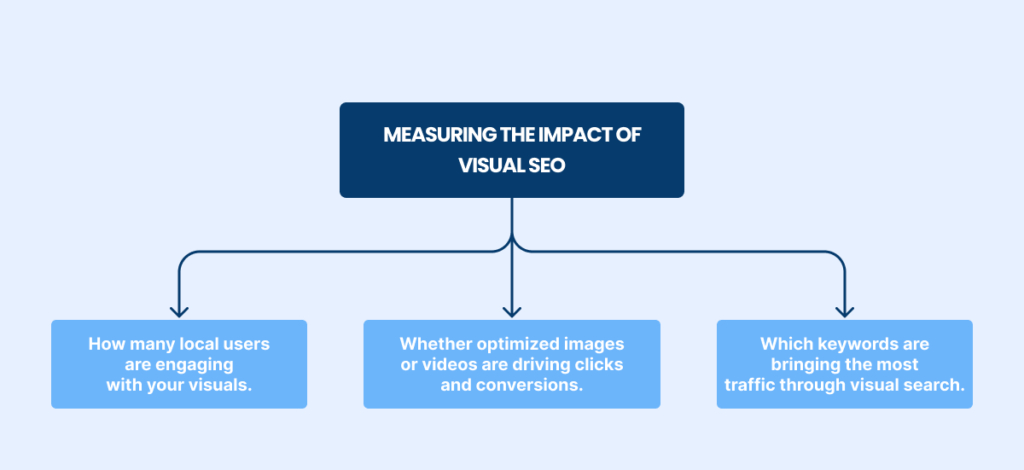
Ready to Bring Your E-Commerce Store Closer to Home?
Local SEO isn’t just about ranking on Google. And now’s the time to take action.
Optimize your product pages, claim your Google My Business listing, and start sharing content that resonates with your community. Every step you take gets you closer to capturing the attention of local buyers who are ready to shop.
Indeed, [A] Growth Agency will set the creative experiments for your success. We believe in building lasting partnerships for lasting success.
Our team will bring passion and expertise to every challenge. From crafting tailored strategies to executing data-driven campaigns, we’ll help your e-commerce store become the top choice for customers in your area.
Let’s work together to create results that don’t just meet expectations—they exceed them.

