Leading through the world of online advertising can be frightening, especially when you’re trying to harness your campaigns’ full potential.
The Google Ads API stands as a powerful tool designed to transform how digital marketers and developers interact with Google Ads, offering a more customized and efficient approach to advertising management.
The Google Ads API opens up many opportunities, whether you’re aiming to automate your ad campaigns, generate detailed custom reports, or integrate Google Ads with other tools and systems.
According to Enterprise Today, the majority of the businesses paying agencies to manage their PPC advertising pay $11,001 to $15,000, resulting in a 76% increase.

If you consider cooperating with a Google Ads Agency, you’ll find valuable insights and practical examples demonstrating how to elevate your advertising strategies.
The blog post will dive into the Google Ads API, tailored to help you understand its integration processes and explore various use cases.
What is Google Ads API?
The Google Ads API (formerly known as AdWords API) is a modern API that allows users to interact directly with their Google Ads accounts.
Source: GitHub
This API suggests that developers build applications that programmatically create and manage Google Ads campaigns. Using services provided by the API, you can automate tasks that would otherwise be handled manually through the Google Ads interface.
For instance, with the Google Ads API, a developer can programmatically search for available ad spaces, set bids, manage ads, and extract detailed reporting insights. This is particularly helpful for businesses managing multiple accounts or large-scale campaigns where manual handling would be inefficient.
Benefits of Using Google Ads API
By leveraging the full potential of the Google Ads API, businesses can streamline their advertising operations and gain deeper insights into their marketing strategies, ultimately leading to more successful outcomes.
Automation of Complex Campaigns
One key benefit of using the Google Ads API is the ability to automate complex and repetitive tasks. Automation is crucial in maximizing the efficiency of ad campaigns and optimizing ad spend.
Source: Flair
For example, with the Google Ads Conversion API, you can automatically track conversions from different channels and integrate this data into your Google Ads campaigns.
This clarifies how different touchpoints contribute to conversions, allowing for more informed decision-making and better advertising budget allocation.
Furthermore, agencies can more effectively manage campaigns for multiple clients through automation.
Using a manager account, you can control client accounts and run operations without logging into each account separately. This is a significant time saver for agencies handling numerous accounts.
Custom Reporting and Insights
The Google Ads API also provides custom reporting and insights, which are invaluable for businesses that rely on data-driven strategies. With the API, you can create detailed reports that are not readily available through the standard Google Ads interface.
For example, you can use the Google Ads Keyword Planner through the API to fetch detailed keyword data, analyze performance, and uncover insights to optimize your keyword strategies.
Moreover, the API allows for retrieving real-time performance data, enabling advertisers to adjust their campaigns quickly. This capability ensures that your strategies align with market conditions, potentially increasing ROI.
Integration with Third-Party Tools
Another significant advantage of the Google Ads API is its ability to integrate seamlessly with third-party tools and platforms. This integration capability allows developers to build custom advertising tools or enhance existing applications with Google Ads functionality.
For instance, integrating the Google Ads API with CRM systems can help create a more cohesive workflow for sales and marketing teams. Ads data can be synchronized with customer data, providing a more complete view of the customer journey and enhancing lead generation efforts.
Additionally, the API’s compatibility with advanced analytics tools enables deeper data analysis and visualization. For instance, you can integrate AI copy tools for Google Ads to generate and optimize ad copies based on performance data automatically pulled directly from the API.
Integration Examples and Code Snippets
To better understand, let’s look at a basic example of how to use the Google Ads API to create a new campaign. First, you’ll need a developer token to access the API. Once you have your token, you can set up your developer environment to make API calls.
Source: Essential Code Snippets
This code snippet shows how to create a simple campaign using the API. It highlights the power of automation and customization available through the Google Ads API, empowering developers and marketers to manage campaigns more efficiently and effectively.
Setting Up Google Ads API
Getting started with the Google Ads API involves several critical steps, from understanding the prerequisites to setting up authentication.
Prerequisites and Access Requirements
Before you can start using the Google Ads API, there are several prerequisites and access requirements you need to meet:
- Google Ads Account: You must have an active Google Ads account to access the API.
- Developer Token: A developer token is essential for API access. You can apply through your Google Ads account under the API Center.
- Project on Google Cloud Console: To manage API services, you’ll need to create a project on Google Cloud Console.
- API Enablement: The Google Ads API must be enabled in the Google Cloud Console for your project.
- Access to a Google Ads Manager Account: If you plan to manage multiple client accounts, you must have access to a Google Ads Manager account.
Steps to Enable Google Ads API in Your Google Cloud Console
To enable the Google Ads API in your Google Cloud Console, follow the steps below.
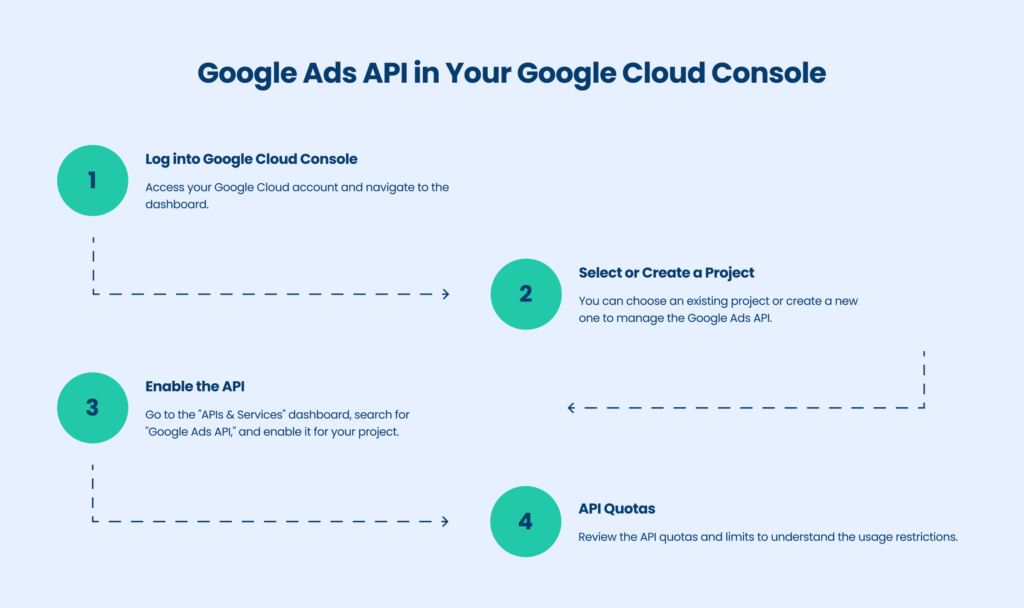
Setting up Authentication and Authorization
Proper authentication and authorization are crucial for the secure and efficient use of the Google Ads API.
OAuth2 Authentication
OAuth2 is the recommended authentication method for the Google Ads API. It provides a secure way to handle access without exposing user credentials.
- Client ID and Client Secret: You can get these by creating credentials in your Google Cloud Console under the API section.
- Scopes: Define the scope of access. Typical scopes for the Google Ads API include managing campaigns and accessing Google Ads reports.
- Authorization Code: Use the client ID and secret to generate an authorization code the user can accept.
- Access Token: Exchange the authorization code for an access token, which will be used to make API calls.
Access Roles and Permissions
Defining roles and permissions correctly is essential to managing who can do what within the Google Ads API.
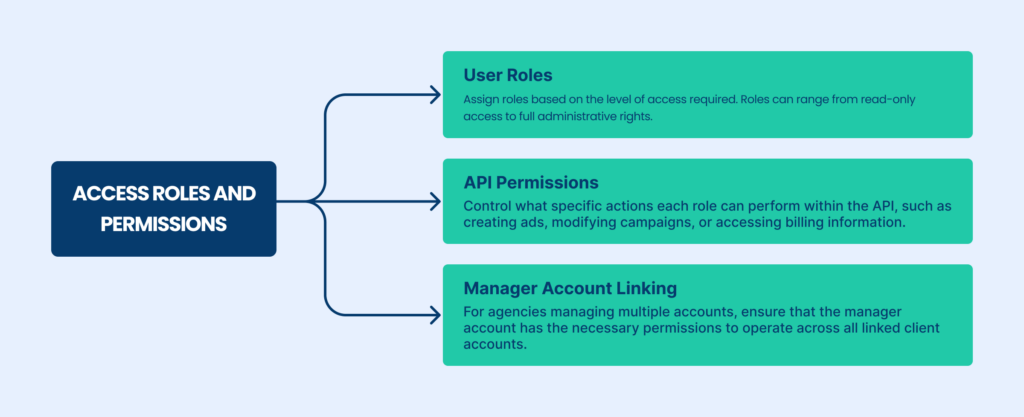
Practical Tips for a Smooth Setup
- Check Compatibility: Ensure that your existing systems and software are compatible with the Google Ads API version you plan to use.
- Google Ads Support: Utilize Google Ads support for any questions or issues during the setup process. Their resources and forums are invaluable, especially when encountering errors.
- Security Measures: Implement robust security measures to keep your API keys and tokens. Review and update permissions regularly as needed.
- Documentation: Keep detailed documentation of your setup process, API usage, and any custom configurations. This will be helpful for troubleshooting and future audits.
Following these steps and recommendations, you can set up the Google Ads API efficiently and securely, paving the way for a more integrated and automated approach to managing Google Ads campaigns.
Whether you want to enhance your ad copy with AI or streamline Google Ads Conversion API tracking, the Google Ads API offers the tools and flexibility needed to elevate your advertising efforts.
Understanding the Key Components of Google Ads API
The Google Ads API offers a rich set of components that developers can utilize to enhance and automate their advertising strategies.
Understanding these components, including their functions and how they interact with each other, is crucial for effectively using the API to its fullest potential.
Services and Their Functions
The Google Ads API is comprised of various services that cater to different aspects of advertising management.
- CampaignService: Manages campaigns, allowing users to create, update, and fetch campaign details. Essential for setting up and modifying your ad campaigns.
- AdGroupService: Handles ad groups within campaigns, which is crucial for segmenting your ads according to different targeting criteria.
- AdService: Specifically focused on creating and managing ad details. This service is vital for controlling the creative elements of your advertisements.
- ReportingService: Provides access to performance data and metrics, enabling detailed analysis and custom reporting capabilities. This is particularly useful when integrating AI tools to optimize Google Ad Copy.
- ConversionActionService: Part of the Google Ads Conversion API, it tracks and manages actions that you want to count as conversions, facilitating more accurate conversion tracking and attribution.
These services are designed to interact seamlessly, allowing developers to construct a comprehensive ad management system that operates efficiently across various layers of an advertising campaign.
Resources and Entity Hierarchy
Resources in the Google Ads API represent entities like campaigns, ad groups, ads, and keywords.
Each resource type has a hierarchical relationship with others, reflecting the structure of a Google Ads account. Understanding this hierarchy is crucial for effective API usage:
- Customer: The root level represents the user’s Google Ads account.
- Campaign: Under the customer, campaigns are the first level of advertising control, determining the broad objectives and settings.
- AdGroup: Nested within campaigns, ad groups organize ads and keywords into manageable units with similar targets.
- Ad: The actual advertisements that are displayed. Ads are contained within ad groups and are defined by their formats and content.
- Keyword: Keywords also reside within ad groups and are crucial for targeting the ads to the appropriate audience based on their search queries.
This structured approach ensures that ads are well-organized and targeted effectively, enhancing the overall management and performance of advertising campaigns.
The Structure of API Requests and Responses
The Google Ads API utilizes a standardized protocol for making requests and receiving responses. This structure is critical for developers to understand in order to interact with the API effectively.
- Request: API requests consist of specific calls to services, utilizing methods like get, mutate, or create. Each request must include details such as the customer ID, resource name, and any parameters or configurations specific to the operation being performed.
- Response: Responses from the API provide the results of the request, including any data retrieved, confirmation of changes made, or error messages if the request was unsuccessful. The structure of a response typically includes status codes, resource IDs, and detailed messages that help diagnose issues.
Using Google Ads Query Language (GAQL)
Google Ads Query Language (GAQL) is a powerful tool within the Google Ads API that allows for precise querying of your advertising data. GAQL is designed to simplify the retrieval of information from a potentially vast database of Google Ads metrics and settings:
- Syntax Similar to SQL: GAQL uses a syntax that is reminiscent of SQL, making it intuitive for those familiar with database querying.
- Select Statements: You can specify exactly which data points to retrieve, which helps in generating custom reports and insights.
- Where Clauses: These are used to filter data based on specific criteria, such as campaign status or performance metrics.
- Join Capabilities: GAQL allows for the joining of different entities, such as campaigns and ad groups, to create comprehensive views of the data.
Using GAQL effectively can dramatically enhance the efficiency of data retrieval and manipulation, enabling developers to create more sophisticated reporting and management tools for Google Ads campaigns.
Integrating AI Copy Google Ads into this process can automate the generation of optimized ad copy, further enhancing campaign performance.
By mastering these key components of the Google Ads API—from understanding the various services and resources to effectively structuring API requests and using GAQL—developers can increase the full power of Google Ads to create highly customized and optimized advertising solutions.
Common Use Cases
The Google Ads API facilitates various advertising operations that can significantly enhance campaign management and performance analysis.
By exploring some common use cases, such as real-time bidding, campaign performance analysis, and audience management, businesses can harness the power of the API to optimize their advertising strategies effectively.
Real-Time Bidding and Ad Management
Real-time bidding (RTB) represents a dynamic method of purchasing ads through automated auctions, which occurs in the time it takes a webpage to load.
The Google Ads API plays a critical role in streamlining this process by allowing advertisers to manage bids in real time based on the latest data and market conditions.
- Automated Bidding Strategies: Implement automated bidding strategies that adjust bids based on performance metrics and predefined goals. This can include targeting cost per acquisition (CPA) or maximizing clicks.
- Real-Time Adjustments: Quickly react to market changes by adjusting your bids in real time. This is crucial in competitive niches where ad placement can significantly influence campaign success.
- Integration with Google Ads Conversion API: Enhance your RTB strategy by integrating with the Google Ads Conversion API, which provides deeper insights into conversion metrics, allowing for more informed bidding decisions based on actual sales data.
Campaign Performance Analysis
Understanding and analyzing the performance of your advertising campaigns is key to determining their success and areas for improvement.
The Google Ads API provides robust tools to help dissect campaign metrics and behaviors.
Metrics That Matter
When it comes to analyzing the performance of your Google Ads campaigns, certain metrics are particularly telling.
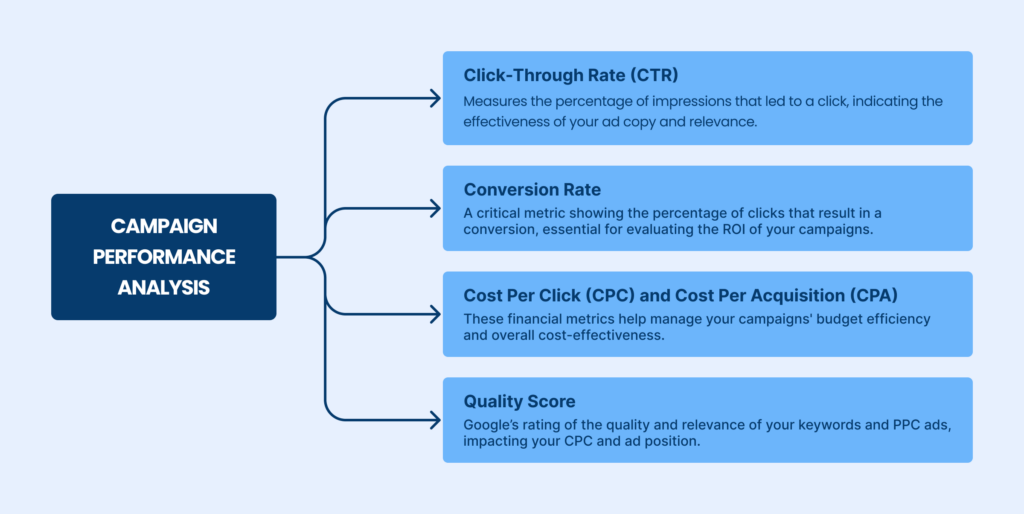
By leveraging these metrics through the Google Ads API, advertisers can fine-tune campaigns to achieve optimal performance.
Analyzing Trends Over Time
Long-term data analysis is invaluable for strategic planning and trend identification. The Google Ads API allows users to:
- Historical Analysis: Review historical data to identify trends and patterns that could inform future campaign strategies.
- Seasonal Adjustments: Adjust campaigns based on seasonal trends and past performance during similar periods.
- Performance Forecasting: Use past data to predict future trends and adjust budgets and bids accordingly.
Analyzing these trends helps in making informed decisions that align with both current and future marketing goals.
Audience Management and Targeting Adjustments
Effective audience management and targeting are crucial for maximizing the ROI of digital advertising campaigns. The Google Ads API provides powerful tools to refine your targeting strategies:
- Audience Segmentation: Segment your audience according to behavior, demographics, interests, and more to tailor your ads to the right people.
- Custom Audiences: Utilize data from your own databases to make custom audiences who are more likely to convert.
- Dynamic Retargeting: Adjust your targeting in real time to re-engage users who have interacted with your site but have not converted.
By continuously refining these audience parameters, advertisers can ensure that their campaigns are targeted precisely to the users most likely to convert, maximizing the effectiveness of every ad dollar spent.
Partner with [A] Growth Agency for Your Google Ads API Integration
Imagine achieving exceptional results with your Google Ads campaigns without the hassle.
[A] Growth Agency is here to make that a reality. As experts in Google Ads, we create and manage your campaigns to ensure they deliver maximum performance and ROI.
We specialize in crafting tailored Google Ads strategies that meet your unique business goals.
Our team takes care of everything, from keyword research and ad creation to ongoing optimization and performance tracking.
With our sophisticated bidding strategies, we ensure you stay competitive in the marketplace.
Don’t hesitate!

