Google Ads Budget & Bidding Strategy Guide
Google Ads is a complex machine capable of driving incredible results when tuned correctly.
But with countless settings and options, it can also feel overwhelming.
Fear not!
Understanding the settings available is crucial to harnessing the full potential of this powerful advertising tool.
The right Google Ads Agency will assist you in configuring Google Ads settings that can make a difference in your campaign’s performance.
Consider that they’ll help you target the right audience, choose appropriate keywords, and set optimal bidding strategies.
According to Webfx, Google will make up 24.6% of the digital advertising market by 2025. Moreover, 79% of marketers state that PPC ads are vital to their company’s success.
The blog post will equip you with the knowledge to navigate and master the art of online advertising, ensuring your ads reach the right audience with maximum impact.
The Importance of Proper Google Ads Settings
Navigating the world of Google Ads can be as rewarding as it is complex, with the success of your advertising campaigns largely hinging on the precision of your settings.
The importance of correctly configuring your Google Ads settings cannot be overstated—each decision affects how effectively your budget is spent, influencing everything from audience reach to conversion rates.
When set up optimally, these settings ensure that your campaigns are targeted, cost-effective, and aligned with your marketing objectives, minimizing wasted ad spend and maximizing ROI.
Setting up a Google Ads account and managing campaigns without a thorough understanding of the available settings is akin to flying blind.
The right settings help you filter out unqualified traffic, focus on high-value targets, and leverage your budget more efficiently.
In a digital landscape where every click costs, ensuring your Google Ads settings are finely tuned could mean the difference between a thriving campaign and one that fails to connect with potential customers. However, understanding your ads settings Google dashboard is crucial for optimizing your campaigns and achieving better performance outcomes.
Overview of Key Settings Areas
When setting up and optimizing your Google Ads campaigns, there are several critical areas to focus on. Each setting area plays a unique role in shaping your ads’ performance and helps define the contours of your advertising efforts.
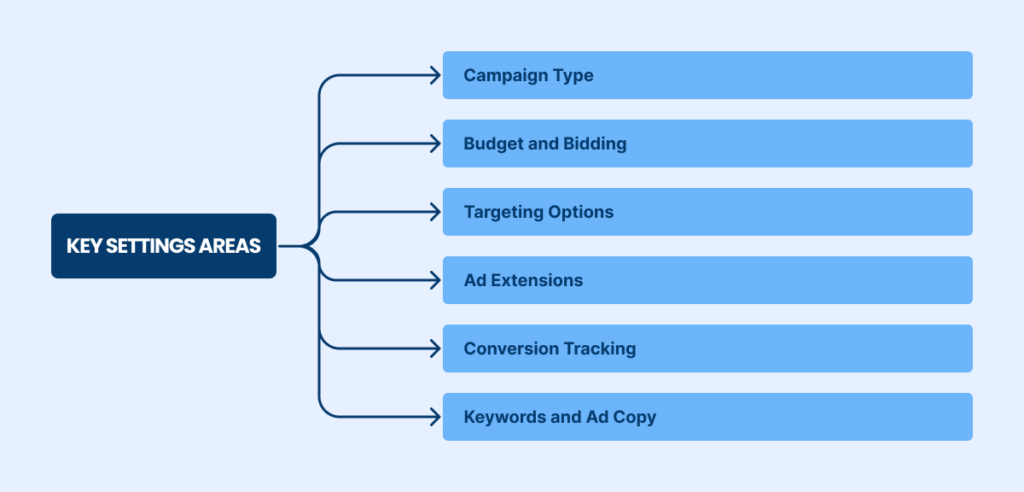
Campaign Type
Choosing the right type of campaign is foundational. One of the first steps in launching a successful campaign is to navigate through the ads settings of Google to ensure all configurations align with your marketing goals. The process can be handled effectively with the help of Google Ads Manager.
Google Ads offers various campaign types, including Search, Display, Shopping, and Video, each serving different ads based on your specific goals.
For instance, if your goal is to drive sales on your website, a Shopping campaign might be most effective, while a Brand Awareness goal might benefit more from Video campaigns.
Your choice should align with the overall objectives of your Google Ads account to ensure cohesion and focus in your advertising strategy.
Budget and Bidding
Managing your Google Ads cost effectively starts with setting a realistic budget and choosing a bidding strategy that aligns with your marketing goals. One of the first steps in launching a successful campaign is to navigate through the ads settings Google to ensure all configurations align with your marketing goals.
Google offers several bidding strategies that can help you maximize conversions, such as Cost-per-Click (CPC), Cost-per-Acquisition (CPA), or Cost-per-Thousand Impressions (CPM).
Understanding these options allows you to control how you pay for ads and how aggressively you are bidding on ad placements, which directly influences your campaign’s success.
Targeting Options
Targeting the right audience is crucial. Google Ads provides powerful targeting options that allow you to specify who will see your ads based on location, language, device, and even time of day.
Advanced targeting settings can include demographic groups, interests, and behaviors, ensuring that your ads reach the people most likely to be interested in your products or services. Properly utilizing these settings can dramatically increase the effectiveness of your campaigns and help avoid wasted ad spend. Regularly updating and monitoring your ads settings Google can significantly enhance your ability to target the right audience and manage your budget effectively.
Ad Extensions
Ad extensions expand your advertisement to include additional information, such as a phone number, more web links, user reviews, and more. These extensions improve your visibility and increase your ad’s click-through rate by making your ads more informative and useful to potential customers.
Conversion Tracking
One of the most crucial aspects of any campaign is understanding its effectiveness.
Google Ads conversion tracking is a powerful tool that allows you to see what happens after a customer interacts with your ads—whether they purchased a product, signed up for a newsletter, or filled out a contact form.
This data is vital for measuring return on investment (ROI) and making informed decisions about future ad spending.
Keywords and Ad Copy
The keywords you choose and the copy you write are at the heart of your Google Ads campaigns. They must align closely with your potential customers’ search terms and the messages that will resonate with them. Careful research and refinement are necessary to ensure your ads are seen and acted upon.
You can create more targeted, effective, and cost-efficient campaigns by understanding and effectively managing these key Google Ads settings.
Each setting offers unique opportunities to optimize your ads and should be adjusted based on continuous performance analysis to drive ongoing improvements in your Google Ads success.
Campaign Type Selection
In the realm of digital advertising, selecting the right campaign type in Google Ads is a strategic decision that can significantly impact the performance of your marketing efforts.
Each type of campaign serves a different purpose and is optimized for varying objectives, from increasing visibility to driving specific customer actions.
Understanding the nuances of each campaign type and aligning them with your marketing goals is crucial.
Understanding Different Campaign Types
Google Ads offers several campaign types, each designed to cater to different marketing needs and stages of the customer journey. Whether your goal is to generate awareness, increase site traffic, or drive conversions, there’s a campaign type that fits your needs.
Search Campaigns
Search campaigns are one of the most commonly used Google Ads campaign types. They allow advertisers to show ads to users who are actively searching for specific keywords related to their products or services on Google. T
hese campaigns are highly effective for capturing high intent users who are closer to making a purchase or taking a specific action.
Key Features

Optimization Tips:
- Use relevant keywords that match your product offerings and customer search intents.
- Optimize ad copy to be clear and compelling, prompting clicks.
- Regularly review keyword performance and adjust bids and ad copy based on results.
Display Campaigns
Display campaigns target users across Google’s vast network of websites in various formats, including image, video, or rich media ads.
Unlike search campaigns, display ads are not limited to users actively searching for a product or service but are shown based on user behavior, demographics, or interests.
Key Features:
- Broad Reach: Access to a vast network of websites that reach over 90% of Internet users worldwide.
- Visual Engagement: Utilizes visually engaging ads that can include images and videos to capture attention.
- Audience Targeting: Advanced targeting options based on demographics, interests, and user behavior.
Optimization Tips:
- Design eye-catching and professional ads that communicate your message effectively.
- Segment your audiences to ensure more personalized and relevant ad exposure.
- Regularly experiment with different ad formats and placements for optimal performance.
Shopping Campaigns
Shopping campaigns are ideal for e-commerce businesses. They allow you to showcase your products directly in Google’s search results and Google Shopping with rich product information, such as images, prices, and business name.
Key Features:
- Product-Focused: Ads feature detailed product information, helping users make informed purchase decisions quickly.
- Integrated with Google Merchant Center: Requires syncing your product inventory through Google Merchant Center.
- Performance Tracking: Detailed reports on how each product performs.
Optimization Tips:
- Ensure your product data in Google Merchant Center is up-to-date and comprehensive.
- Use high-quality images and competitive pricing to make your ads more appealing.
- Optimize product titles and descriptions with keywords that potential buyers might use.
Video Campaigns
Video campaigns let you show video ads on their own or within other streaming video content on YouTube and across Google Display Network.
Source: Ahrefs
These campaigns are great for building brand awareness and engaging users who consume video content.
Key Features:
- High Engagement: Video content is more engaging and can convey more information than text or image alone.
- Versatile Formats: Offers various formats including skippable and non-skippable ads.
- Broad Reach: Leverages YouTube, the second-largest search engine and a highly popular platform.
Optimization Tips:
- Create compelling, high-quality videos that capture attention within the first few seconds.
- Tailor content to the interests and behaviors of your target audience.
- Experiment with different video formats and lengths to find the best for your audience.
Choosing the Right Campaign Type for Your Goals
Selecting the right campaign type is crucial for maximizing the impact of your Google Ads. Consider your primary marketing objectives: Are you looking to drive immediate sales, or are you more focused on increasing brand awareness?
Understanding your business goals and how each campaign type can meet those goals is key to your strategy.
- For direct conversions and sales, Search and Shopping campaigns are typically most effective.
- For brand awareness and engagement, Display and Video campaigns can provide the visual impact needed to catch and retain user attention.
By carefully selecting the campaign type that aligns with your objectives, leveraging the tools like Google’s Keyword Planner for targeted keyword research, and continuously optimizing your ads, you can maximize your Google Ads success and ensure that your advertising efforts yield the desired results.
Google Ads Budget & Bidding Strategy Guide
Budget and Bidding
Navigating the budget and bidding settings in Google Ads is crucial for the success of any digital marketing campaign. Effective management of these elements ensures optimal use of your advertising dollars and maximizes the reach and impact of your ads.
Setting Your Daily Budget
Your daily budget is the amount you will spend each day on a specific Google Ads campaign.
It is pivotal to set this wisely because it dictates how often your ads are shown throughout the day, which can significantly affect your campaign’s overall performance.
Steps to Set Your Daily Budget:
- Review Historical Data: Look at past campaigns to understand how budget changes influenced campaign performance. This can provide a baseline for what you might expect to spend.
- Understand Your Goals: Define what you are trying to achieve with your campaign—whether it’s increasing brand awareness, generating leads, or driving sales.
- Calculate Expected Traffic: Use tools like Google’s Keyword Planner to estimate the traffic potential for your selected keywords. This will help you gauge a budget that can sufficiently cover the cost per click (CPC) while driving desired traffic volumes.
- Monitor and Adjust: Set your initial budget based on your goals and expected traffic, then monitor performance closely. Adjust the budget as needed based on performance metrics and campaign objectives.
Effective budget management ensures that your campaigns are financially sustainable while still competitive enough to reach your target audience.
Bidding Strategies for Optimal Reach
Choosing the right bidding strategy is key to leveraging your budget for maximum impact. Google Ads offers several bidding options, allowing you to choose a strategy that best fits your campaign goals and budget constraints.
Manual CPC (Cost Per Click)
Manual CPC bidding gives you control over the maximum amount you’re willing to pay for each click on your ads. This strategy is ideal if you want direct control over your bids and are able to spend time optimizing them to achieve the best results.
Advantages of Manual CPC
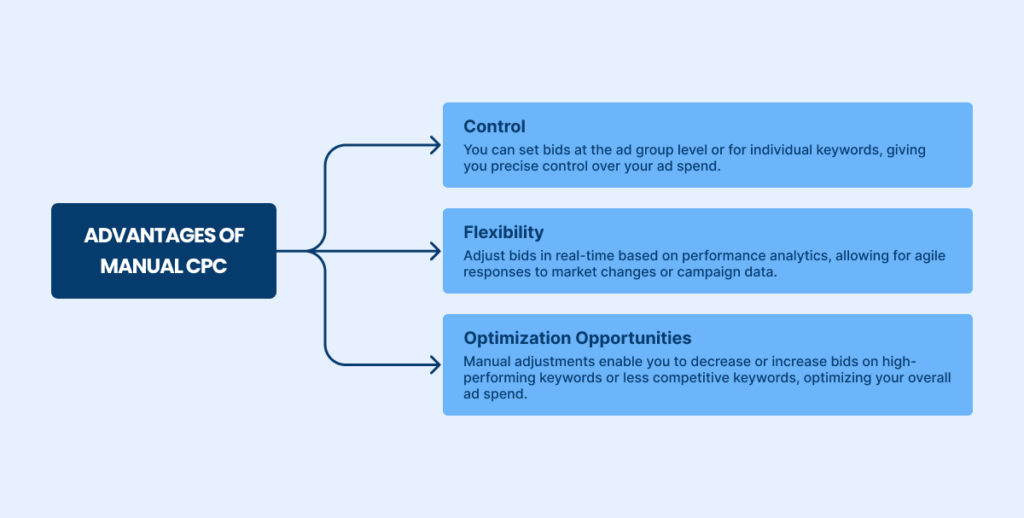
Optimizing Manual CPC:
- Regularly review the performance of keywords and ad groups.
- Utilize A/B testing with different bid amounts to find the optimal bid for each keyword or group.
- Consider implementing ad scheduling to bid more aggressively during peak times.
Automated Bidding Strategies
Automated bidding strategies let Google’s AI systems manage your bids for you to maximize the return on your investment based on the goals you set.
These strategies utilize advanced machine learning to adjust bids dynamically, taking into account an array of signals including device, location, time of day, and more.
Types of Automated Bidding Strategies:
- Target CPA (Cost Per Acquisition): Google automatically sets CPC bids to get as many conversions as possible at your target CPA.
- Maximize Clicks: An automatic bid strategy aimed at getting as many clicks as possible within your budget.
- Target ROAS (Return on Ad Spend): Google sets bids to achieve an average return on ad spend you specify.
Benefits of Automated Bidding:
- Efficiency: Saves time and reduces the complexity of managing bids manually.
- Performance: Leverages Google’s extensive data and machine learning capabilities to predict which bid adjustments are most likely to lead to conversions.
- Scalability: Ideal for advertisers with multiple campaigns and significant ad spend, as it simplifies the management process.
Utilizing Advanced Features
To further enhance your campaigns, consider using features like responsive search ads and ads personalization, which can increase your ads’ relevance and effectiveness.
Additionally, opting into Google search partners extends your ads’ reach beyond Google search to other websites where potential customers might be browsing.
Keywords and Match Types
In Google Ads, the success of your advertising efforts hinges significantly on the selection of appropriate keywords and the understanding of how match types govern their deployment.
Choosing the right keywords and effectively leveraging match types can significantly affect how your ads are served and how well they perform.
This comprehensive guide explores the strategic processes of selecting effective keywords and understanding the nuances of keyword match types to optimize your ad campaigns.
Choosing Effective Keywords
The foundation of any successful Google Ads campaign lies in the selection of effective keywords. These keywords should be closely aligned with the search intent of your potential customers and relevant to the content on your landing page.
Steps to Choose Effective Keywords:
- Understand Your Audience: Begin by clearly defining your target audience. What are their needs, pain points, and search behaviors? Understanding these aspects will guide you in choosing keywords that are most likely to attract their attention.
- Use Google Analytics: Dive into Google Analytics to analyze the performance of your existing content. Identify which terms drive traffic to your site and which pages perform best. This data can provide valuable insights into which keywords might be effective for your ads. The ads settings Google panel offers various tools for detailed tracking and analytics, enabling advertisers to fine-tune their strategies for optimal results.
- Consider Search Intent: Search intent refers to the purpose behind a user’s search. Is the user looking to buy something, find a particular website, or obtain information? Keywords should be selected based on the intent you want to target, ensuring your ads appear for searches most relevant to your business goals.
- Utilize Keyword Tools: Employ tools like Google’s Keyword Planner to generate keyword ideas, view historical statistics, and get bid estimates for each keyword. This tool can help refine your list by showing you the search volume and competition for each term, enabling you to select keywords with the best ROI potential.
Understanding Match Types
Once you have selected your keywords, the next step is to decide how these keywords should match with user searches. Google Ads provides several match types that determine the conditions under which your ads will appear.
Understanding these options is crucial for optimizing your ad spend and improving campaign performance.
Broad Match
Broad match is the default match type that allows your ad to show on searches that include misspellings, synonyms, related searches, and other relevant variations.
This match type offers the widest traffic exposure, but it can also lead to less relevant traffic because of its expansive reach.
Pros:
- Maximum exposure and reach.
- Opportunities to capture a wide audience that might be interested in your offerings.
Cons:
- Potentially lower click-through rates (CTRs) as ads may appear for loosely related searches.
- Higher chance of spending on irrelevant clicks unless closely monitored.
Phrase Match
Phrase match offers more control than broad match by allowing your ad to show only when a user’s search includes the exact phrase or close variations of that phrase, in the same order.
This type is useful for targeting more specific queries while still retaining some flexibility in the search terms.
Pros:
- Better targeting than broad match, leading to more qualified traffic.
- Less restrictive than exact match, providing a balance between reach and relevance.
Cons:
- May miss out on some relevant variations that exact match could capture.
- Requires careful consideration of phrase combinations to avoid irrelevant traffic.
Exact Match
Exact match is the most restrictive type, where your ad shows only when the user’s search exactly matches or is a very close variant of your keyword.
This match type ensures that your ads appear for highly targeted and specific searches, which can lead to higher conversion rates.
Pros:
- Highest relevance and specificity.
- Improved CTRs and better control over the ad budget.
Cons:
- Limited reach, possibly missing out on potential traffic from similar or related searches.
- It may require a larger set of exact-match keywords to cover all potential relevant searches effectively.
Mastering keywords and understanding match types are fundamental aspects of managing effective Google Ads settings. By carefully choosing keywords aligned with your audience’s search intent and selecting the appropriate match types, you can significantly enhance the efficacy of your ad campaigns.
Partner with [A] Growth Agency for the Essential Google Ads Settings for Optimal Performance
Unlocking the full potential of your Google Ads campaigns requires more than just crafting compelling ads.
Google Ads is a dynamic platform, so continuous monitoring and adjustment are key.
[A] Growth Agency is here for the support. Growth is our driving force – but speed and execution are our keys to success. At heart, we’re a team of data-driven growth marketers focused on delivering scalable results!
We leverage cutting-edge technology and deep analytics to understand market dynamics and consumer behavior, enabling us to anticipate trends and adapt strategies swiftly.
Our approach is not just about growing numbers but about creating sustainable and meaningful interactions that enhance brand loyalty and drive long-term success.
By integrating creativity with analytics, we transform data into actionable insights, ensuring that every campaign we undertake is precisely targeted and exceptionally effective.
This is the minimum we introduce, so go ahead!

