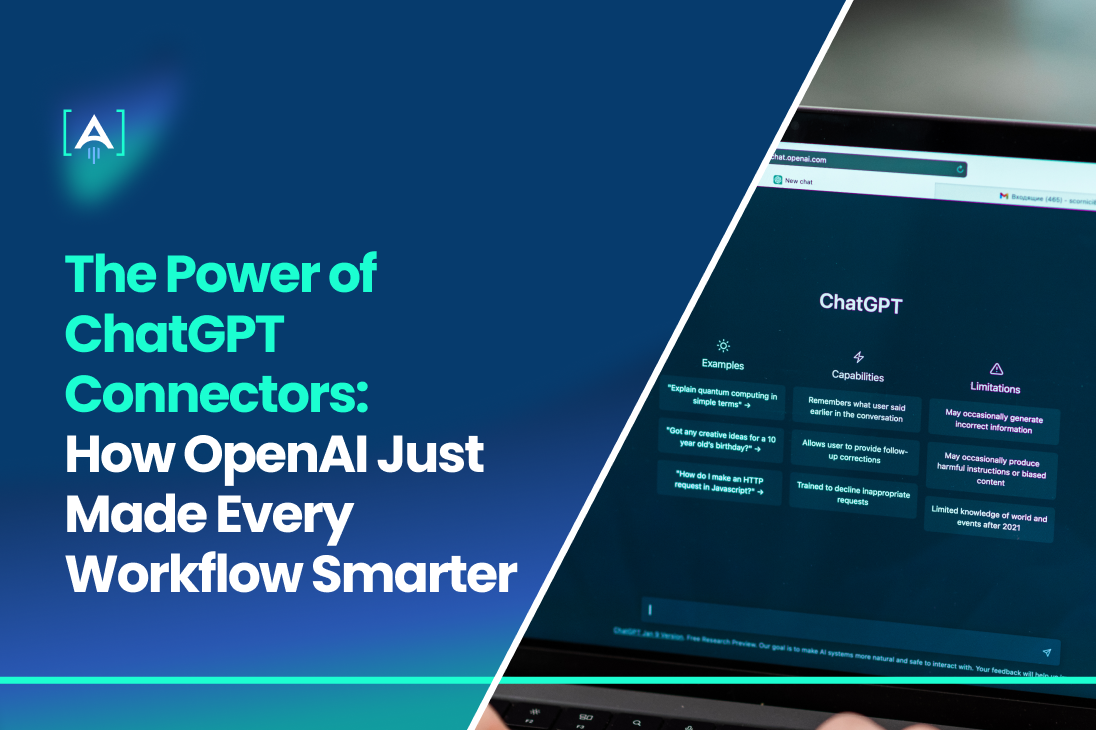Connectors in ChatGPT are transforming AI from a simple chatbot into a powerful digital teammate.
AI is no longer just answering questions; it can now plug directly into your systems, your data, and your workflows. ChatGPT Connectors let you securely connect to third-party apps, internal knowledge sources, and live processes.
For instance, imagine telling ChatGPT to fetch files from Google Drive, check updates in SharePoint, summarize GitHub activity, or pull key insights from your team chats; all in a single workflow.
As a result, there’s no more endless app switching, manual copying, or digging through folders. The AI computes, analyzes, and acts on your real-time data, turning repetitive tasks into fast, actionable insights and freeing your team to focus on high-value work.
Ultimately, whether you are streamlining marketing campaigns, tracking project progress, or generating business-critical insights, ChatGPT Connectors make your AI work smarter, faster, and more efficiently. It is good to have an AI marketing agency in mind that will manage all those for you.
So, are you ready to see how connectors in ChatGPT can make your workflows truly intelligent?
Let’s dive in!
What Are ChatGPT Connectors

Connectors in ChatGPT are integrations that link external data sources, cloud services, and business apps to the AI. This allows ChatGPT to search, reason over, and act on the information within those systems.
Some famous examples include:
- Google Drive and Dropbox for file access
- Microsoft SharePoint for internal documents
- GitHub for code and developer context
- HubSpot for CRM and sales insights
How They Work
To begin with, you can set up a connector, go to Settings, choose Connectors, and connect the app using your login credentials. In a chat, select the sources you want the AI to use, then ask your question.
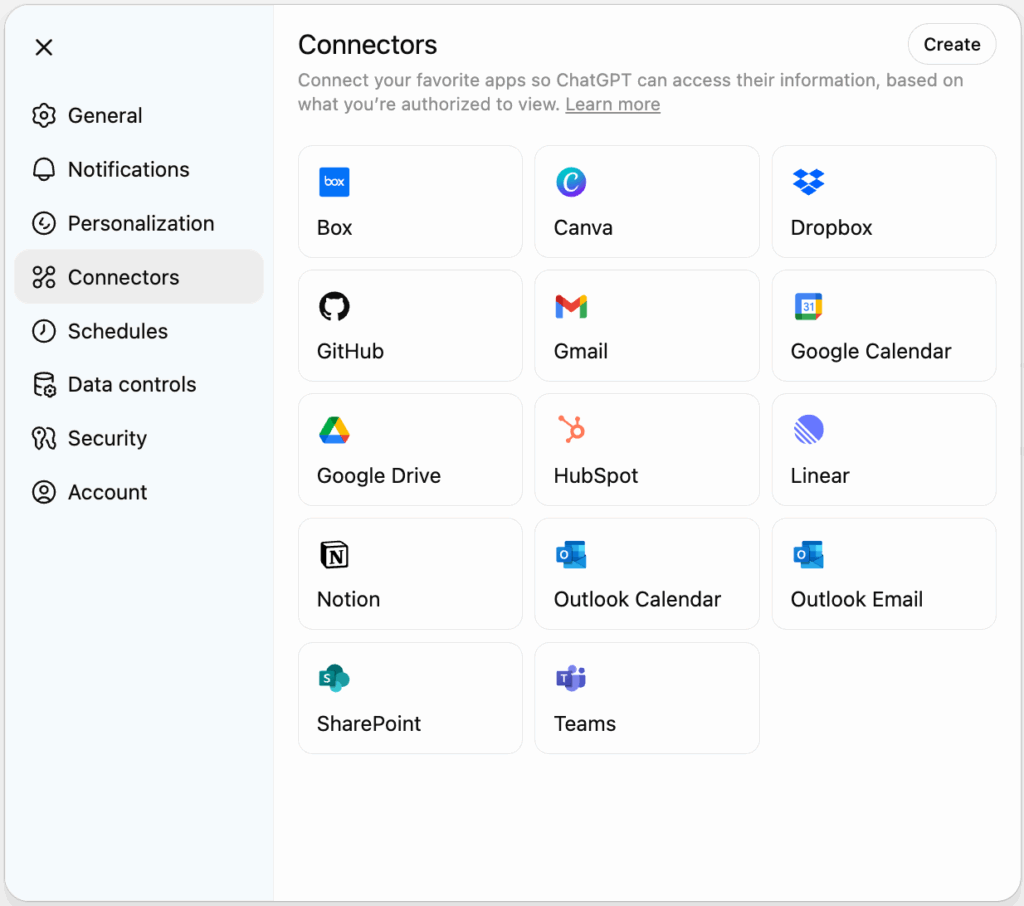
Consequently, ChatGPT retrieves relevant data, reasons over it, and provides answers with references or links to the original sources. Some connectors like Gmail or Calendar can be automatically used when relevant.
It’s important to note that connectors in ChatGPT are mostly available on paid plans, giving businesses the ability to unlock smarter workflows. Higher-tier plans provide access to more connectors and deeper features, making it possible to integrate multiple apps and data sources at once.
When they first launched, connectors were in beta, available primarily for business and enterprise users. Over time, OpenAI has expanded access, making more connectors available to a broader audience, though some premium integrations still require advanced plans.
Key points to know about availability:
- Most popular connectors like Google Drive, GitHub, and Microsoft SharePoint require Pro or Enterprise plans.
- Deep research capabilities that span multiple internal sources and the web are typically available for paid users.
- Automatic connectors for Gmail, Calendar, and Contacts are included in certain plans, letting AI access relevant information without extra setup.
Businesses should evaluate their workflows and the plan tiers carefully. Unlocking the right connectors can save hours of manual work and turn ChatGPT into a true productivity partner.
Why Smart Workflows
Connectors make ChatGPT far more than a simple AI chatbot. They transform it into a context-aware digital teammate that can interact with your systems, files, and team conversations. Instead of giving generic answers, ChatGPT can provide insights tailored to your business and processes.
With these smart workflows powered by connectors, you can:
- Summarize internal documents like reports, marketing decks, or research files.
- Pull and compare data across multiple platforms to generate actionable insights.
- Query team communications, project files, and CRM systems to answer questions in context.
- Automate repetitive tasks like generating meeting summaries or identifying key project risks.
For example, marketing teams can connect Google Drive and HubSpot to ask ChatGPT to summarize last quarter’s campaigns and highlight top-performing audiences. Sales teams can integrate Salesforce to instantly see which prospects need follow-ups and what messaging has worked best.
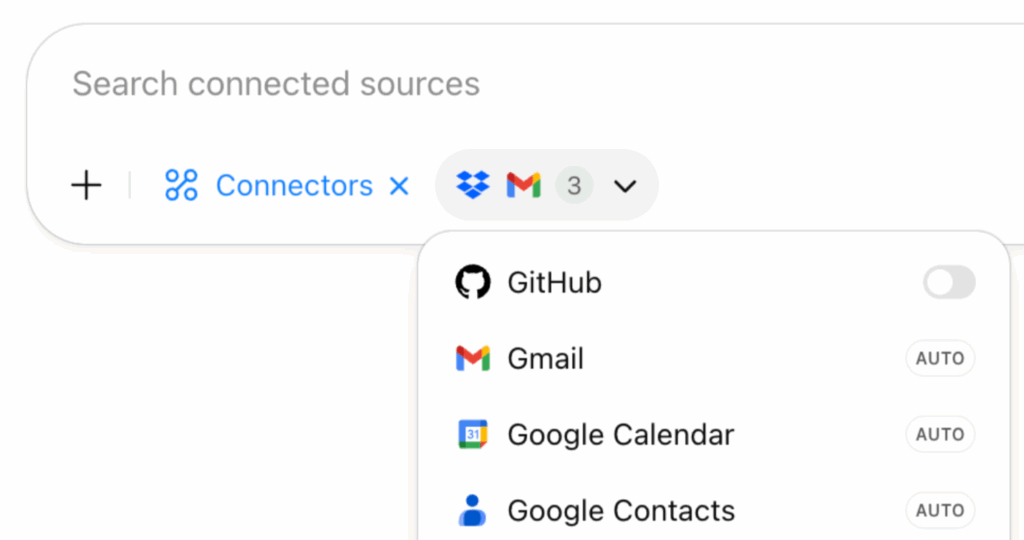
The result is an AI that understands your business, works with your real data, and produces outputs that are meaningful and immediately actionable. Smart workflows save time, reduce errors, and let your team focus on high-value work instead of repetitive manual tasks
Context Rich Tailored Output
Traditional AI gives generic responses that may not fit your specific needs. Connectors allow the AI to tailor outputs to your real data and workflows. For example, a marketing manager can ask, “Summarize our top campaigns this quarter and highlight the most successful email strategies,” and ChatGPT can pull from HubSpot, Google Sheets, and internal docs to provide a clear, actionable summary.
Benefits include:
- Faster decision making with accurate, relevant information
- Reduced errors from manual data handling
- Customization for brand tone and internal procedures
- Seamless integration across multiple tools
- Insights that combine multiple data points, such as combining customer feedback from Zendesk with sales performance in Salesforce
This level of tailored output allows teams to act confidently, knowing they are working with real and up-to-date information. AI-powered chatbots using connectors can also automatically generate follow-ups, reminders, or reports based on the context, saving hours every week.
Why It Matters The Value Proposition
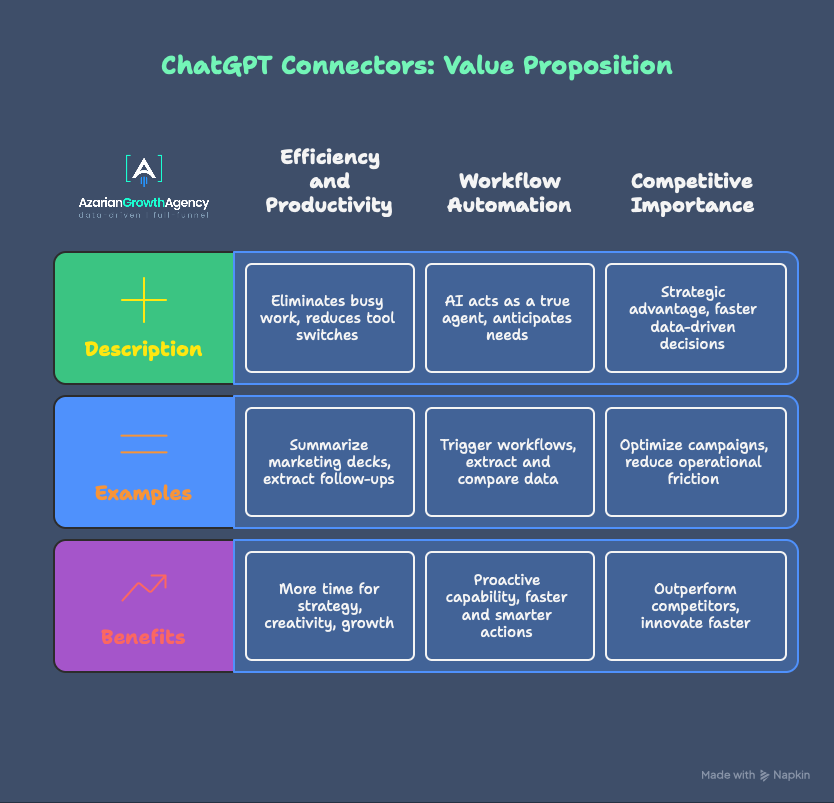
Connectors in ChatGPT are not just a convenience. Rather, they transform AI from a passive assistant into a powerful tool that drives efficiency, generates context-aware insights, and enables real workflow automation. Consequently, businesses that adopt them early gain a clear competitive edge.
Efficiency and Productivity
Think about the hours your team spends switching between tools, copying data, or manually summarizing reports. Connectors eliminate much of that busy work.
For example:
- Ask ChatGPT to summarize all Q2 marketing decks stored on Google Drive. Instead of manually reviewing ten presentations, you get a concise summary with key action items in seconds.
- Link meeting notes, emails, and project management tools to instantly extract follow-ups, deadlines, and ownership.
- Combine CRM data and sales reports to get a snapshot of your pipeline, highlighting priority accounts without logging into multiple systems.
The result is fewer tool switches, less context loss, and more time spent on decision making. Tasks that took hours now take minutes, freeing your team to focus on strategy, creativity, and growth.
Towards Real Workflow Automation
Connectors are the first step toward AI acting as a true agent rather than just a question-answering machine. ChatGPT can:
- Trigger workflows across apps, for example creating a task in your project management tool when an email meets certain criteria.
- Extract, compare, and summarize data from multiple sources automatically.
- Generate tailored reports, draft emails, or even suggest marketing campaign tweaks based on AI for Google Ads or AI for Facebook Ads performance metrics.
This proactive capability transforms how teams work. Instead of reactive responses, AI can anticipate needs, surface insights before they are asked for, and help teams act faster and smarter.
Competitive Importance for Enterprises
Early adoption of connectors in ChatGPT is not just a productivity play; it is a strategic advantage. Companies that integrate AI into core systems such as CRM, document management, and internal communications can:
- Make faster, data-driven decisions powered by AI-driven customer insights.
- Optimize campaigns using AI content optimization and generative AI for marketing.
- Reduce operational friction and respond to opportunities in real time.
In conclusion, businesses leveraging these capabilities can outperform competitors who rely on traditional workflows. In an era where speed, accuracy, and insight define success, connectors in ChatGPT give companies the edge to move ahead, innovate faster, and make smarter decisions across every department.
Organizations are increasingly familiar with generative AI tools. According to McKinsey, nearly all employees (94%) and C-suite leaders (99%) report having some level of familiarity with generative AI. With ChatGPT Connectors, companies can turn this familiarity into actionable workflows that boost productivity, automate repetitive tasks, and generate context-aware insights.
Real World Use Cases
- Knowledge Search and Document Summarization: Summarize files from Google Drive or Dropbox and highlight action items.
- Sales and CRM Insights: Analyze top prospects in HubSpot and suggest sales strategies.
- Meeting Summaries: Extract key decisions from conversations and link to relevant files.
- Developer Support: Track code changes in GitHub and assess impacts on projects.
Tip: Start with one high-value, repetitive workflow. Connect the sources and measure the time saved. Then expand gradually.
Key Considerations and Challenges
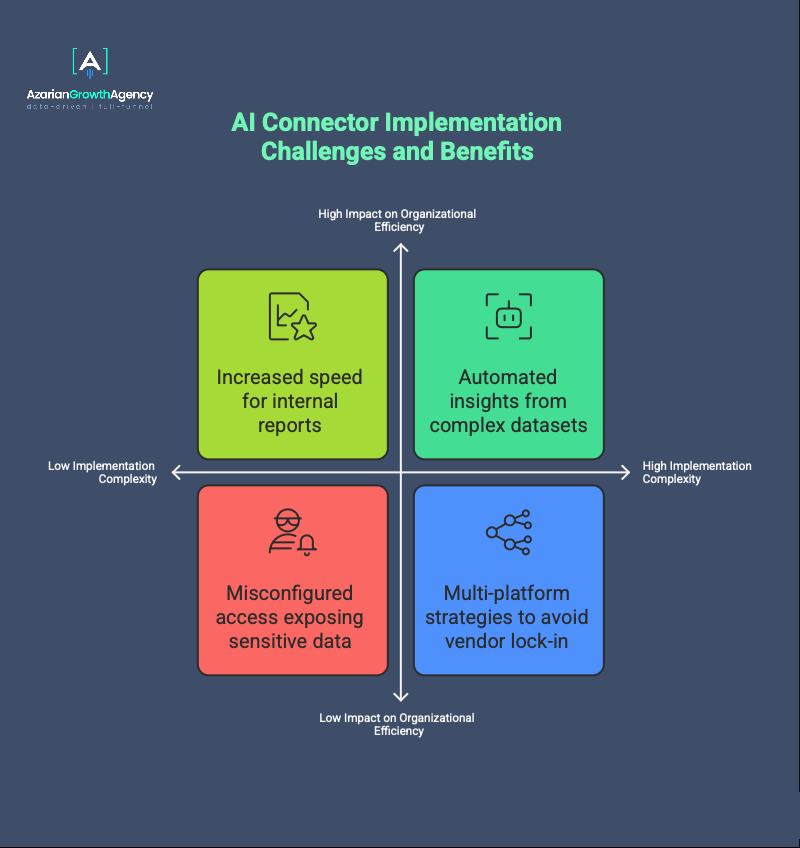
Data Security and Access
Connectors give AI access to internal data, so permissions and security are crucial. Misconfigured access could expose sensitive information. Organizations should use role-based access control, regularly review permissions, and implement auditing.
Governance and Management
Organizations must define policies: who can create connectors, which sources are allowed, and how usage is monitored. Audit logs, version control, and change management ensure accountability.
Change Management and Adoption
Even with great tech, adoption requires training. Staff need confidence in trusting AI with connectors. Transparency, clear guidelines, and interactive workshops help build trust.
Workflow Design Matters
Connectors amplify the value of structured data. If sources are messy, AI outputs may be unreliable. Clear prompt design, labeling, and organized file structures are essential.
Platform Limitations
Some features may only be available on higher plans or specific regions. Organizations should consider multi-platform strategies and future-proofing to avoid vendor lock-in.
Benefits Highlighted
- Increased speed for internal reports
- Automated insights from complex datasets
- AI-powered chatbots that can fetch and analyze data across platforms
Getting Started With Connectors in ChatGPT
- Evaluate Workflows: Identify repetitive, data-heavy tasks that require multiple tools.
- Select and Connect Sources: Enable apps like Google Drive, SharePoint, CRM, Slack, or GitHub. Check permissions and access levels.
- Build Prompts and Workflows: Create sample prompts for your team specifying output formats and review processes.
- Pilot and Measure: Start with one department, track time saved, reduce errors, refine workflows, then expand.
- Governance and Security: Assign roles for connector creation and approval, maintain audit logs, and remove stale connections.
- Optimize and Scale: Standardize successful prompts, create templates, and share best practices across teams.
- Stay Updated: Monitor OpenAI updates and consider custom connectors for proprietary systems.
This approach ensures maximum productivity and minimizes the risk of misuse or errors. Using connectors can transform AI into a full-fledged assistant that works across every system your organization uses.
Did you know that marketers using AI save an average of 12.5 hours per week, equating to nearly 26 working days per year?
Future Directions Emerging Trends
- Custom Connectors: Expect deeper integrations with ERP, legacy databases, and internal apps.
- Agentic Workflows: ChatGPT may trigger tasks automatically, send emails, or generate reports.
- Interoperability: Standard protocols like Model Context Protocol allow smoother tool integration.
- AI Ecosystem Expansion: Slack, Salesforce, GitHub, Zoom, and other apps integrate for a central action hub.
- Privacy and Compliance: Internal data access brings scrutiny. Organizations will need clear compliance and audit protocols.
- Proactive Intelligence: Prompts evolve from asking questions to guiding decisions based on recent data, projects, and trends.
- Generative AI for Marketing: Teams can create automated campaign insights, ad recommendations, or content drafts tailored to real-time data.
Conclusion
Connectors in ChatGPT turn AI from a simple question-answering tool into a true workflow teammate. Your team can save hours, automate repetitive tasks, and get insights that are tailored to your data and systems. The key is to start small: identify your most time-consuming workflows, connect the right sources, and see how much smoother and smarter your processes can become.
At Azarian Growth Agency, we help businesses unlock the full potential of AI in their operations. From streamlining marketing campaigns with AI content optimization to using AI-driven customer insights for real-time decisions, we guide you in making AI work for your unique workflows.
Ready to see what smarter workflows look like for your business? Partner with us and let’s transform the way your team works with AI together.