Your next customer is five taps deep into Yelp, standing across the street, ready to decide if you’re worth walking into.
Yelp App Reach now drives about 65% of all user interactions, with over 76.75 million people tapping, scrolling, and reviewing businesses like yours every month.
In a world where attention spans are measured in thumb-swipes, a clunky, outdated profile on Yelp doesn’t just hurt — it costs you real customers.
That’s why businesses serious about dominating local discovery aren’t doing it alone — they’re partnering with a Yelp Marketing Agency to craft mobile-optimized profiles built for speed, trust, and conversion.
If you’re not building for mobile, you’re building for ghosts. Let’s change that.
Swipe Right on Success: Why Yelp App Reach and Mobile-Friendly Profiles Win Big
The moment someone taps open the Yelp app, they aren’t just “browsing” — they’re actively hunting.
Hungry for a restaurant, desperate for a plumber, craving a new gym. And they’re making decisions in minutes, not days.
Yelp App Reach puts your business into their hand at the exact moment they’re ready to act — but only if you show up the right way.
Mobile-first behavior isn’t a trend — it’s the default.
- Over 65% of Yelp actions happen on mobile devices, where users expect instant answers and seamless experiences.
- Yelp consumers don’t “research”; they discover, judge, and buy — all within a single scroll session.
The Yelp customer journey Looks Like This Today:
➔ Discovery: A user types “coffee near me” or “emergency plumber” into the Yelp app.
➔ Decision: Within seconds, they check reviews, photos, and how legit your mobile listing feels.
➔ Action: They either call, message, or visit — often without even visiting your website.
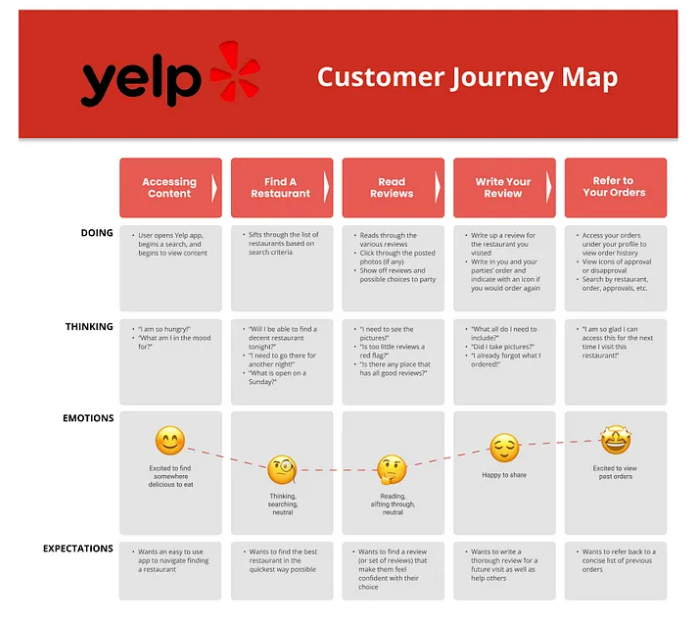
Source: Yelp
Here’s the harsh truth:
If your Yelp listing looks slow, broken, or incomplete on mobile, you’re invisible. Not because Yelp hides you, but because the consumer does.
This isn’t about “being optimized” anymore. It’s about being reachable, being chosen, and being trusted in the tiny, high-stakes window when a customer’s thumb hovers over your name.
Winning the Yelp app reach game is less about looking pretty and more about removing every ounce of friction:
- Can your photos load fast enough over spotty cell service?
- Is your address one tap away from being opened in Maps?
- Is your latest five-star review the first thing they see, not a forgotten bad review from 2019?
Think about this:
In the mobile era, you aren’t just competing with other businesses — you’re competing with the next swipe.
The Basics, But Better: Mobile Optimization Must-Haves for Your Yelp Listing
You wouldn’t hand someone a crumpled business card and expect a sale.
Yet every day, businesses leave half-built Yelp profiles to greet potential customers on their phones.
If you want to capitalize on Yelp App Reach, your profile has to be tight, clear, and frictionless — especially on mobile.
Here’s what “doing the basics right” actually looks like:
1. Crystal Clear Business Information (No Excuses)
- Name, Address, Phone (NAP): Triple-check it. Nothing tanks trust faster than wrong contact details.
- Business Hours: Update them religiously, including holiday hours. Mismatched hours cause customer rage and 1-star reviews faster than you can apologize.
2. Thumb-Friendly, Speedy Photos
- Mobile consumers are ruthless.
Your pictures need to load fast (compress them smartly) and still look crisp on small screens. - Always choose real, high-quality shots of your product, your team, and your space — not vague stock images.
- Bonus move: Landscape orientation photos work better when people swipe through on mobile devices.
3. CTA Buttons That Actually Convert
- Forget cleverness. Your mobile call-to-actions must be short and action-driven.
Think “Book Now”, “Order Online”, “Call Today” — not long-winded marketing lines. - Design tip: One-line CTA text fits mobile layouts better, avoiding weird cut-offs.
Source: Yelp
4. Write for Search AND Humans
When crafting your business description, you’re not just telling a story — you’re playing smart with Yelp keyword targeting too.
- Mention your key services naturally (“Family-owned bakery specializing in gluten-free cakes” > better than “We bake stuff.”).
- Don’t stuff keywords robotically — Yelp’s algorithm (and real users) are smarter than that.
Scroll-Stopping Visuals: How Photos and Videos Power Your Yelp App Reach
On mobile, your photos aren’t just “nice to have.”
They’re your storefront, your handshake, and your elevator pitch — all smashed into a 5-inch screen.
When it comes to Yelp App Reach, bad visuals don’t just look sloppy — they cost you traffic, calls, and sales.
Here’s how to build a mobile-first gallery that makes people stop scrolling and start buying:
1. Ditch Stock, Embrace Real
- Stock images feel fake — because they are.
Real, authentic photos of your team, your space, and your products instantly boost trust. - Focus on clean, well-lit shots. Messy backgrounds and blurry photos = lost credibility.
- Pro Tip: Feature your staff smiling or customers enjoying your product — emotional images get longer view times.
2. Size Matters (Especially on Mobile)
- Load Speed:
Mobile users won’t wait. Resize your images smartly — 1050 to 1600 pixels wide is the sweet spot. - Cropping:
Remember that mobile screens often auto-crop — keep key visuals (like faces, food, signage) centered. - Quick Test: Open your Yelp profile on different phones — iPhone, Samsung, etc. If anything looks weird, fix it.
3. Let Yelp AI Help You Win
Yelp has quietly integrated Yelp AI tools that auto-recommend best photos to highlight based on engagement trends.
If you ignore that data and pick random shots, you’re literally throwing away conversions.
- Use it to your advantage: Rotate your top photos every few months based on seasonality or new trends.
4. Lights, Camera, Action: Add Short Videos
- 15-30 second clips showing your team at work, customers interacting, or food being prepared = gold for engagement.
- Videos are highly favored in the Yelp mobile feed — they make your listing feel alive, not static.
- Best Practices: Shoot vertically, use natural light, and add quick captions if possible (especially for muted viewing).
Source: Yelp
Talk the Talk: How Fast Review Management Improves Yelp App Reach
If a customer leaves you a review — good or bad — and you ghost them, you’re losing more than just that customer.
You’re losing everyone silently watching how you handle it.
On Yelp, the conversation is the marketing.
In the mobile age, responsiveness is expected.
Yelp App Reach depends on proving you’re alive, attentive, and professional in real time.
The Fast-Response Formula
Here’s the new gold standard for review management:
- Respond within 24 hours.
The faster you reply, the more trust you build — and the more Yelp’s algorithms favor you. - Address specifics.
Mention the service or experience they wrote about (“Thank you for raving about our rooftop patio!”) — it feels real, not robotic. - Stay human, even when they’re not.
A calm, kind reply to a negative review often flips a critic into a promoter — or at least stops the damage from spreading.
The Competitive Edge: Yelp Portfolios
Managing multiple locations or service lines?
Yelp portfolios let you showcase your work and manage your reputation across different listings with structure and style.
- Highlight your best reviews, top projects, or seasonal specials in one organized place.
- For businesses with multiple service offerings (like a restaurant chain or a contractor company), Portfolios can separate you from the chaos, making it easy for customers to find exactly what they want.
Ignoring Yelp Portfolios is like having ten great reviews locked in a drawer nobody ever opens.
Silent Signals: What Fast Replies Really Say About You
Every quick, thoughtful review response sends these invisible messages to potential customers:
- “We care about our customers.”
- “We fix problems quickly if something goes wrong.”
- “We’re active, alive, and trustworthy — not a ghost town.”
And make no mistake — on Yelp’s mobile app, where a bad vibe is just one swipe away, these signals decide if you get the business… or lose it forever.
Smart Tools, Yelp Search Ads, and Boosting Your Yelp App Reach
Once your mobile profile is tight and your reviews are thriving, there’s one more lever you can pull:
Paid visibility.
But throwing money at ads without a plan is like buying a billboard in the desert — it’s all about precision, not just presence.
If you want to scale your Yelp App Reach smartly, here’s how to do it without wasting a dime:
1. Setting Real Yelp Ad Goals
Before spending a dollar, define what success looks like.
- More calls?
- More page views?
- More in-store visits?
Clear Yelp ad goals help you shape campaigns that actually matter to your business, not just vanity metrics.
Trying to “just get seen more” without a real goal is why most Yelp ads fail before they start.
2. Writing Yelp Ad Copy That Converts
On mobile, ad space is tight — you have a few words to earn a tap.
Great Yelp ad copy is:
- Short, direct, and benefit-driven (“Book a Table Tonight” beats “Welcome to Our Restaurant”).
- Matched perfectly to your customer’s intent (don’t pitch wedding catering if they’re searching “lunch near me”).
If your copy doesn’t feel instantly relevant, swipe — you’re gone.
3. Target Smart with Yelp Search Ads
Yelp search ads put your business right at the top of relevant results — but only if you target smart.
- Focus on local relevance and buyer intent.
If you’re a dentist, targeting “teeth whitening near me” beats generic “health services.” - Layer your ads with natural Yelp keyword targeting from your organic profile.
This makes your paid and organic presence feel aligned and credible.
Random targeting = wasted clicks. Strategic targeting = new customers.
4. Keep One Eye on the Data
Yelp’s dashboards aren’t just there for decoration.
- Watch your ad performance by device — mobile vs. desktop.
- Adjust your bids, offers, and even your visuals based on real engagement data.
True optimization doesn’t happen once. It happens every week, every tweak, every lesson learned.
Want to Own Yelp App Reach? [A] Growth Agency Is Built for It
Yelp isn’t just another directory — it’s a decision engine, and mobile is where those decisions happen.
If your Yelp profile isn’t built for speed, trust, and action, you’re handing customers to your competition.
At [A] Growth Agency, we specialize in turning Yelp listings into lead machines.
As a top Yelp Marketing Agency, we don’t just clean up your profile — we engineer it for mobile dominance, smarter reviews, stronger rankings, and more customers at your door.
Ready to turn Yelp App Reach into real-world growth?
Let’s make it happen.

